RISCO Group LightSYS 2 User Manual
Page 126
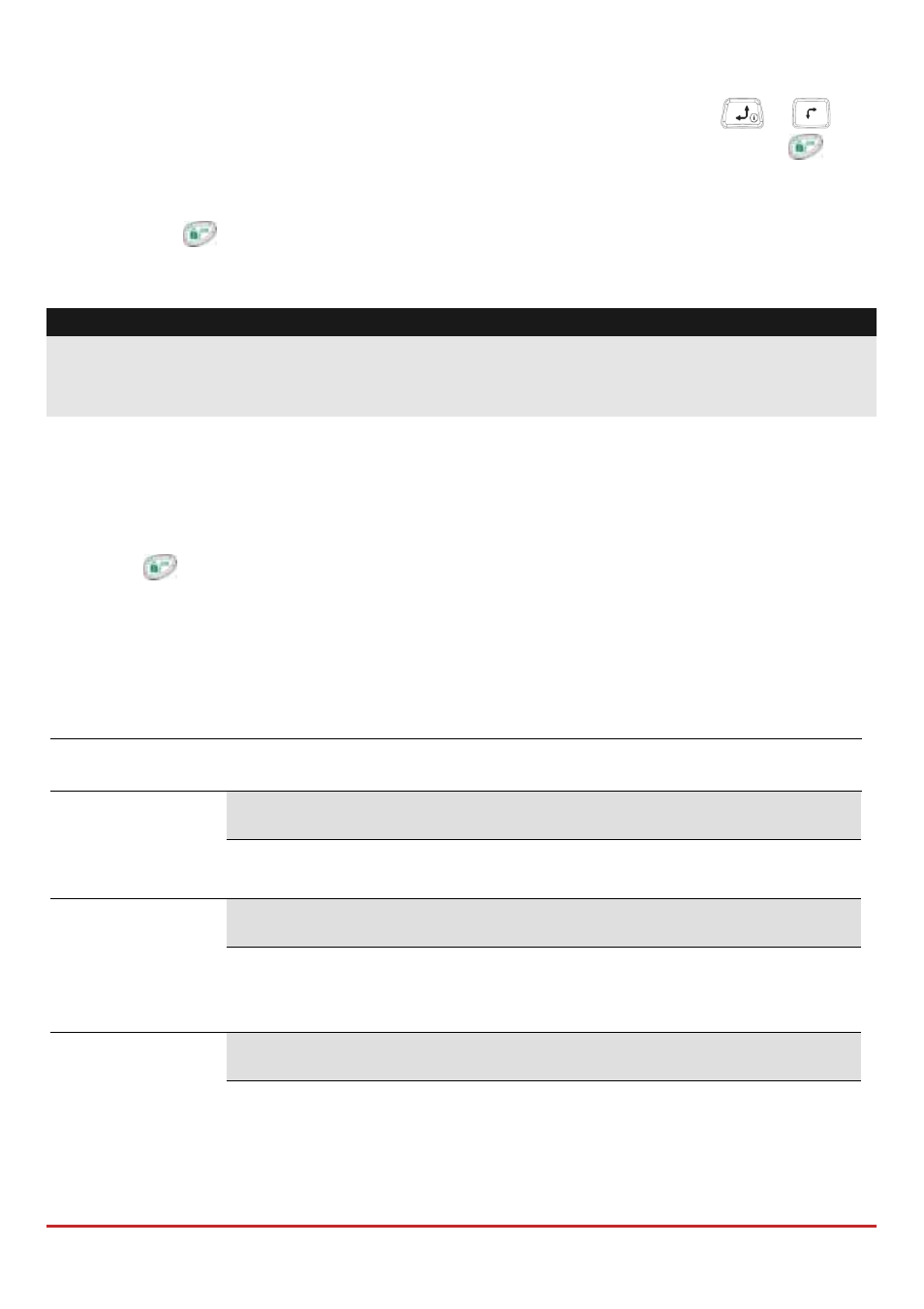
Installer Programming
Page 126
To access the Utility Output menu:
1.
From the main Installer Programming menu, press
, or press the
/
keys until you find the number 3)UTILITY OUTPUT option and then press
.
2.
Enter a two‐digit number for the Utility Output that you want to program, using a
leading zero for numbers between 1 and 9 (for example, 01, 02, and so on) and then
press
.
You can now program the selected Utility Output. Use the information shown
below.
Note
When selecting an output the display “(x:yy) represent the output location in the system. In
the 0:yy designation, the 0 represents denotes that the output is on the main unit and is not
assigned to an output expander. The yy represents the output ID number (up to 14).
Nothing
The Nothing option enables you to disable the selected Programmable Output.
1.
Access the Utility Output menu and select an output.
2.
Press
to disable the selected utility output.
Follow System
The System menu contains Utility Output parameters that follow the System Event.
Utility Outputs: System
Quick Keys
Parameter
Bell Follow
Activates when a bell is triggered. If a bell delay was defined, the utility
output will be activated after the delay period.
No Telephone Line
Activates when a telephone line fault is detected. If a PSTN Lost Delay
time period is defined, the utility output will be activated after the delay
time.
Communication Failure
Activates when communication with the MS cannot be established.
Deactivates after a successful call is established with the MS.