RISCO Group LightSYS 2 User Manual
Page 196
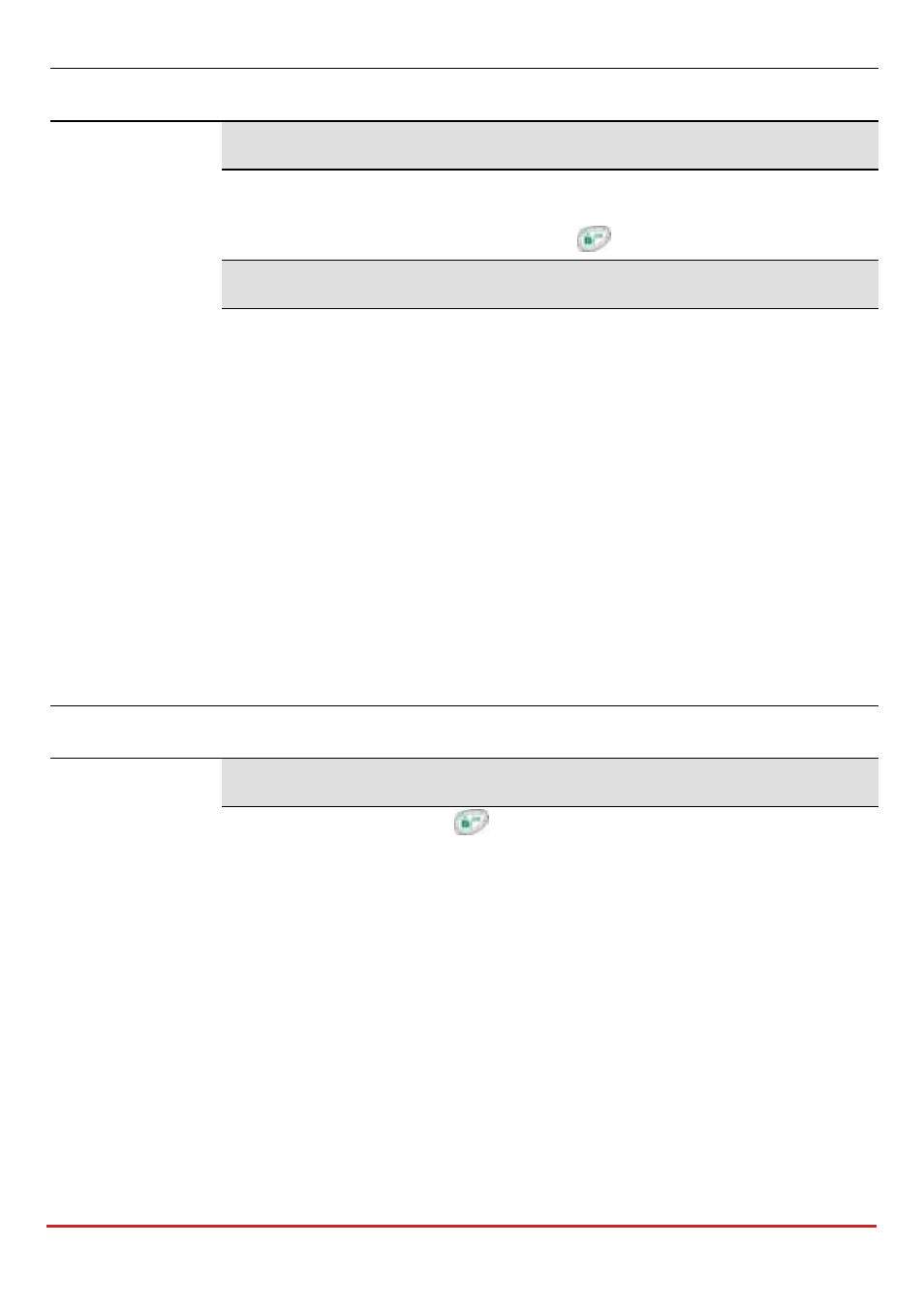
Installer Programming
Page 196
Quick Keys
Parameter
Default
Range
By Code
Same procedure as described in RF allocation (above) with the difference
that instead of sending RF transmission you should enter the 11 digit
serial number of the device followed by
to confirm.
Delete
Use this sub‐menu to delete a wireless device.
8
Devices
The Devices menu provides access to submenus and their related parameters that enable you
to manually configure and modify installed system devices.
The Devices menu is divided into the following sub‐menus (as per your set of system‐
installed‐devices):
Keypad, below
Keyfob, page 198
Sounder, page 199
Proximity Reader, page 205
3A Power Supply, page 206
Quick Keys
Parameter
Default
Range
Keypad
Select a keypad and press
.
Parameters
The following parameters can be defined for each BUS, 1‐
Way and 2‐Way keypads:
Label: A label identifying the keypad in the system.
Partition:
This partition specifies the location of the keypad and is
mainly used for quick arming
MaskingSpecifies the partitions that are controlled by the specified
keypad.