RISCO Group LightSYS 2 User Manual
Page 67
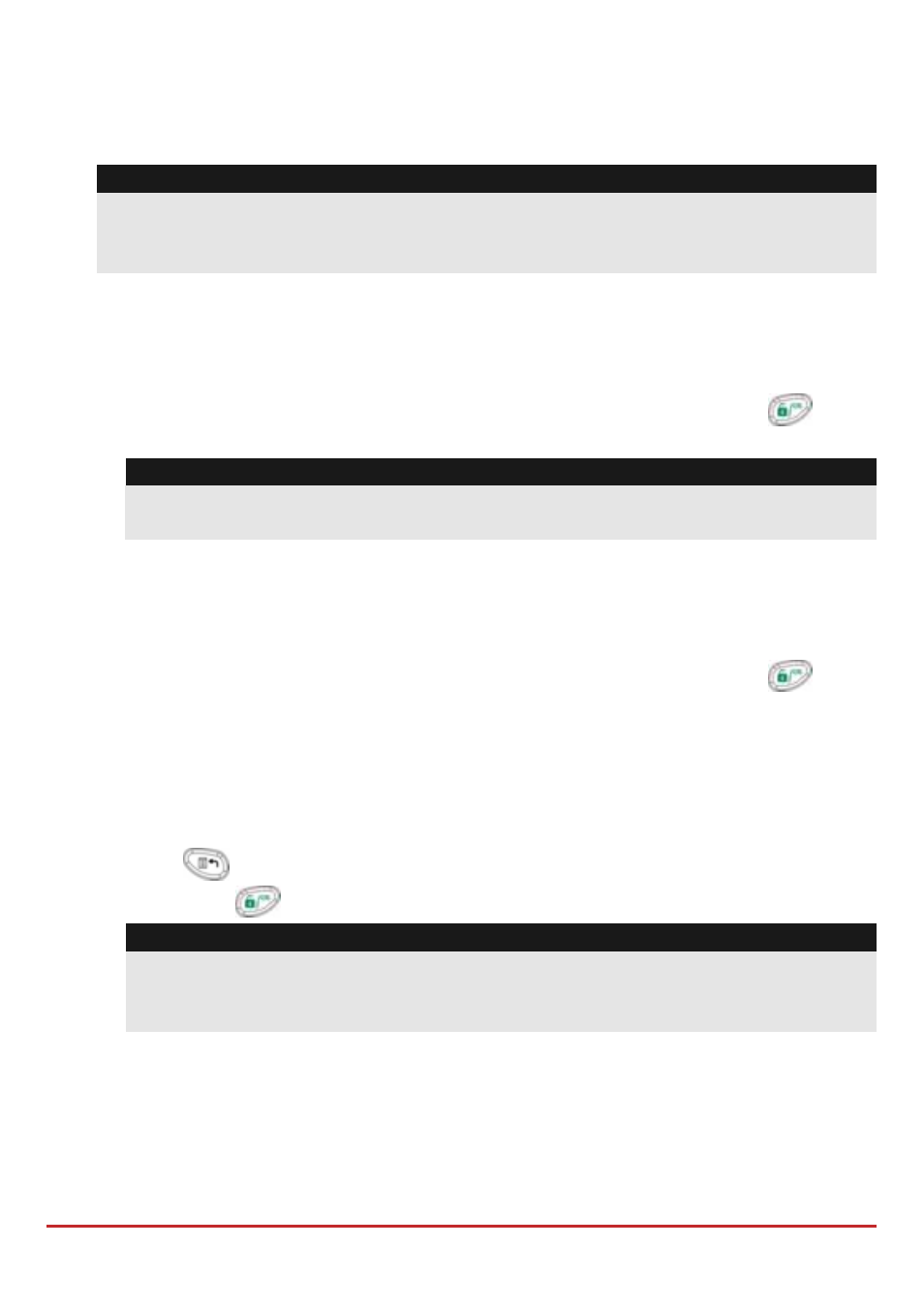
Installer Programming
Page 67
Step 2: Adding Bus Detector
Refer to section Step 1: Adding Bus Detector to the Main Unit to assign a bus detector
to the system.
Note
When the bus zone is connected to a bus expander, you should define the X in the (x:yy)
display as the bus expander ID (1,2,3 or 4). The yy represents the bus detector ID
number (up to 32) as set by the detectorʹs DIP switches.
Step 3: Set Bus Zone Basic Attributes
1. From the main Installer menu select [1] Zones > [1] Parameters > [1] One by
One
.
2. Select the zone number that the bus zone was assigned to and press
.
3. Configure the parameters for the relevant bus detector.
Note:
In the zone designation XY:ZZ the X represent the Bus Expander ID as set by its dip
switches.
Step 4: Programming the Bus Detectors Advanced Parameters
1. From the main Installer menu select [2] Zones > [1] Parameters > [2] By
Category > [7] Advanced > [4] BZ Parameters
.
2. Select the zone number that the bus zone was assigned to and press
.
3. Configure the parameters for the relevant bus detector.
Exiting Programming Mode
1. Set SW1 – 2 (Default) to OFF position.
2. Close the main box in order to prevent Front Tamper Alarm.
3. Press
repeatedly to return to ‘Main Menu’.
4. Press
>
to Exit and SAVE your settings.
Note:
The system will not allow exit from the Installer mode if a ‘Tamper’ or ‘System
Troubel’ condition exists. Correct any tamper and/or system fault conditions before
attempting to exit the Installer mode.