RISCO Group LightSYS 2 User Manual
Page 188
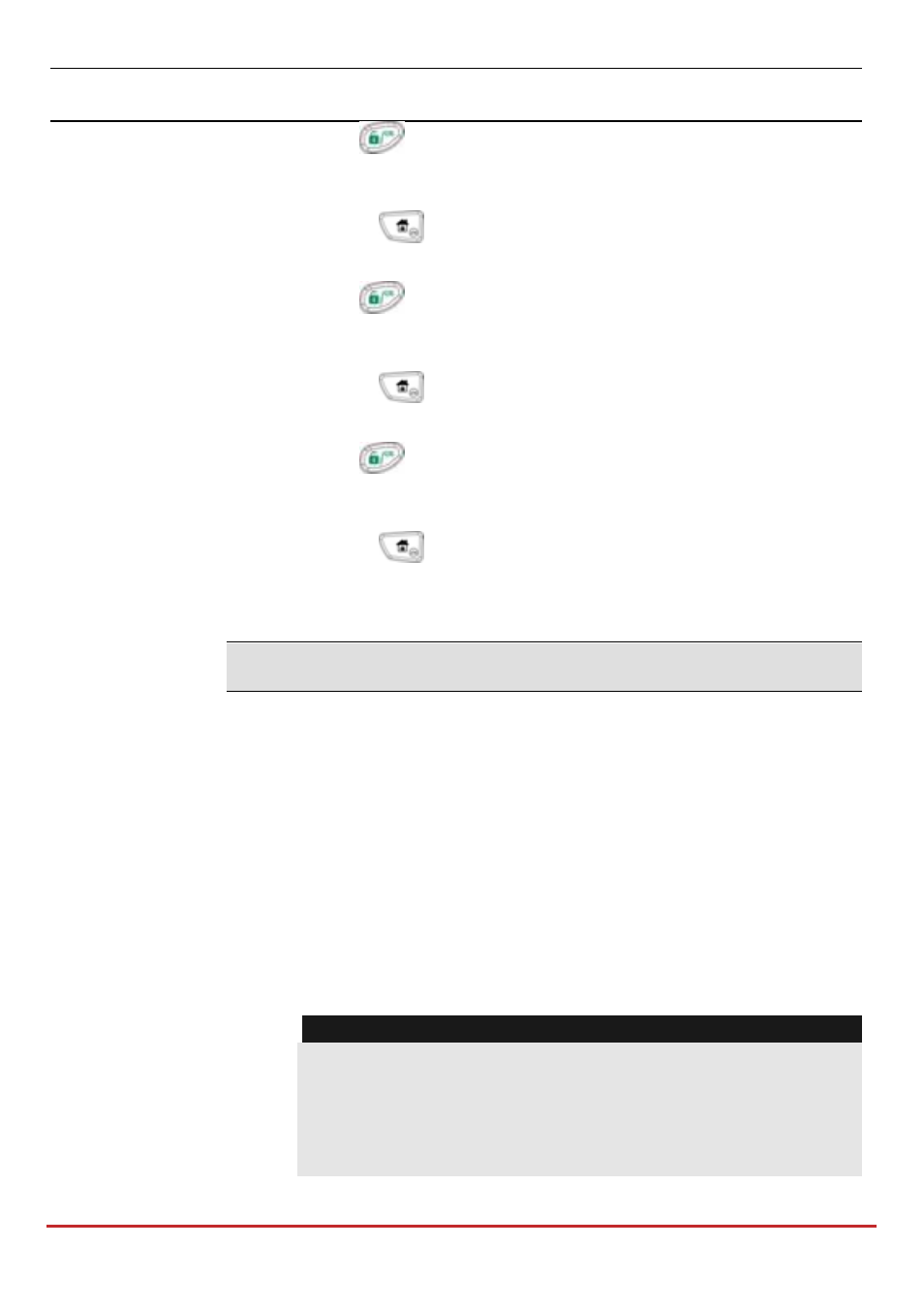
Installer Programming
Page 188
Quick Keys
Parameter
Default
Range
6. Press
. The following display appears.:
SIREN= 1
SOUND? Y
7. Use the
key to toggle Y Yes or N No to activate or
deactivate the sound.
8. Press
. The following display appears.:
SIREN= 1
SQUAWK SOUND? Y
9. Use the
key to toggle Y Yes or N No. If yes, the siren will
sound one squawk to indicate the armed status.
10. Press
. The following display appears.:
SIREN= 1
SQUAWK STROBE? Y
11. Use the
key to toggle Y Yes or N No. If yes, the siren will
flash to indicate the armed status.
12. Repeat above steps for other sirens if needed.
BUS Zones
Up to 32 addressable bus detectors can be assigned to the LightSYS2.
Bus detectors can be wired to the main bus or to a Bus Zone
Expander
(BZE).
For full installation instructions refer to the instructions supplied with
each bus detector.
To specify and configure a bus zone detector
1. Through the menu selection, the following display appears:
BUS ZONE: (01)
(0:01)TYPE=NONE
Note:
The display ʺ(x:yy) Type: Noneʺ represent the BUS detector
location in the system. In the 0:yy designation, the 0 represents
that the bus detector is on the main unit and is not assigned to a
Bus Zone Expander. The yy represents the bus detector ID
number (up to 32) as set by the detectorʹs DIP switches..