RISCO Group LightSYS 2 User Manual
Page 124
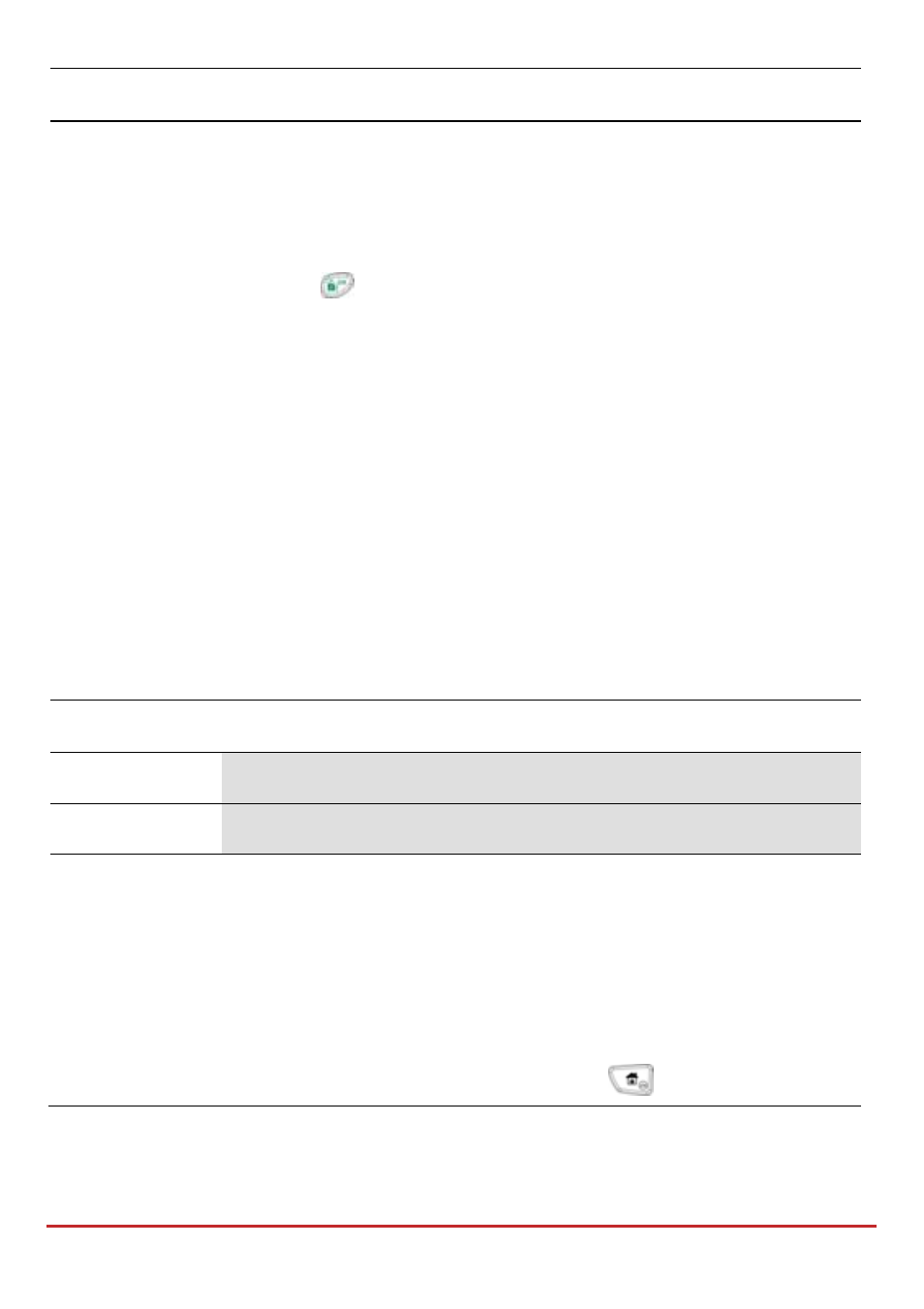
Installer Programming
Page 124
Quick Keys
Parameter
Default
Range
1)
ORDERED
–Correlated: Effects an alarm so the first listed zone
is tripped before the second
2)
NOT ORDERED–Correlated: Effects an alarm in which either
zone in the pair may be tripped first. In this case, the specified
zone order (1
st
, 2
nd
) has no bearing on the alarm activation.
5. Press
to display the alarm violation differential screen:
T.SLOT: XX,YY
SIZE=1 MINUTES
6. Enter the time slot, meaning the maximum amount of time allowed
between the triggering events for them to be considered a valid
violation (XX,YY indicate the crossed zones).
Default: 1 min
Range: 1 to 9 minutes
Repeat the entire process, as required, for any additional zone links
(up to 10).
Alarm confirm
The Alarm Confirmation menu enables to define protection against false alarms and can be
used for alarm verification
Quick Keys
Parameter
Default
Range
Alarm confirm
Confirm partition
Defines which partitions are to be defined for alarm sequential
confirmation.
Each confirmed partition has a separate timer, which is equivalent to the
confirmation time defined in “Confirmation Time Window”.
A confirmed intruder alarm will be reported if two separate alarm
conditions are detected in the same confirmed partition, during the
confirmation time.
Cycle through the four partitions and press
to toggle Y/N