RISCO Group LightSYS 2 User Manual
Page 75
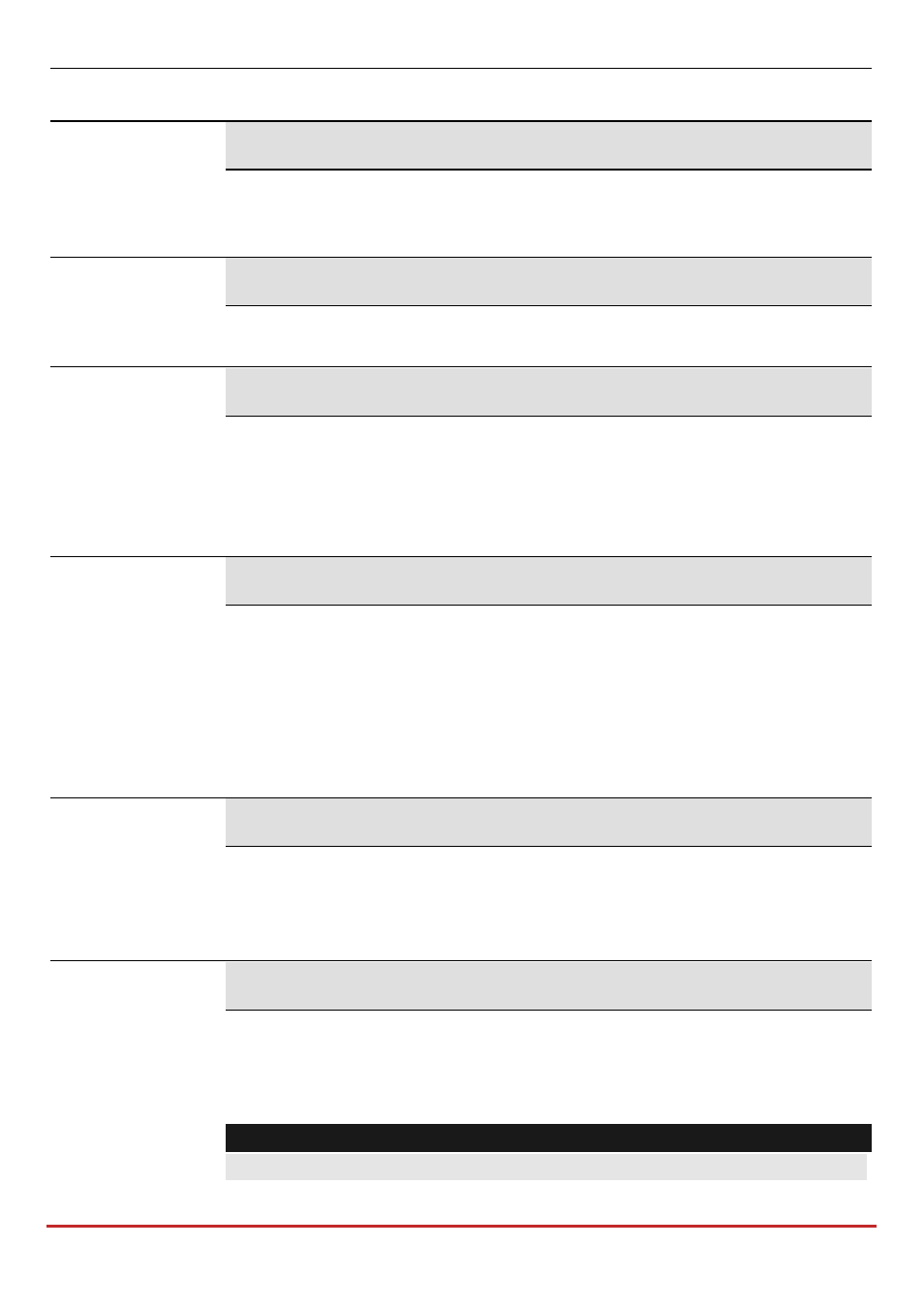
Installer Programming
Page 75
Quick Keys
Parameter
Default
Range
Allow Bypass
Yes
Yes/No
YES: Permits zone bypassing by authorized system users after entering a
valid user code.
NO: Zone bypassing is NOT permitted.
Quick Bypass
No
Yes/No
YES: Eliminates the need for a valid user code when bypassing zones.
NO: Qualified users must enter a valid user code to bypass zones.
False Code Trouble
Yes
Yes/No
YES: A false code report is sent to the monitoring station after three
successive attempts at arming or disarming in which an incorrect user
code is entered. No alarm sounds at the premises, but a trouble
indication appears on the wired keypads.
NO: A local alarm is sounded at the premises.
Bell Squawk
Yes
Yes/No
YES: Arming or disarming the system using a remote control, wireless
keypad or a keyswitch produces a brief “chirp” and activates the strobe
as follows:
1. One chirp indicates the system is armed
2. Two chirps indicate the system is disarmed.
3. Four chirps indicate the system is disarmed after an alarm.
NO: No “chirp” is produced.
3 Minute Bypass
No
Yes/No
YES: Bypasses all zones automatically for three minutes when power is
restored to an “unpowered” system to allow for the stabilization of
motion and/or smoke detectors. .
NO: No bypassing occurs.
Audible Panic
No
Yes/No
YES: The sirens operate when a “Police Alarm” is initiated at the keypad
(if defined), the remote control or when a panic zone is activated.
NO: No siren operation occurs during a “Panic Alarm,” making the
alarm truly “silent” (Silent Panic).
Note
The system always transmits a panic report to the monitoring station.