RISCO Group LightSYS 2 User Manual
Page 166
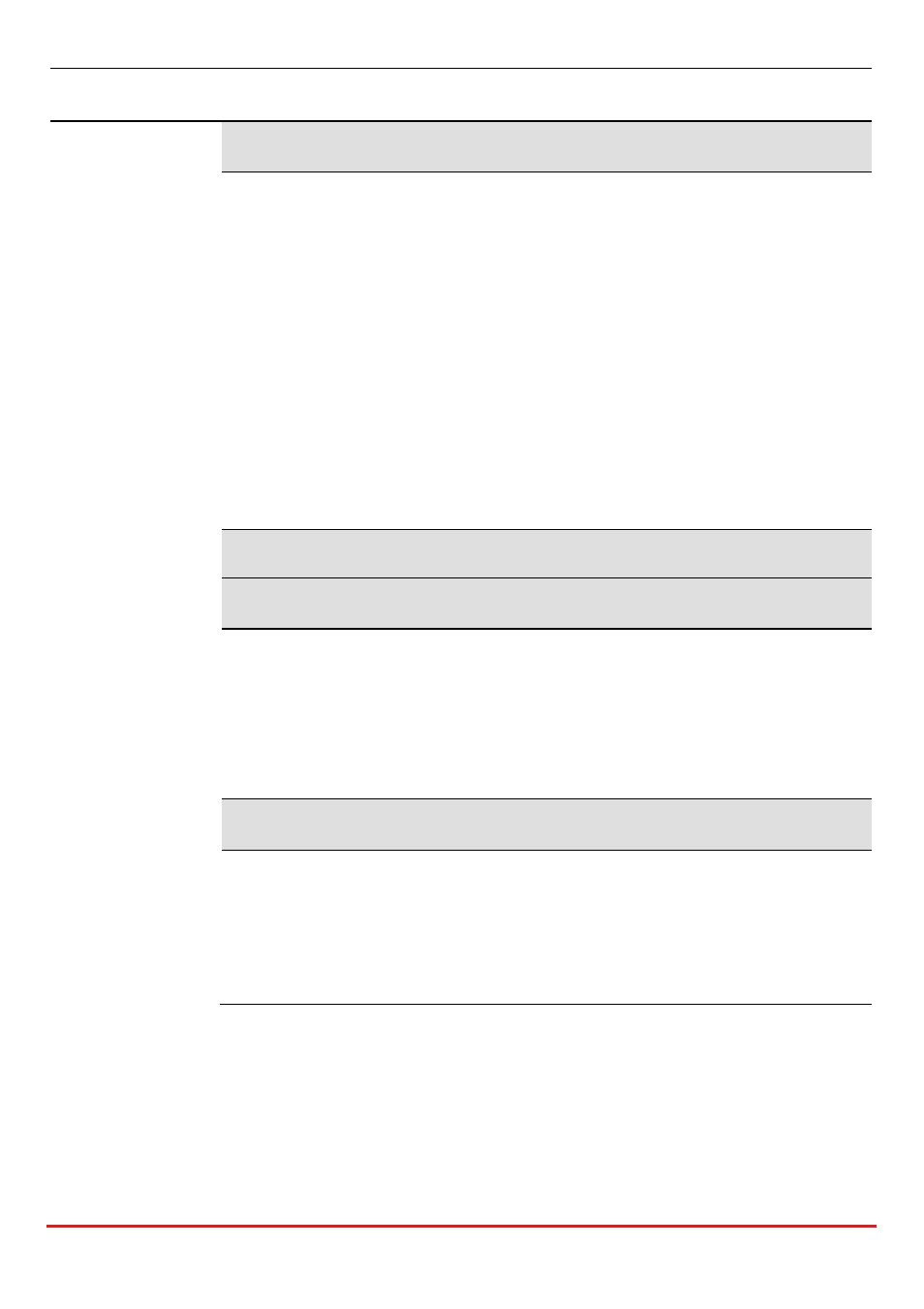
Installer Programming
Page 166
Quick Keys
Parameter
Default
Range
Call Back Phones
0001
Define three numbers that the panel can call to perform Configuration
Software communication. If no numbers have been defined, a call back
can be performed to any phone. The installer will enter a phone number
when establishing communication to the panel. If at least one number
has been defined, it will be the only number that the call back can be
established to.
When the Configuration Software establishes communication to the
panel, it sends the panel its calling phone number. (This number needs to
be defined as My Number under the GSM and PSTN Communication
menu in the Configuration Software.)
If the panel identifies one of the numbers as one of the numbers
predefined in the panel, the call will hang up and the panel will call back
to that same number.
Control
Call Back
Yes
Yes/No
The call back feature requires the system to call back to a pre‐
programmed telephone number to which the alarm company’s
configuration software computer is installed. This provides more security
for remote operations using the configuration software
YES: Call back is enabled.
NO: Call back is disabled.
User Initiated Call
Yes
Yes/No
YES: For a remote Configuration Software session to take place, the grand
master must first enter specific keypad commands in the User Functions
mode.
NO: Configuration Software operations are possible without requiring
the user’s participation.