RISCO Group LightSYS 2 User Manual
Page 69
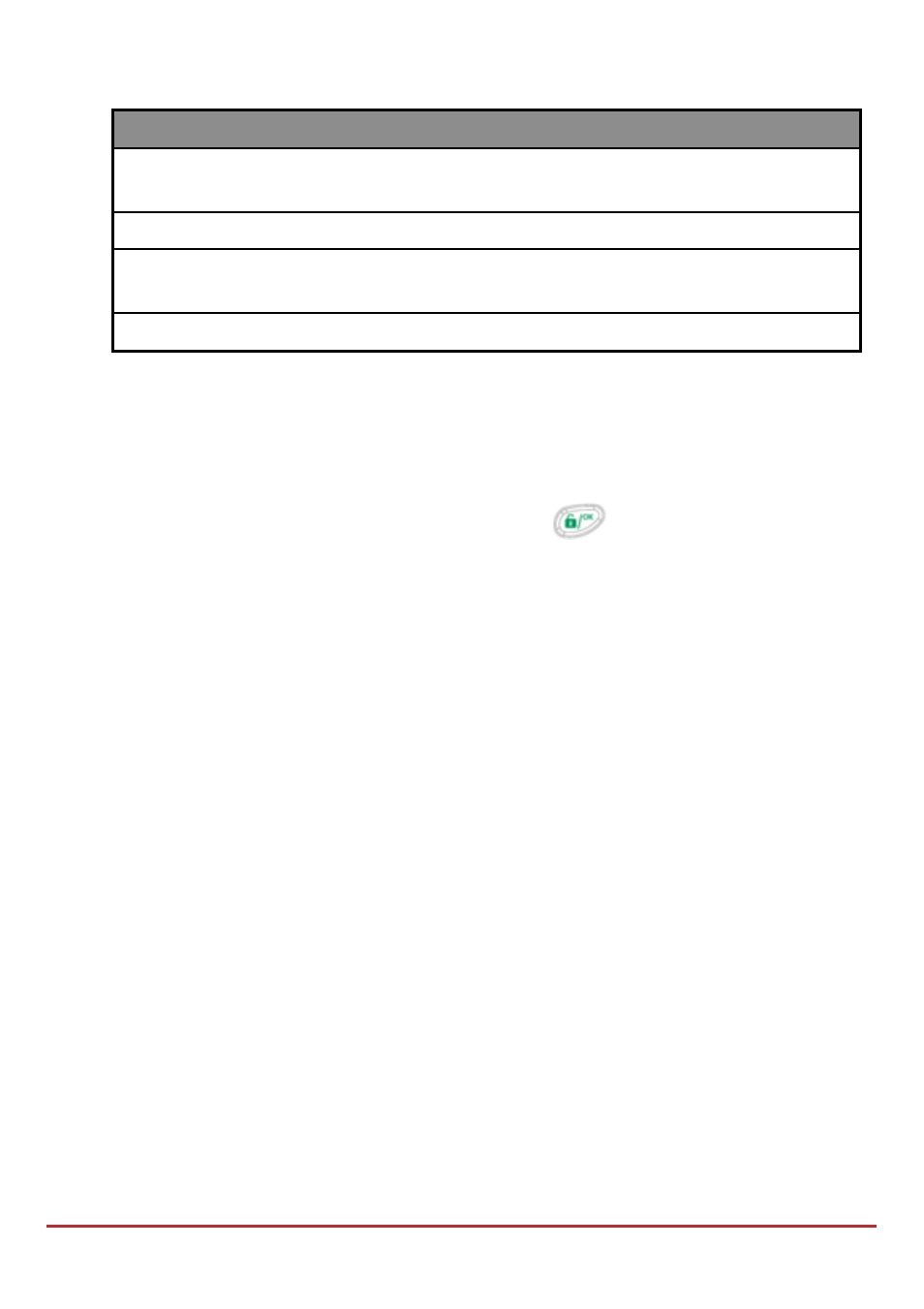
Installer Programming
Page 69
The column headings appear as follows:
Column Heading
Description
Quick Keys
A shortcut to program an option. The shortcuts are listed
in numerical sequence.
Parameter
The name of the option programmed by the selection.
Default
The factory default. The default values have been
carefully chosen and are suitable for most installations.
Range
Where applicable, the range of possible values.
To program the system using Quick Keys:
1. Access the Installer Programming menu and select the main menu option that you
want to access.
2. Press the Quick Keys listed in sequence (from left to right) to locate the option
listed in the Parameter column and then press
.
1 System
The System menu provides access to submenus and their related parameters that are used for
programming configuration settings applicable to the entire system.
After you access the System menu from the main Installer Programming menu, as described
in this section, you can access the following sub‐menus:
Timers, page 70
Controls, page 74
Labels, page 90
Sounds, page 90
Settings, page 92
Auto Clock, page 93
Service Info, page 93
Firmware update, page 94