RISCO Group LightSYS 2 User Manual
Page 186
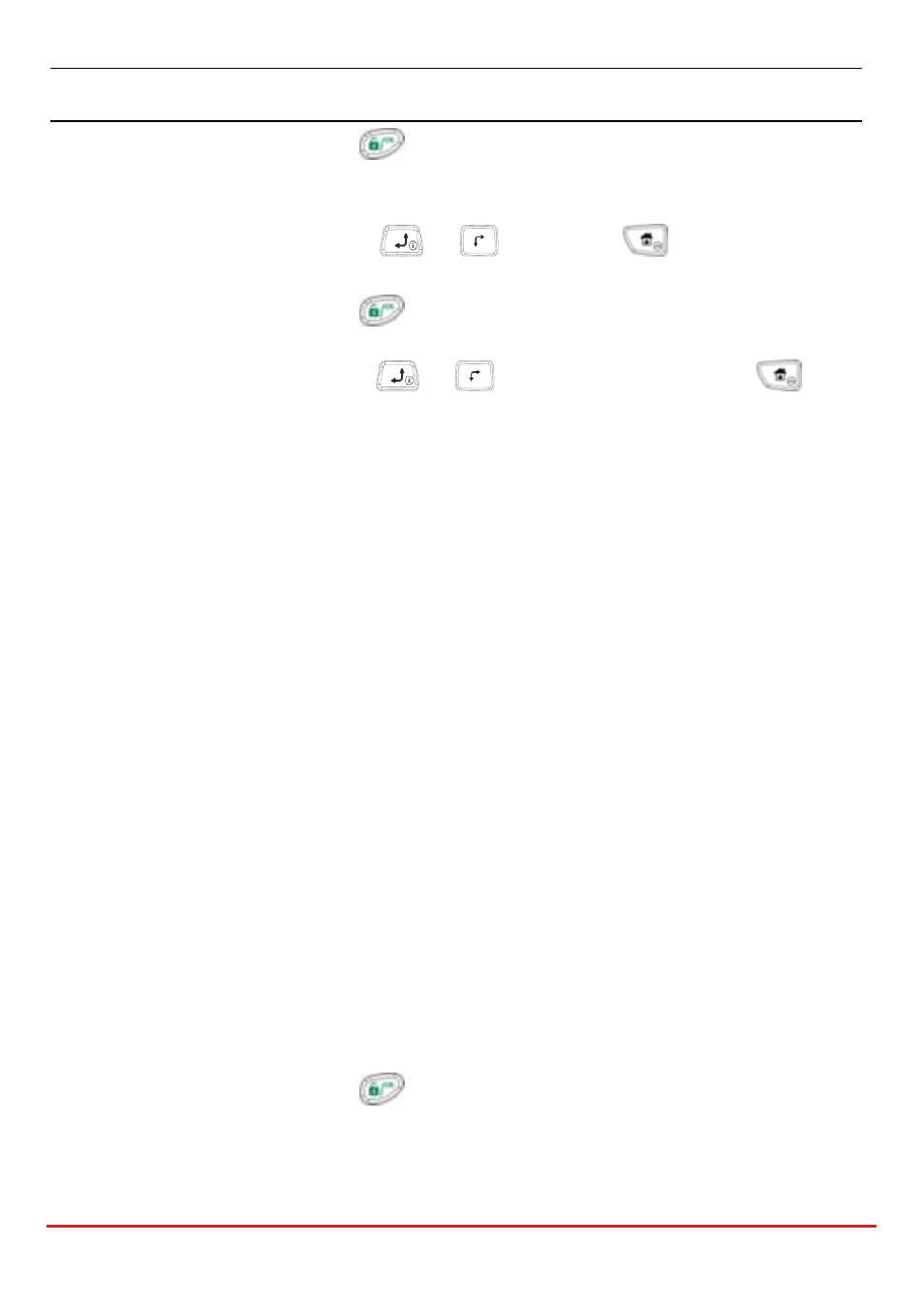
Installer Programming
Page 186
Quick Keys
Parameter
Default
Range
4. Press
. The following display appears:
P=1234 KR01
Y... MASK
5. Use the
or
keys and the
key to assign the
partitions that will be affected by the instant arm function
6. Press
. The following display appears:
Controls: PKR=1
Use the
or
keys to scroll the list and the
key
to toggle and choose the required option
INSTANT ARM?
If Yes, the partitions will be armed instantly.
If No, the Exit Delay time period will be applied
SHOW READY?
If YES, the ready status will be indicated on the
reader.
If No, no ready status indication will be indicated on
the reader
SHOW ARM?
If YES, the Arm status will be indicated on the reader.
If No, no Arm status indication will be indicated on
the reader
SHOW STAY?
If YES, the Stay status will be indicated on the reader.
If No, no Stay status indication will be indicated on
the reader
SHOW BYPASS?
If YES, the Bypass status will be indicated on the
reader.
If No, no Bypass status indication will be indicated on
the reader
7. Press