RISCO Group LightSYS 2 User Manual
Page 62
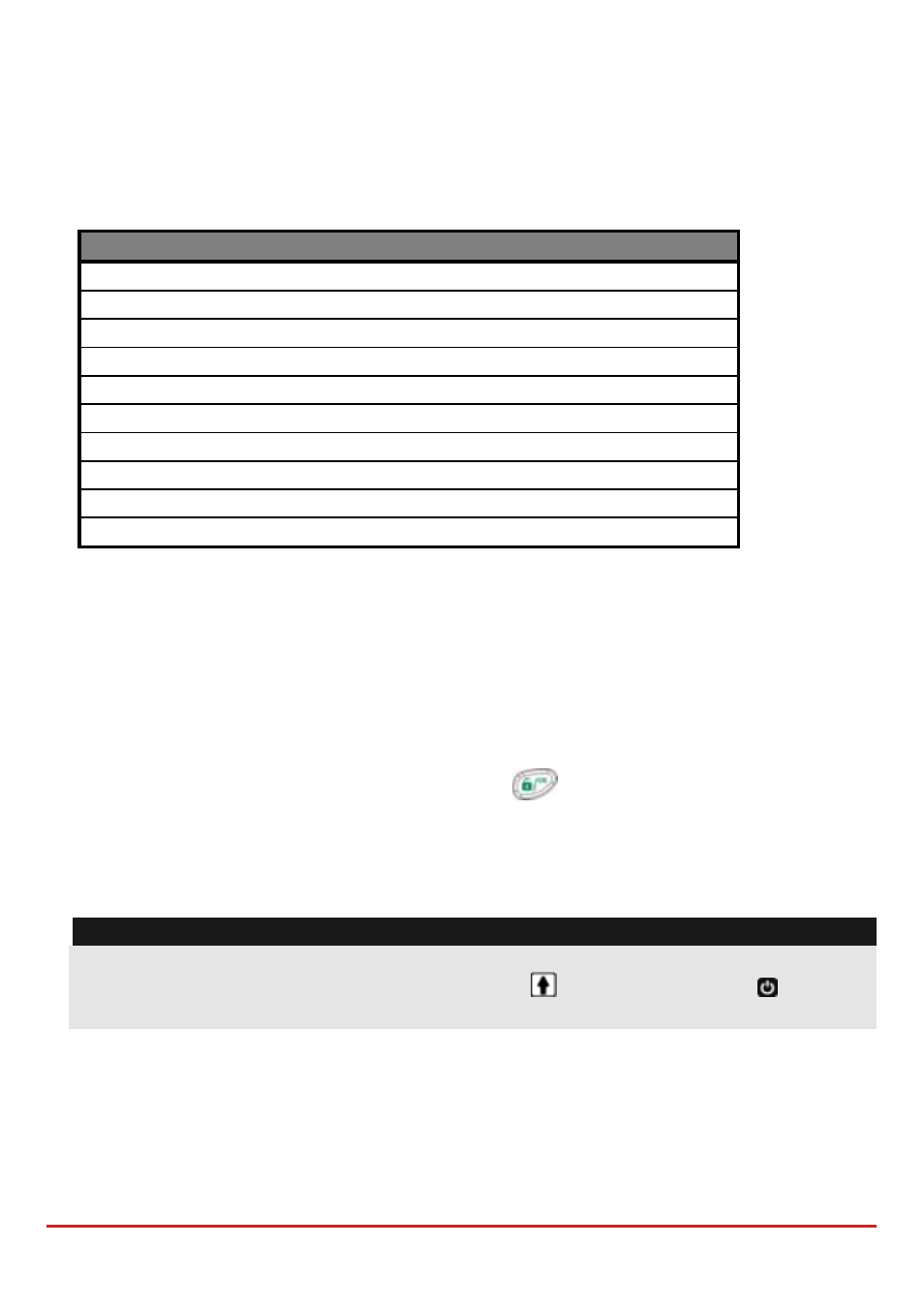
Installer Programming
Page 62
Entering Text Descriptions (Labels):
Use the keys on the keypad to produce characters according to the table below. Pressing
a particular key toggles between the characters available from that key in the sequence
listed below followed by a blank space. The LightSYS2 permits a total of 74 characters
(letters, numbers, and symbols) for use in labeling
Key
Data Sequence
1
1 . , ʹ ? ! ʺ – ( ) @ / : _ + & * #
2
2 a b c A B C
3
3 d e f D E F
4
4 g h i G H I
5
5 j k l J K L
6
6 m n o M N O
7
7 p q r s P Q R S
8
8 t u v T U V
9
9 w x y z W X Y Z
0
0
Keypad Timeout
If, after 15 minutes, no entry is made to a keypad that has been placed in the Installer
Programming mode, it will produce an audible reminder, consisting of several beeps in
rapid succession, along with the following display:
Time out
Hit any Key
Pressing any key stops the beeping. To re‐enter the Installer Programming menu, you
must key in your Installer code again and press
.
Accessing Installer Programming Menu
First Time Power Up
Note:
In rare circumstances, your first time power up may be preceded by an automatic
3‐minute upgrade, during which an upgrade icon (
) and the power icon (
)will be
displayed on the keypad and the LED light will flash. Do not disconnect during this period
To power up LightSYS2 for the first time:
1. Disconnect all power from the main panel
2. Set DIP Switch 2 (Default) to ON position (see page 37).
3. Set DIP switches 3 and 4 to bypass unused tampers according to the relevant
enclosure to prevent tamper alarm (see page 37).
4. Connect – power to the assembled mounted unit.