RISCO Group LightSYS 2 User Manual
Page 97
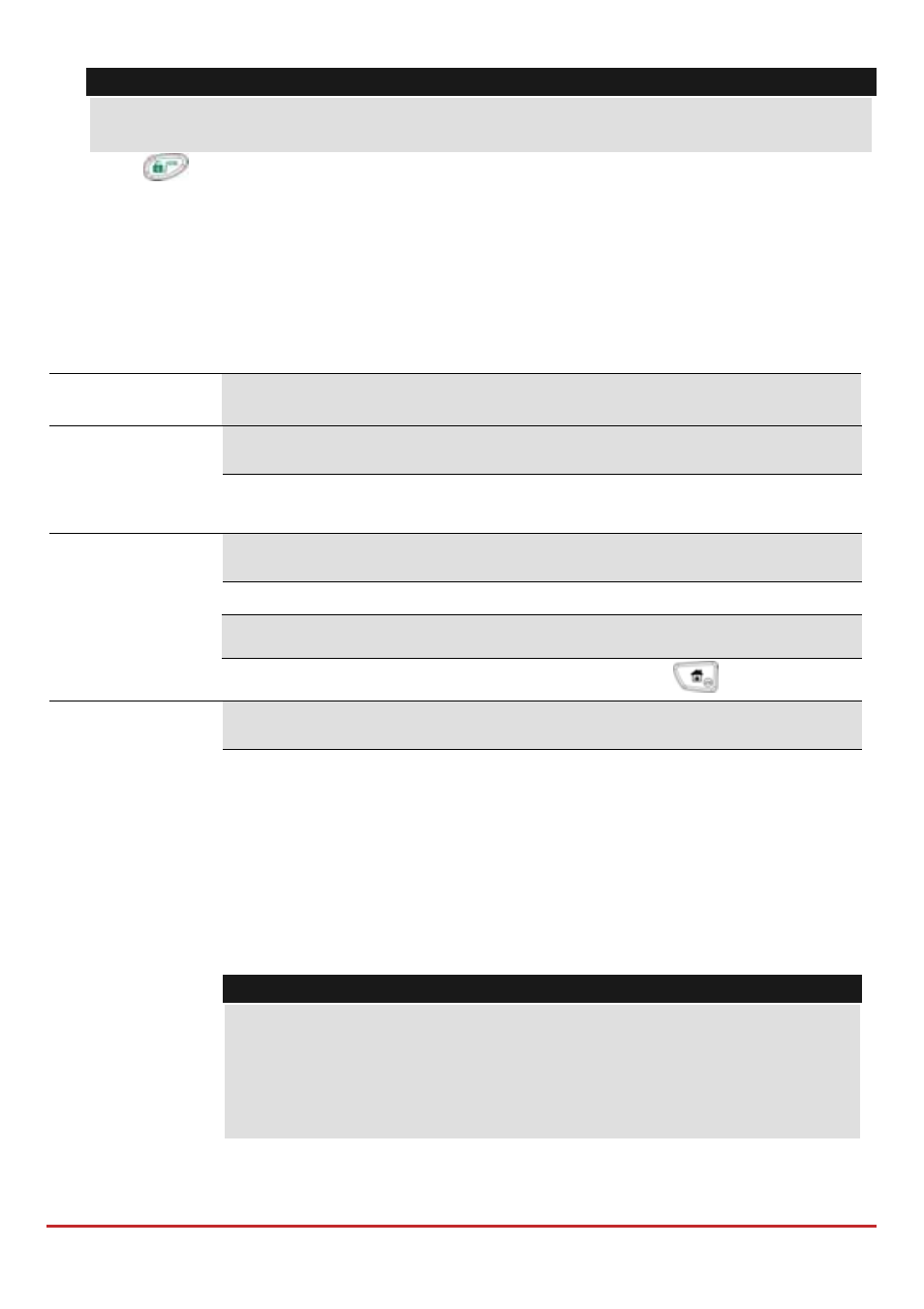
Installer Programming
Page 97
Note:
Each partition has 4 groups. The zone group definition is common to each of the
partitions assigned to the zone.
8. Press
to confirm and proceed to the zone type category, displayed as follows:
Z=01 TYPE:
01)EX/EN1
(and subsequently sound (page 104), termination (page 105) and loop response (page
106).
Zones: Parameters: By Category
Use this option to modify settings of a specific parameters to all zones.
Quick Keys
Parameter
Default
Range
Label
The label identifies the zone in the system. Up to 16 characters, as per
the procedure
described on page 62.
Partition
Select the partition (1‐4) assignment for each zone
.
Group
Select the groups for each zone using the using the
key.
Type
The Zone Type menu contains parameters that enable you to program
the zone type for any zone. Setting the zone type is partly determined by
the arming levels. Three arming levels exist, as follows:
Disarm: The system reacts only to those zones defined as 24 HR, Fire,
Panic, and Trouble.
Arm: The system reacts to all zones.
Stay: The system does not react to zones defined as internal (home). This
setting allows freedom of movement in those zones
Note:
Zones for home arming (STAY) must be defined as Interior type
Available options:
06: Interior+Exit/Entry 1, 09: Interior +Entry follower
07: Interior+Exit/Entry 2, 10: Interior+Instant
08: Interior+Exit(OP)/Entry, ,