RISCO Group LightSYS 2 User Manual
Page 127
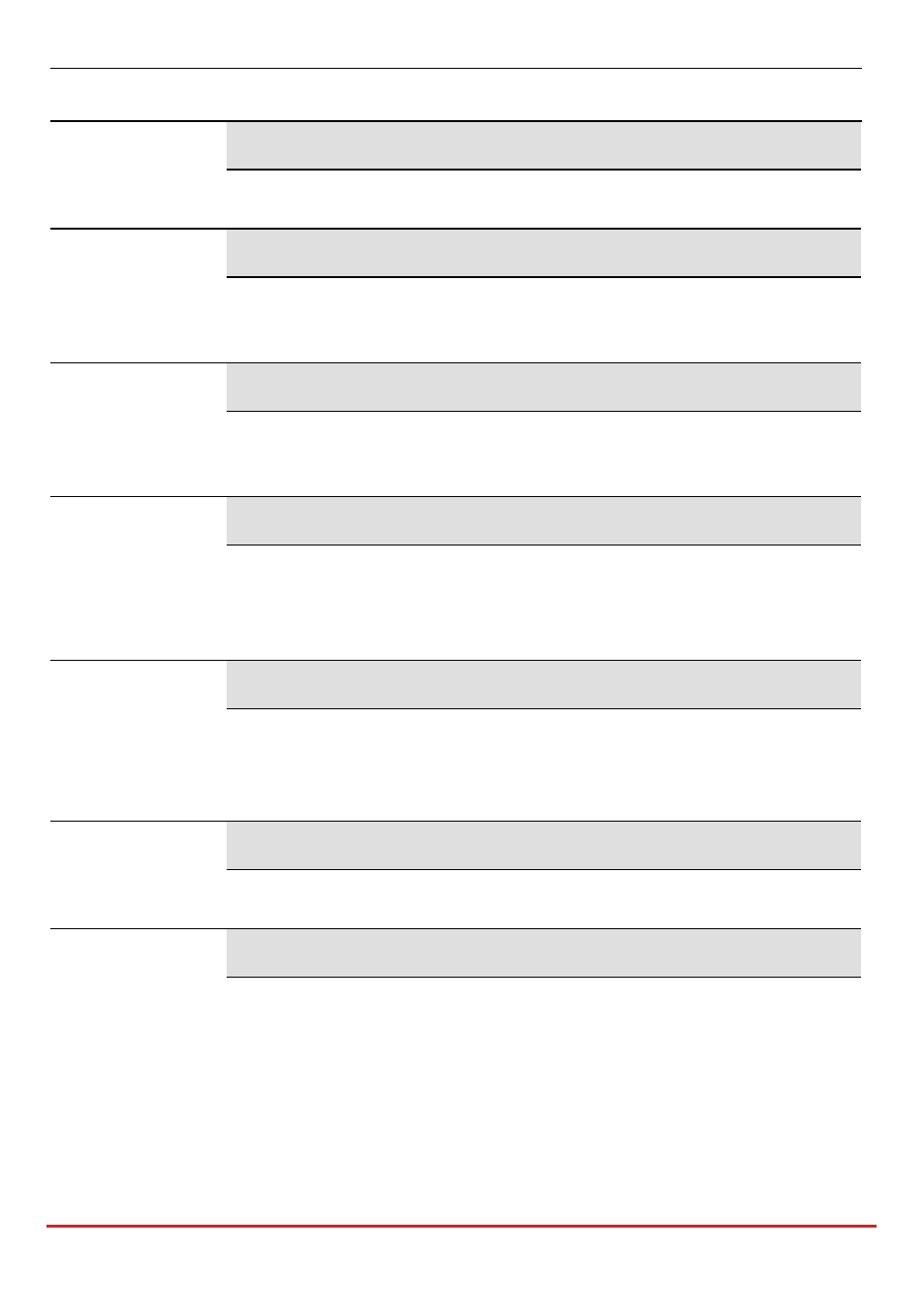
Installer Programming
Page 127
Quick Keys
Parameter
Trouble Follow
Activates when a system trouble condition is detected.
Deactivates after the trouble has been corrected
Main Low Battery Follow
Activates when the LightSYS2 rechargeable standby battery has
insufficient reserve capacity and the voltage decreases to 11 V or
following an accessory low battery indication.
AC Loss Follow
Activates when the source of the main panel’s AC power is interrupted.
This activation will follow the delay time defined in the system control
times and the AC Off Delay Time parameter (refer to page 72).
Sensors Test
Relates to the LightSYS2 Zone Self‐Test (Quick Keys )
This option is selected if the designated utility output is part of the
circuit providing switched power for the source of noise (or vibration)
used in the sensors test procedure.
Battery Test
A pulsed utility output will follow the battery test only once a day at
9:00 AM. The pulse interval is ten seconds. This parameter is usually
used to perform an overload test on the system by using an external
device.
Bell Burglary
Activates the utility output after any bell burglary alarm in any partition
in the system.
Scheduler
The utility output will follow the predefined time programming that is
defined in the scheduler of the weekly programs for utility output
activation. For additional details, refer to the LightSYS2 User’s Manual.