RISCO Group LightSYS 2 User Manual
Page 96
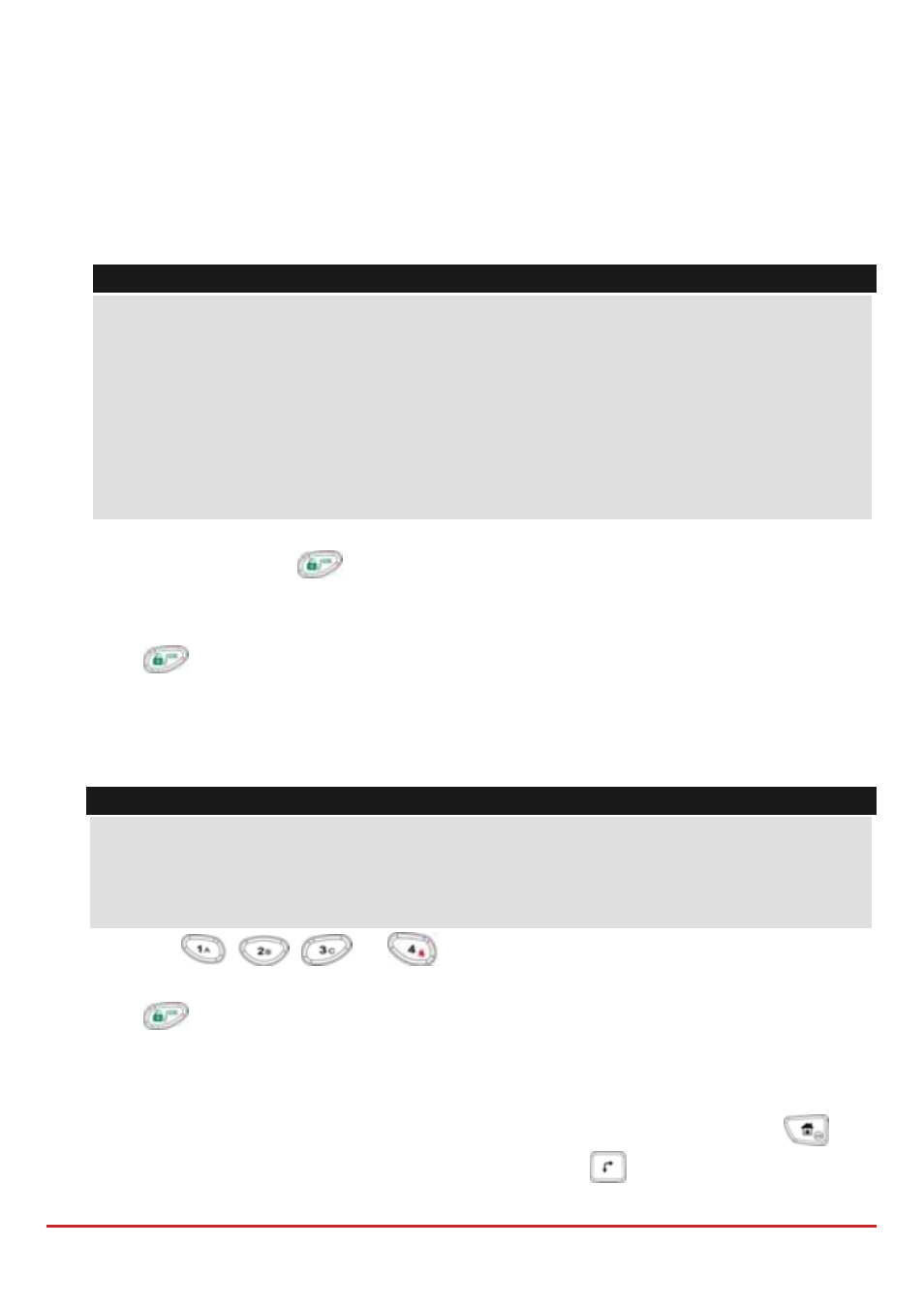
Installer Programming
Page 96
To program the full complement of parameters for each zone on a one‐by‐one basis.
1. Access the 2) Zones menu.
2. From with the Zones menu, press 1)Parameters
3. From with the Parameters sub‐menu, Press the 1) One by One menu option. The
following display appears:
ZONE ONE BY ONE
ZONE#=01 (XY:ZZ)
Note
The display next to the selected zone number defines the type of zone and its location in
the system in the format XY:ZZ
X: Zone physical type (E=Wired zone, W=Wireless zone, B=Bus zone, I=Input zone or
single BUS zone expander)
Y: The expander ID number. “0” represent the main bus, for example:
E0:04 refer to wired zone 04 on the main board.
B0:15 refers to bus zone 15 on the main bus.
ZZ : The serial zone number in the system (01‐32)
4. Specify a two‐digit zone number from which you want to start programming (for
example, 01) and press
to access the category of Zone Label.
5. Enter the zone label. The Labels category enables you to create and/or edit up to 15
characters to describe each of the systemʹs zones (see page 90)
6. Press
to confirm and proceed to the partitions category. The Partitions menu
contains parameters that enable you to program the partition assignment for each zone.
The following display appears:
P=1234 Z=XX
Y...
Note
The XX in the Z=XX designation is for the zone number.
In a multi‐partition system, a zone can be assigned to more than one partition.
A system without partitions is regarded as having a single partition (meaning Partition
1)
Using the
,
,
, or
keys, select (Y) or deselect the relevant
partitions to which this zone will belong.
7. Press
to confirm and proceed to the groups category. The following display
appears:
GROUP=ABCD Z=01
....
Select the group(s) for which the designated zone is to be in effect by using the
key
to toggle Y(es) and advance through the entries with the
key.