RISCO Group LightSYS 2 User Manual
Page 74
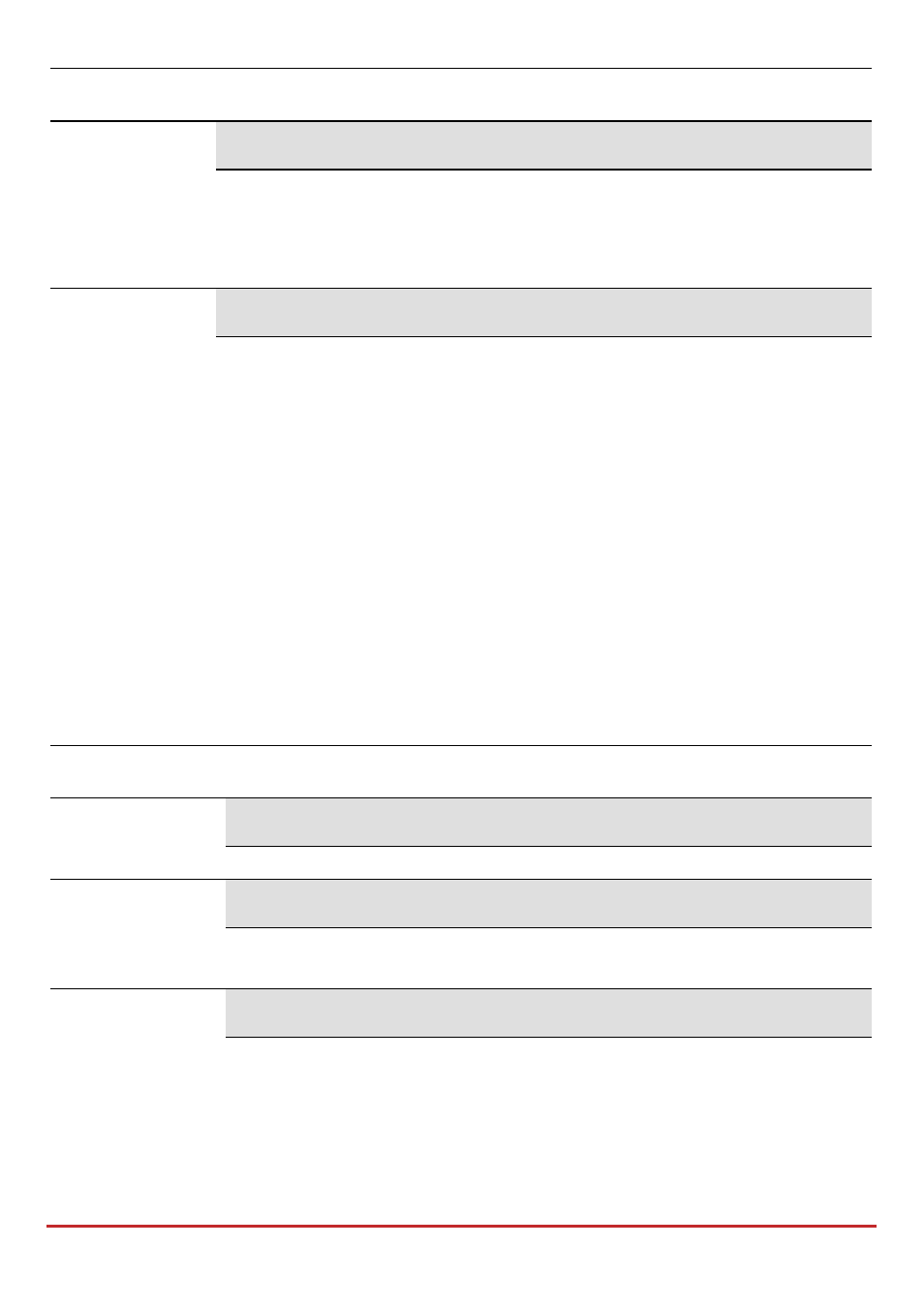
Installer Programming
Page 74
Quick Keys
Parameter
Default
Range
Pulse Open
00 sec
0‐255 seconds
This timer is relevant only for zones defined with a pulse counter greater
than one ( see
ZZ
, page 106) .
If such a zone is regarded as not ready for the time defined under this
timer, then the zone will be tripped and act
according to its type
definition.
Inactivity Timer
0
0‐255 minutes
This timer relates to Automatic Arm/Disarm scheduler. If there is no
signal from any of the zones located in a partition that is defined under an
Arm/Disarm scheduler for the time defined as Inactive Timer then the
automatic schedule will be activated and the relevant partitions will be
auto armed (according to the schedule definition).
Note: The Inactive Timer of the scheduling program should be defined as
ON under User Menu> Clock>Scheduler>Weekly>Schedule
#>Arm/Disarm>6) Inactive.
Controls
The System Control menu contains parameters that control specific system operations.
Access and configure the parameters in the system control menu, as follows:
System: Controls: Basic
Quick Keys
Parameter
Default
Range
Basic Programming
This section refers to the most common controls in the system.
Quick Arm
Yes
Yes/No
YES: Eliminates the need for a user code when arming (Full or partial).
NO: A valid user code is required for arming (Full or partial).
Quick UO
Yes
Yes/No
YES: A user can activate a utility output without the need to enter a user
code.
NO: A user code is required to activate a utility output.