RISCO Group LightSYS 2 User Manual
Page 161
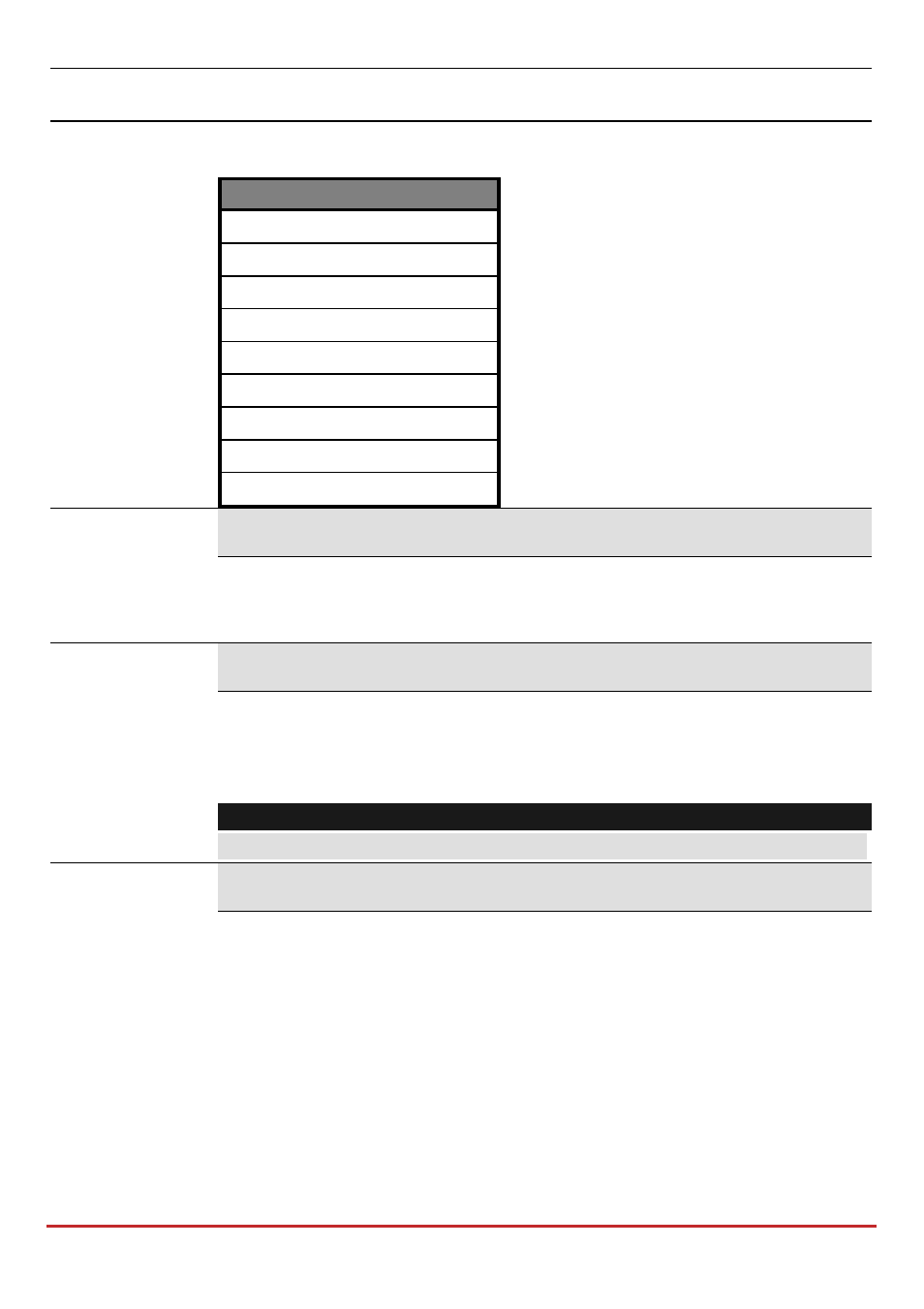
Installer Programming
Page 161
Quick Keys
Parameter
Default
Range
Use the table below to specify the daily testing intervals (D)‐effective
from the day of programming:
D
Meaning
0
Never
H
Every hour
1
Every day
2
Every other day
3
Every 3
rd
day
4
Every 4
th
day
5
Every 5
th
day
6
Every 6
th
day
7
Once a week
Abort Alarm
15 secs
00‐255 seconds
Defines the time delay before reporting an alarm to the MS. If the alarm
system is disarmed within the abort window, no alarm transmission shall
be sent to the MS.
Cancel Delay
5 mins 00‐255 minutes
If an alarm is sent in error, it is possible for the MS to receive a cancel
alarm code, sent subsequently to the initial alarm code. This happens if a
valid user code is entered to reset the alarm in the cancel delay time
window that starts after the defined abort alarm time is over.
Note:
Ensure that Cancel Alarm report code is defined.
Listen In
120 sec
1–255 seconds
The time duration for the monitoring station to listen in and perform
voice alarm verification. After this period the system hang up the line.
The monitoring station can expand the listen in time during the
conversation by pressing the digit “1” on the telephone (for a repeatable
two minute extension). In this case, the Listen In time will reset and start
over again.
Pressing “2” during Listen In time will switch to Talk mode. Pressing “*”
during Listen In time will end the call.