RISCO Group LightSYS 2 User Manual
Page 177
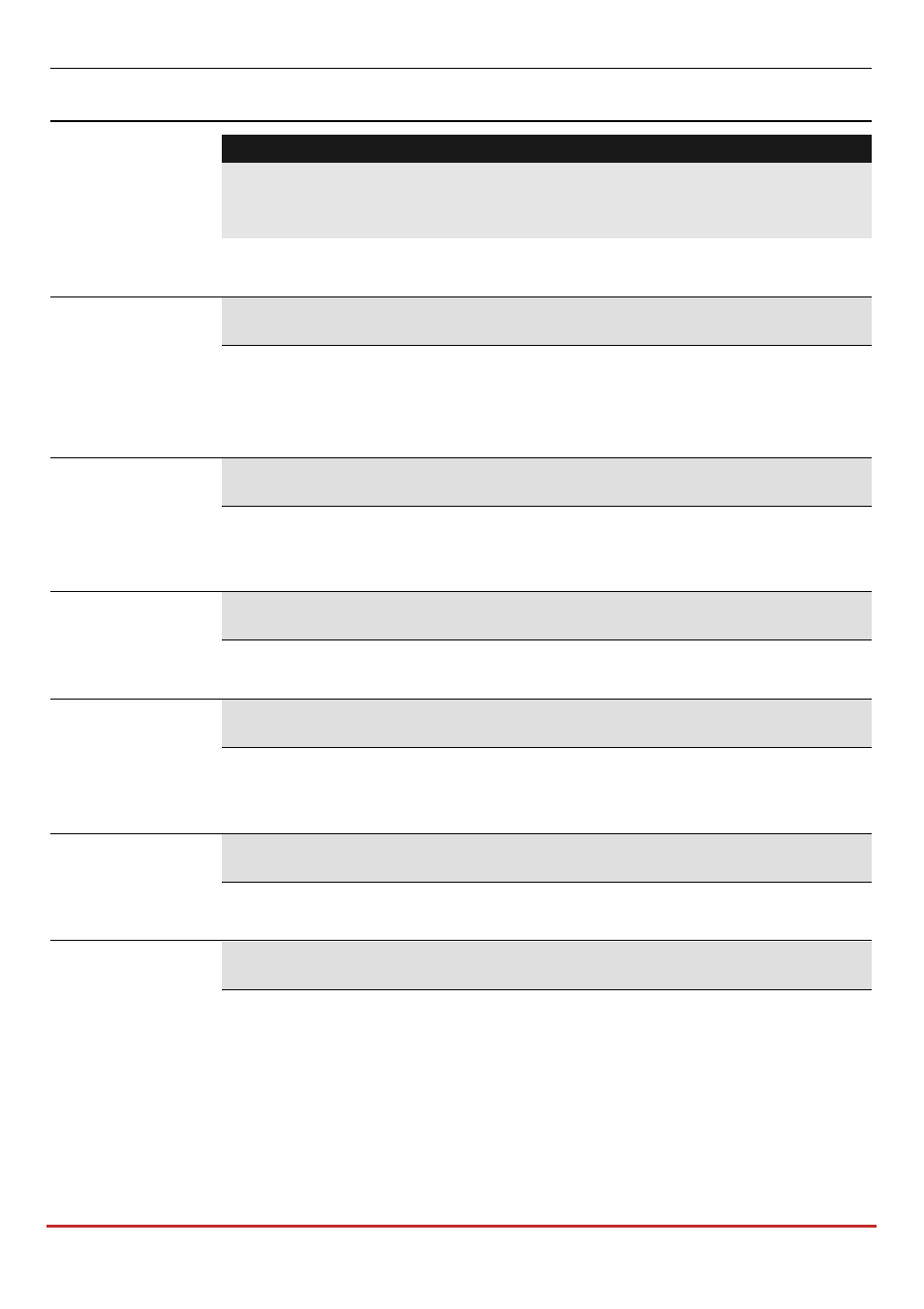
Installer Programming
Page 177
Quick Keys
Parameter
Default
Range
Note:
The first five descriptors allow for customized words specific for the
client’s needs. The customized words are the Library message on option
After recording or assigning a message you can verify messages by
selecting [1] Play option in each category.
Common Message
User‐defined identification of the premises, for example, the address
and/or telephone number of the premises. This message is up to 10
seconds long. The default Common message is Hello, this is your security
system calling.
Zone Message
User‐defined name for the zone in which the event occurred, for example,
Kitchen. The Zone message can be up to 2 seconds long, and is only
announced when the Event announcement message concerns a zone.
Partition Message
User‐defined name for the partition in which the event occurred, for
example, Kitchen. The Partition message can be up to 2 seconds long.
Utility Output
Assigning voice messages for Utility Outputs simplifies the process of
remotely operating them by enabling the user to hear a meaningful name,
such as Heating, for each Utility Output.
Macro
Assigning a voice messages to a Macro simplifies the meaning of the
macro operation for the user.
Library Message
User defined messages for the customer needs. Each messages is self
recorded and can be up to 2 seconds long.