RISCO Group LightSYS 2 User Manual
Page 98
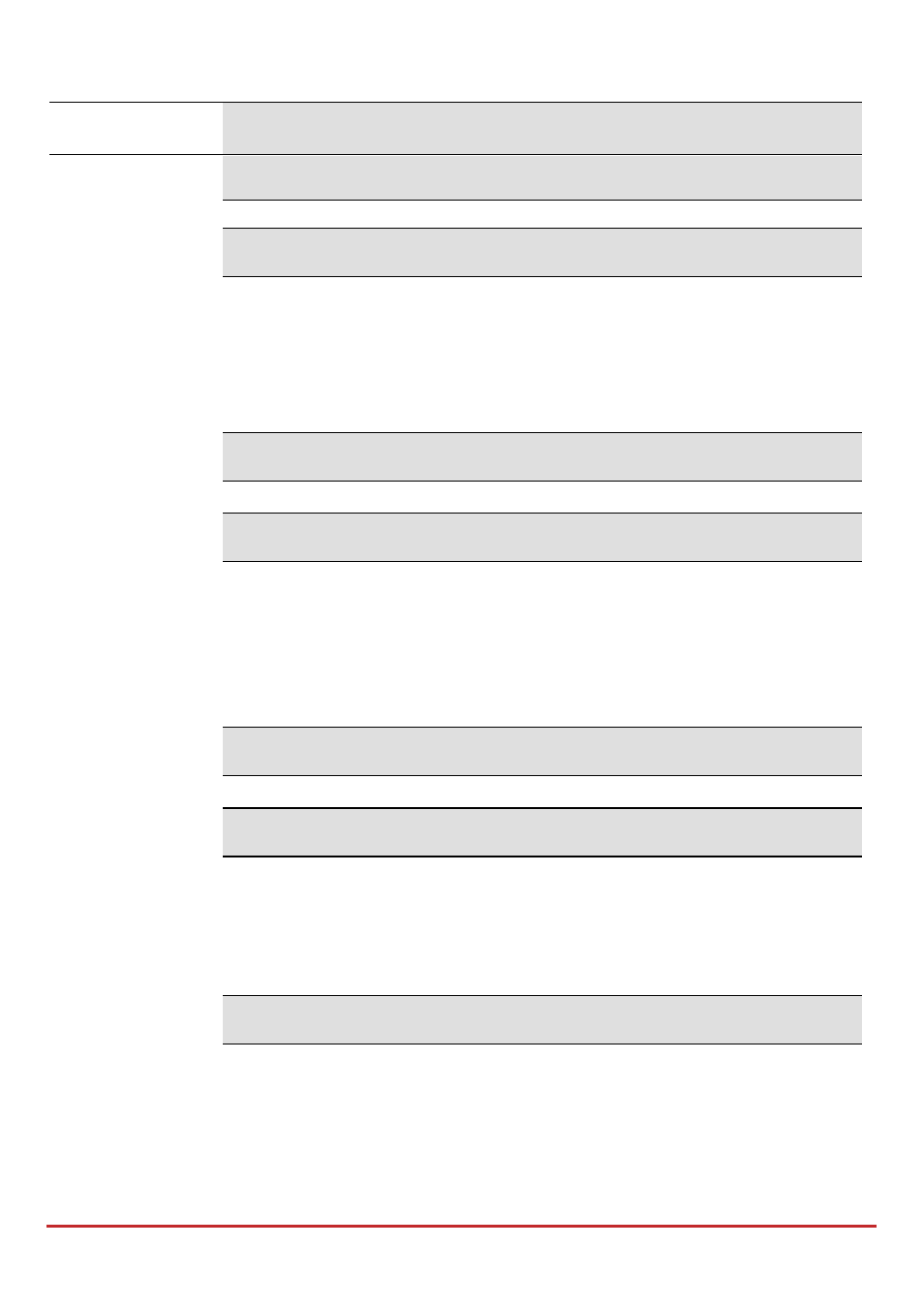
Installer Programming
Page 98
Zone Type
Quick Keys
Parameter
Default
Range
ZZ
Not Used
Disables a zone. All unused zones should be given this designation
ZZ
Exit/Entry 1
Used for Exit/Entry doors. Violated Exit/Entry zones do not cause an
intrusion alarm during the Exit/Entry Delay. If the zone is not secured
by the end the delay expires it will trigger an intrusion alarm.
To start an arming process, this zone should be secured. When system is
armed, this zone starts the entry delay time.
ZZ
Exit/Entry 2
Arm/Stay
Same as above, except that the Exit/Entry 2 time period applies.
ZZ
Exit (OP)/Entry 1
Used for an exit/entry door, open during the armed period.
This zone behaves as described in the Exit/Entry 1 parameter, shown
above, except that, if faulted when the system is being armed, it does
NOT prevent arming.
To avoid an intrusion alarm, it must be secured before the expiration of
the Exit Delay period.
ZZ
Exit (OP)/Entry 2
Same as above , except that the Exit (Op)/Entry 2 time period applies.
ZZ
Entry Follower
Usually assigned to motion detectors and to interior doors protecting the
area between the entry door and the keypad.
This zone(s) causes an immediate intrusion alarm when violated unless
an Exit/Entry zone was violated first. In this case, Entry Follower zone(s)
will remain bypassed until the end of the Entry Delay period.
ZZ
Instant
Usually intended for non‐exit/entry doors, window protection, shock
detection, and motion detectors.
Causes an immediate intrusion alarm if violated after the system is
armed or during the Exit Delay time period.
When Auto Arm and Pre‐Warning are defined, the instant zone will be
armed at the end of the Pre‐Warning time period.