RISCO Group LightSYS 2 User Manual
Page 201
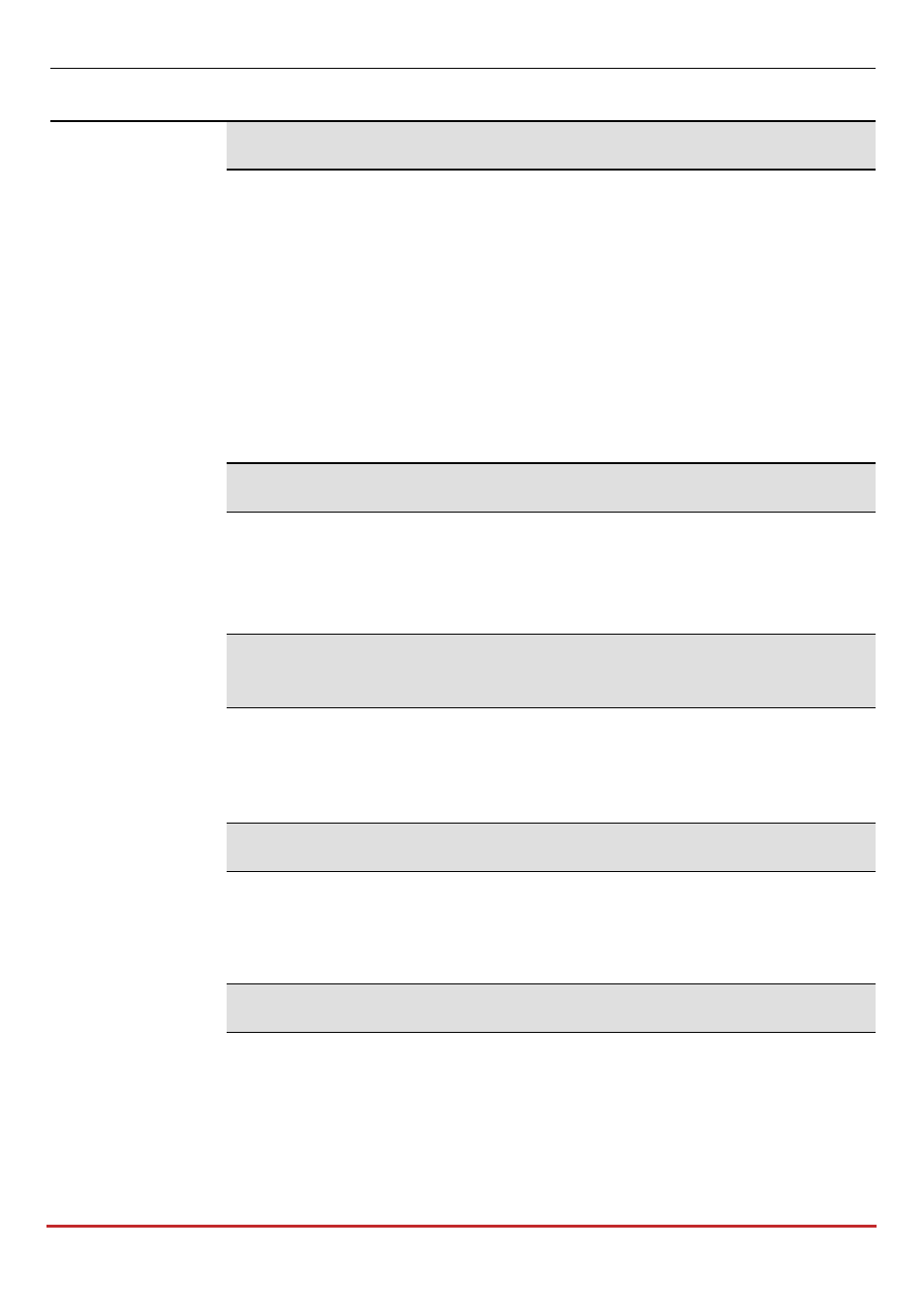
Installer Programming
Page 201
Quick Keys
Parameter
Default
Range
Siren LED
Follow Arm
Defines the operation mode of the Status LED2.
ALWAYS ON — The status LED2 is always on.
ALWAYS OFF — The status LED2 is deactivated.
FOLLOW ARM — The status LED2 is activated when any of the siren
selected partition is armed (Away or Stay mode).
FOLLOW ALARM ‐ The status LED 2 is activated after any alarm
condition.
ALTERNATE (Only for Lumin8) — The status LEDs will constantly
alternate
.
FLASH (Only for Lumin8) — The status LEDs will constantly flash
.
Battery Load Test
Every 24 Hours
Enables to set the time period that the LightSYS2 will automatically
generate a Load test on
NEVER: The system will not set a battery load test
EVERY 24 HOURS
Proximity Level
Response
3
0‐9 (seconds)
(Only for ProSound)
Defines the time (seconds) for which a proximity violation must exist
before the siren triggers an anti‐approach alarm. The option 0 indicates
that the proximity is deactivated.
Volume
9
0‐9 (seconds)
Sets the sirenʹs internal speaker Alarm volume. The volume ranges
between 0 (silent) to 9 (Max volume). After setting/changing the volume,
sound will be emitted by the internal speaker to enable evaluation of the
selected volume level.
Lamp
Use this menu to define parameters of the sounder external Lamp.