RISCO Group LightSYS 2 User Manual
Page 73
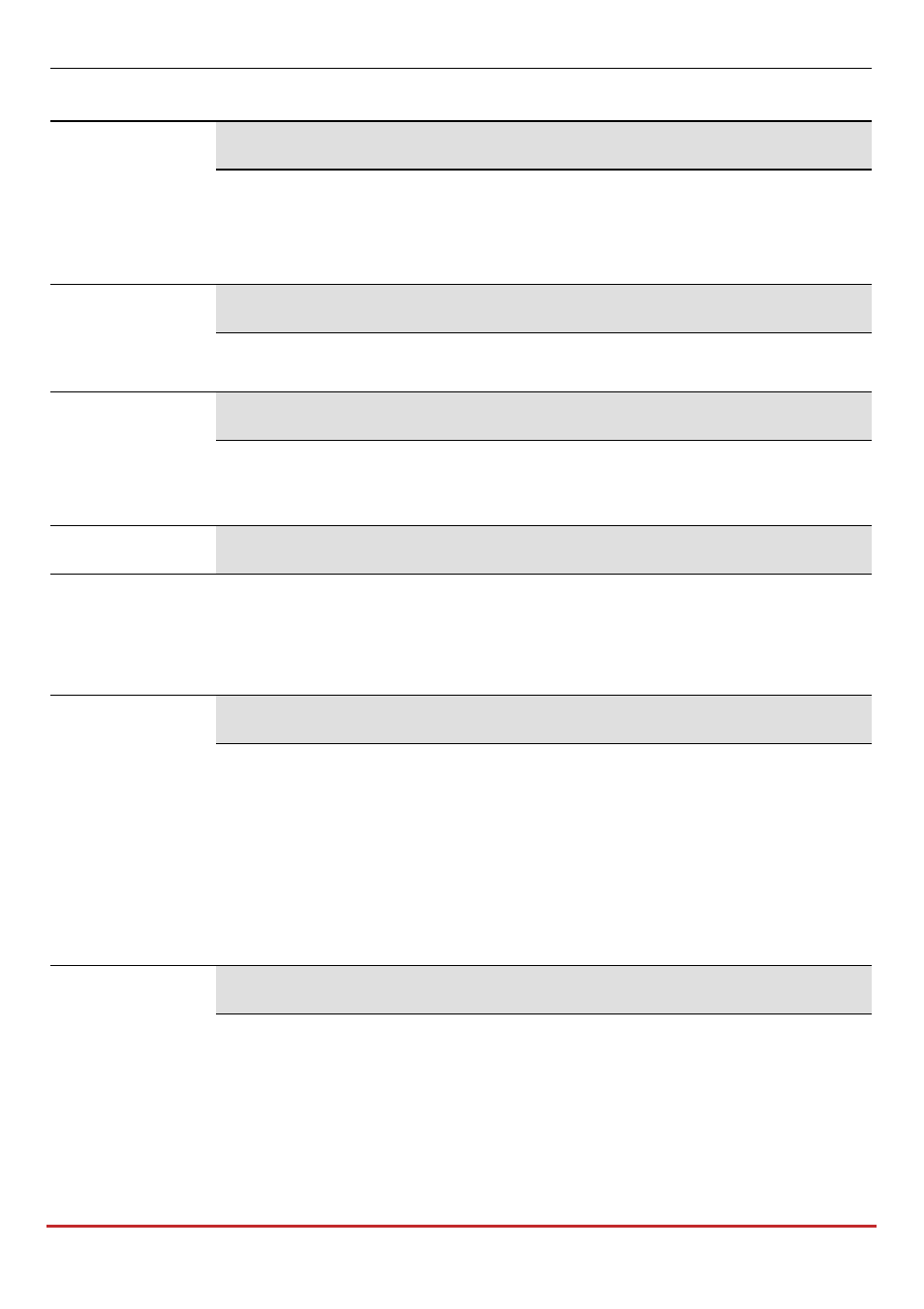
Installer Programming
Page 73
Quick Keys
Parameter
Default
Range
Redial Wait
30
0–255 seconds
The number of seconds between attempts at redialing the same phone
number.
Applies to the MS Retries parameter, described on page 160 and FM
Retries described on page 173.
Last Exit Sound
10
01–255 seconds
Defines the final seconds of the Exit Time for which the beep sound will
change (keypads), indicating that Exit Time period is about to expire.
Buzzer at Stay
15
01‐99 seconds
Defines how much time keypads buzzer will sound before the external
sounders start to operate while an alarm occurs in STAY mode. The timer
is relevant only if the system control Bell>Buzzer is defined ed as Yes.
Status Timer
000
0‐255 seconds
Defines if the status of the system will be displayed while the system is
armed . When the time is defined as 0, the system status will be displayed
during the Arm period. When the time is not 0, the system status will be
displayed only during this interval after the Arm period starts.
Service Timer
000
0‐255 weeks
Use this timer to periodically generate a “Service required” message so
that the user is reminded that a service call is required. The user may
continue to arm and disarm the system. When this time is other than 0,
the panel will count down the time. When the time expires, a service
message will be displayed on all LCD keypads whenever the keypad is on
Disarm display.
To clear the message, the installer needs to reset the time, enter a code
from the Anti Code menu or perform a “remote reset” to the panel.
Payment Timer
000
0‐255 weeks
Use this timer as a reminder for the user payment due. When this time is
other than 0, the panel will count down the time. One week before the
time expires a service message will be displayed as a pre‐warning on all
LCD keypads whenever the keypad is on Disarm display. At due time,
the system is prevented from being armed.
To reset the time, enter a code from the Anti Code menu or Installer code,
or perform a “remote reset” to the panel.