RISCO Group LightSYS 2 User Manual
Page 48
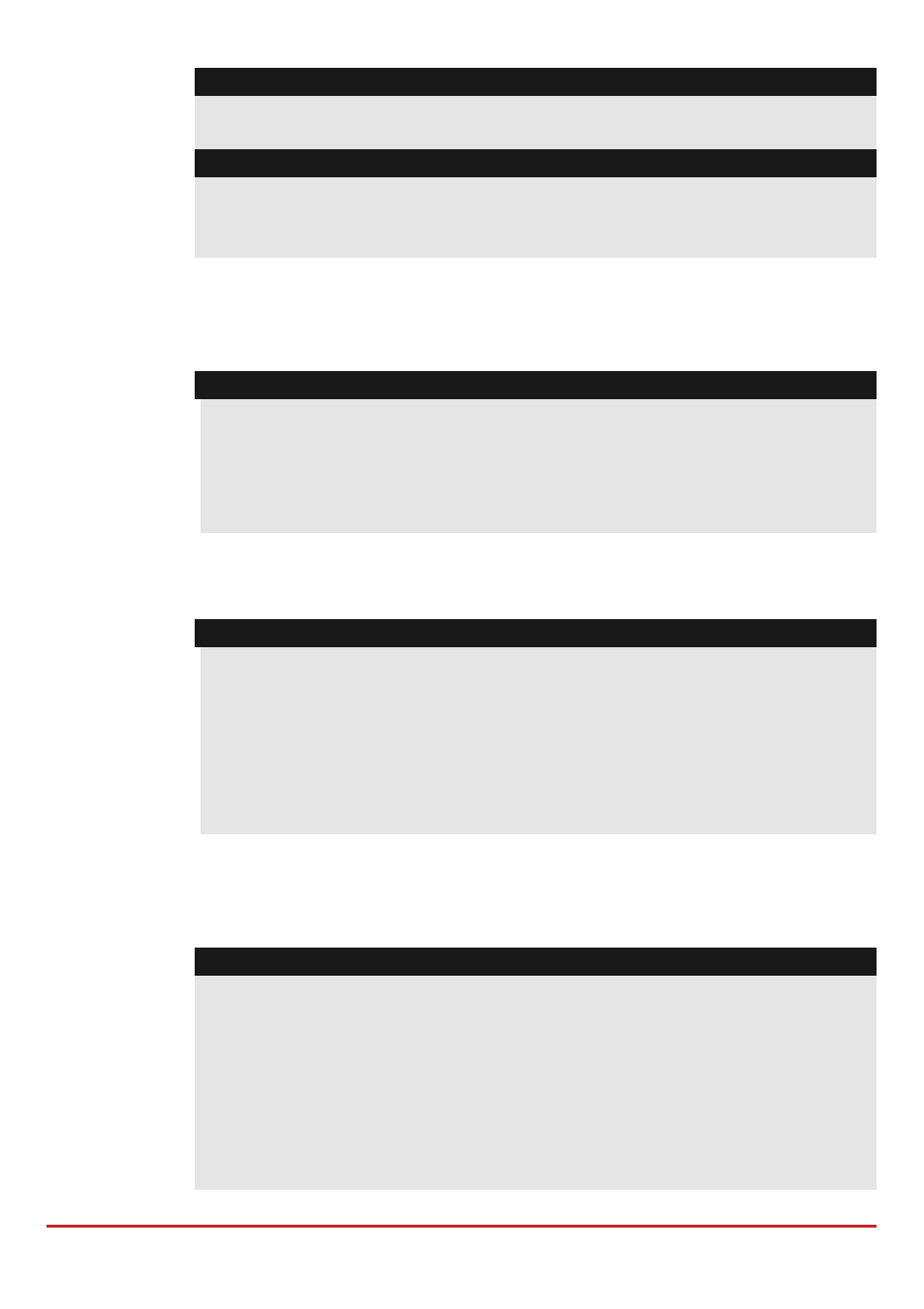
Installing Bus Devices
Page 48
Important:
Do NOT make any connection to the AUX (RED) terminal from the main
panel. It is used for the outgoing bus to supply voltage to other modules.
Notes:
The power supply expansion module is connected to the AC power supply.
This module, therefore, supplies power to all modules and/or keypads
located AFTER the point that it is connected to the bus.
b. Set the Tamper (TAMP COM): The power supply expansion module can be
contained in a metal cabinet. Tamper the cabinet, as follows: Connect one (or
more) normally open momentary‐action pushbutton switches in a series
between the TAMP and COM terminals.
Notes:
1. It is not necessary to use a tamper switch if another module sharing the
same cabinet is equipped with one.
2. Do NOT use an end‐of‐line resistor in the tamper switch circuit.
3. If a tamper switch is not used, connect a wire jumper between the two
terminals.
c. BELL/LS (+) (‐): Used to connect an external sounder driven by the SMPS
(bell or loudspeaker). Position the Bell/LS jumper respectively for the
connected device as described in the Jumper Settings section below.
Notes:
1. To avoid bell loop trouble, if NO connection is made for the BELL/LS
terminals, connect a 2.2KΩ resistor in its place.
2. Use a larger wire gauge if the distance between the sounder and the
SMPS is significant. Take the sounder(s) current draw into account
when selecting a wire gauge (see Appendix C, page 220).
3. Any internal siren(s) connected to the power supply expansion module
will operate exactly like the siren(s) connected to the main panel
d. AUX RED(+): Used together with the COM (‐) terminal to apply power to
Aux. devices (e.g. PIRs, smoke/glass break detectors and any other devices
that require 12VDC power supply). Total current consumption from the
SMPS (Via The Aux./COM and BELL/LS terminals) is 4A
Notes:
If one or more of the AUX/BELL/LS outputs is overloaded and the SMPS
shuts down, the SMPS must be reset, using the LightSYS2 software as
follows: (User menu > Activities > Advanced > Overload Restore option, or
enter and exit the installation‐programming mode. If overload still exists,
perform manual reset as follows:
Disconnect all loads from the AUX/COM terminals for at least 10 seconds
before you reconnect any load to the AUX/COM terminals. Then perform
Overload Restore again from the LightSYS2 user menu.