RISCO Group LightSYS 2 User Manual
Page 64
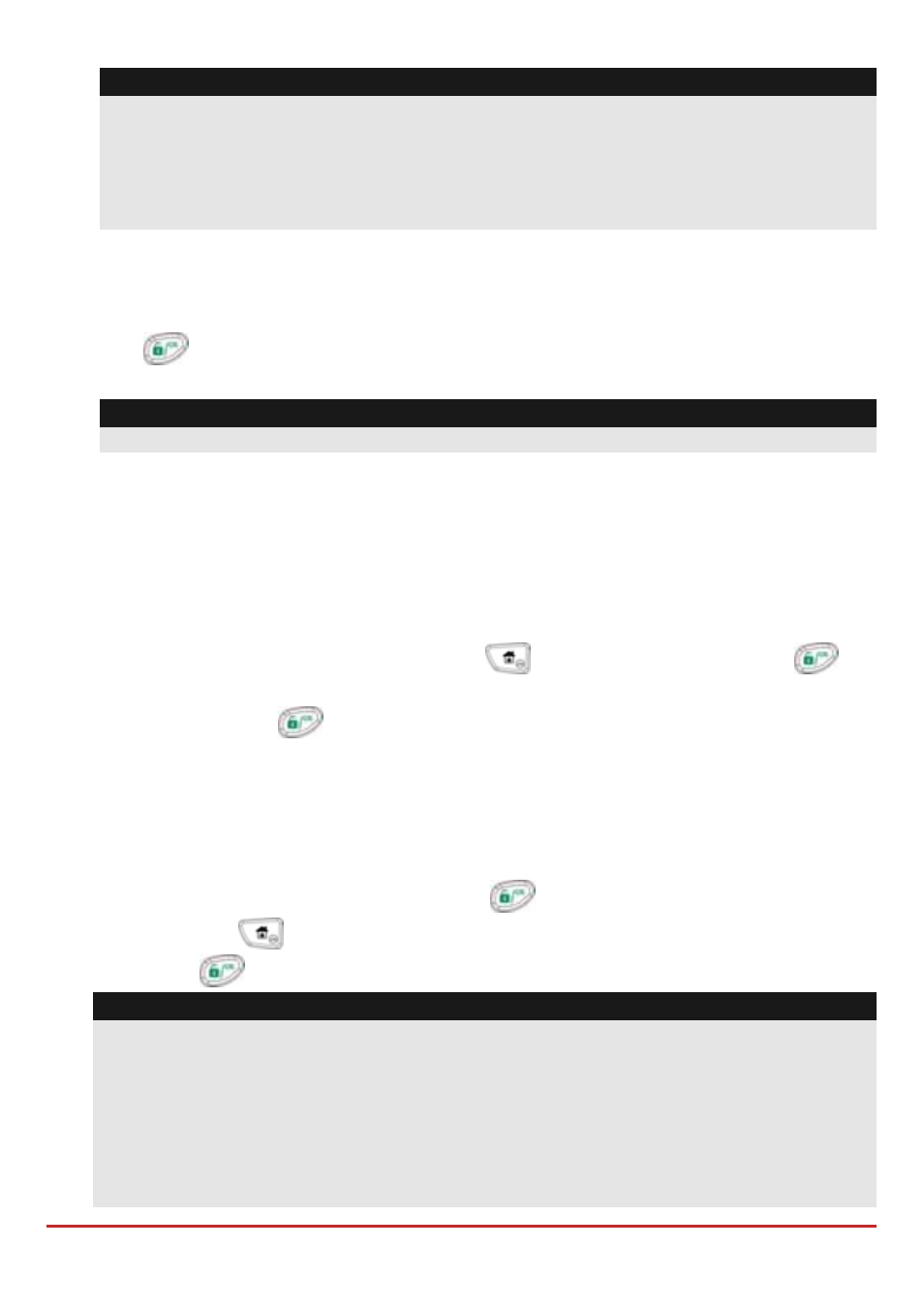
Installer Programming
Page 64
Notes:
When adding a zone expander you should define the zones expander resistance
compatibility, depending on the detectors you intend to connect to the expander. By
default the resistance is set to 2.2K for EOL and DEOL termination.
When adding a wireless expander, define the “Bypass Box Tamper” as YES if the
wireless expander is mounted inside the LightSYS2 housing and not in its own.
Bus Test
The bus test (Quick key
) sends multiple test commands to each device
connected to the system to ensure reliable connectivity.
Press
to begin the automatic BUS TEST in which every device is tested to report if
connections are 99% or higher.
Note:
If a low reading is experienced, check connections with the device and repeat the bus test
Wireless device programming workflow
Each of the 32 zones in the LightSYS2 can be defined as a wireless zone.
Step 1: Allocate a wireless expander
1. From the Installer menu, select
(Install, Bus Device, Manual,
WL Expander)
2. Set the expander ID (1 or 2) and using
, set the type to WL and press
.
3. If the expander is mounted inside the LightSYS2 box select Y to bypass the box
tamper. Press
and move to step 2.
Step 2: Calibrate the WL Expander
For successful communication, strength of the signal should be higher than the noise
threshold level, measured in a process termed calibration.
1. From the Installer menu, select
(Install, WL Device, RX Calibration)
2. Select the wireless expander and press
.
3. Using the
key, choose [Y] (Yes) to ‘Re‐Calibrate’ the Wireless Expander and
press
to confirm.
Explanation:
The calibration measurement above shows the amount of background ‘noise’ that the
expander can ‘hear’ on the same frequency as the RISCO wireless devices. This ‘noise’
could be neighboring devices of another system or other devices operating on the same
frequency nearby. These are ‘unwanted’ signals that the LightSYS2 wireless expander
must be told ‘not to listen to’.
The threshold (set above) is the absolute minimum signal strength needed to be heard
from a wireless device in order for the expander to effectively ‘hear it’.