RISCO Group LightSYS 2 User Manual
Page 198
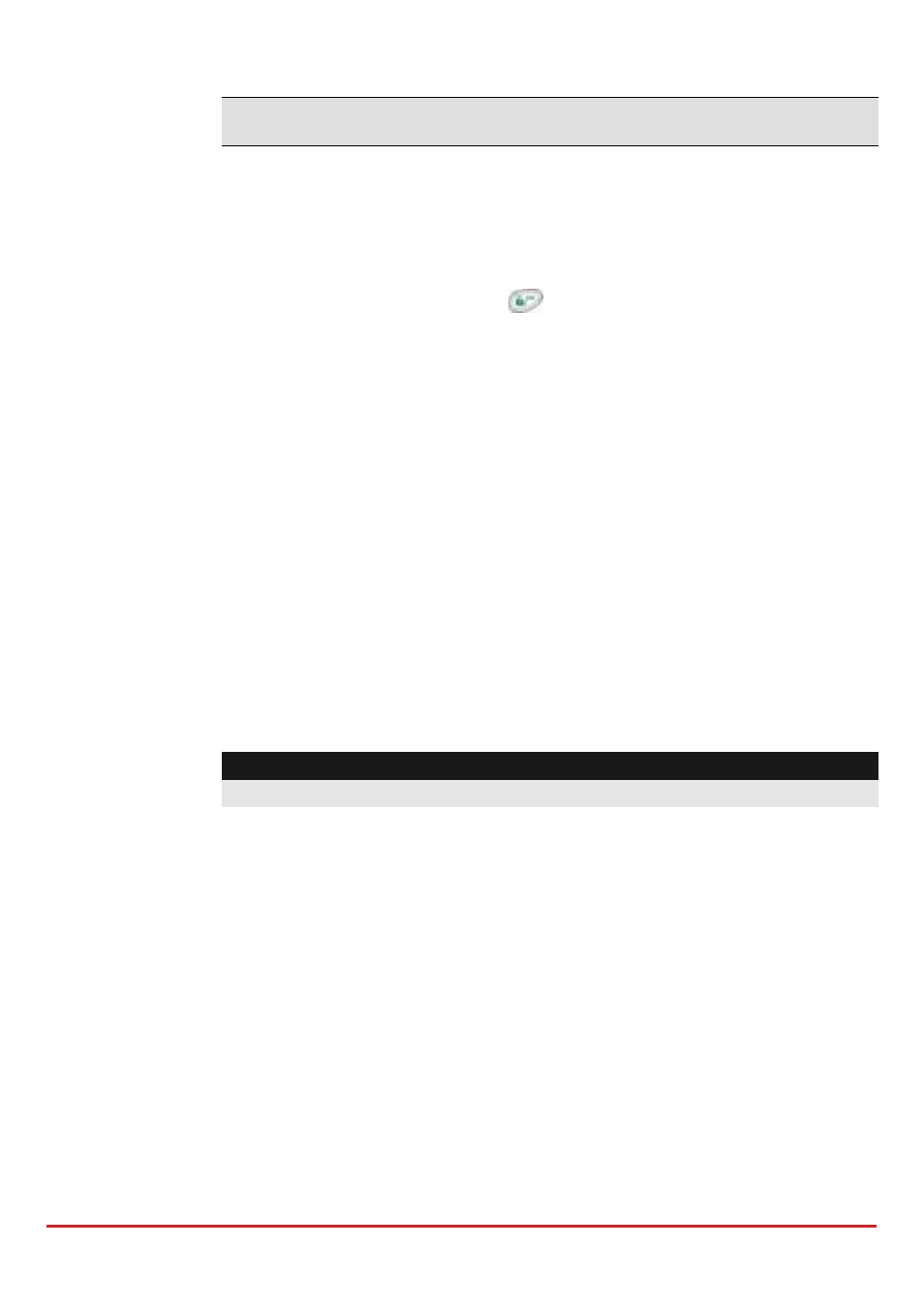
Installer Programming
Page 198
Keyfob
Options for the 1‐Way Keyfob:
The keyfob menu defines the operation of the wireless buttons keys. Each
keyfob consists of 4 buttons, and each button can be programmed to
a different mode of operation.
1. The first step in the menu is to select a user. Each user has a single
keyfob. When selected press .
2. Select a button (1‐4) and define the button operation according to the
options below. Note: Each key has its own list of options. The list
varies between the keys.
The available modes of operation are:
None: Button disabled.
Arm: The button is used for away (full) arming of the assigned
partitions.
Disarm:
The button is used for disarming its assigned partitions.
Stay
:
The button is used for stay (home) arming of the assigned
partitions.
Group: The button is used for Group arming (Partial arming
within a partition / area) of the assigned partitions.
UO:
The button is used to operate a single utility output
Panic:
The button is used to send a panic alarm.
Note:
Away or STAY arming can be defined as instant or delayed (Exit Delay).
The available options for each button are:
Button 1 (): None, Arm. Stay, Group, UO
Button 2 () : None, Disarm, UO
Button 3: None, Arm. Stay, Group, UO, Panic
Button 4: None, Arm. Stay, Group, UO
Options for the 2‐Way Keyfob:
Serial Num: displays the serial number
Masking: enables user / keyfob authorization granularity per partition
Controls : enables panic alarm
Code: set the PIN Code for high security mode as per system or keyfob
flag settings
UO Key (1/2/3): normally “disabled”