RISCO Group LightSYS 2 User Manual
Page 134
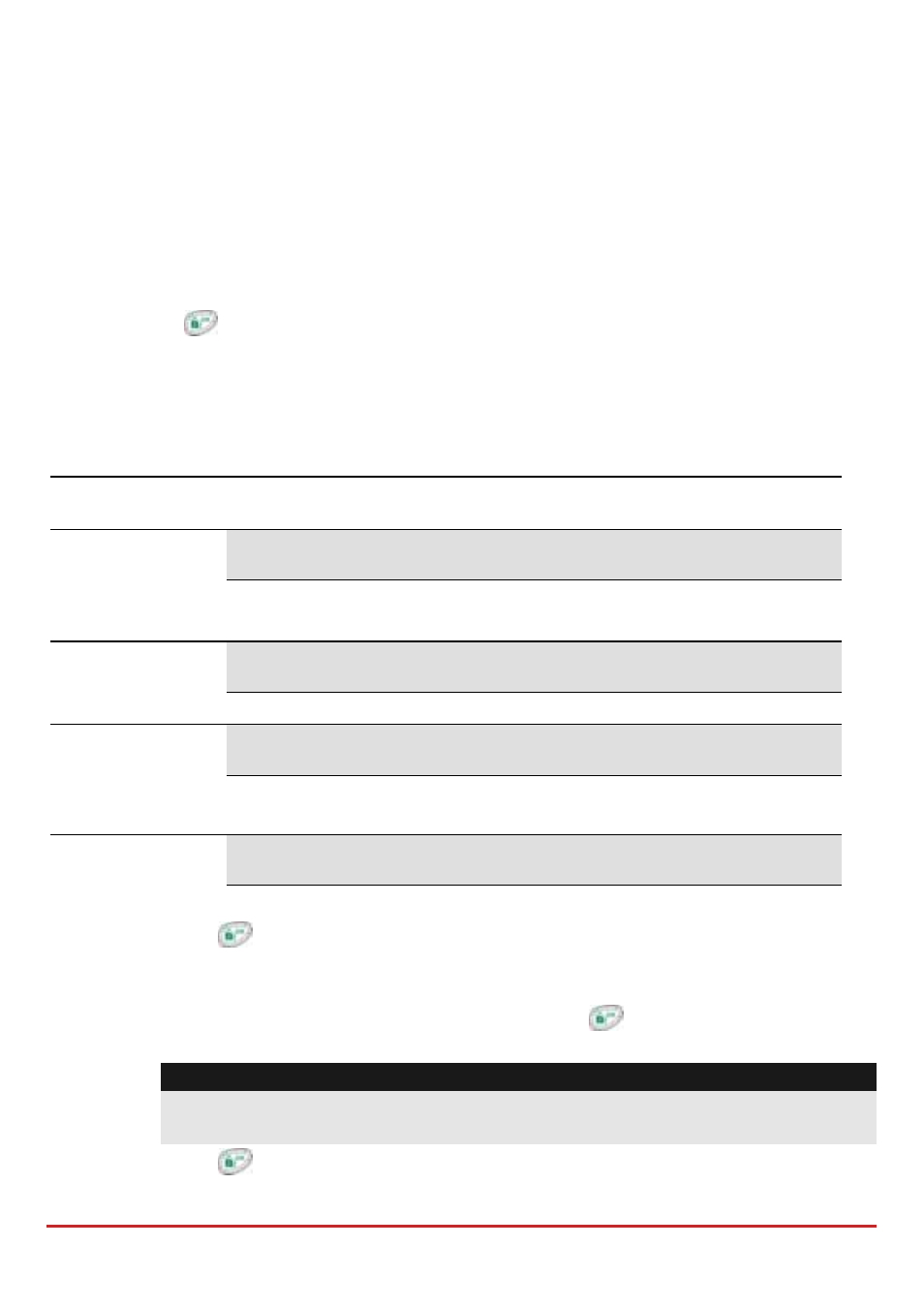
Installer Programming
Page 134
Follow Zone
The Zone menu contains Utility Output parameters that follow the Zone Event. Each
Utility Output can be activated by a group of up to five zones
To access the Zone sub‐menus:
1. Access the outputs menu, as described on page 125.
2. From the Utility Output menu, press [3]. The following display appears
:
UO=01 FOLLOWS:
3) ZONE
3. Press
to access the Zones menu. The following display appears:
ZONE EVENT: UO=01
121
ZONE FOLLOW
4. Select the zone event type to be followed from the following list:
Utility Output: Zone
Quick Keys
Parameter
Zone Follow
Activates the utility output when the selected zone is tripped.
The tripped zone need not be armed to trigger the utility output.
Alarm Follow
Activates the utility output when the selected zone causes an alarm.
Arm Follow
Activates the utility output when the selected zone is armed by the
system.
Disarm Follow
Activates the utility output when the selected zones are disarmed.
1. Press
. The following display appears:
ZONES FOR UO=XX
ZONE:00 1
st
2. Enter the zone numbers in the group and press
after each one. For each
utility output, you can define a group of up to five zones.
Note:
If you choose a zone number that is not in the system, a broken line is displayed
(‐‐).
3. Press
and proceed to Pattern of Operation, page 136, to set the pattern and
duration of operation