RISCO Group LightSYS 2 User Manual
Page 32
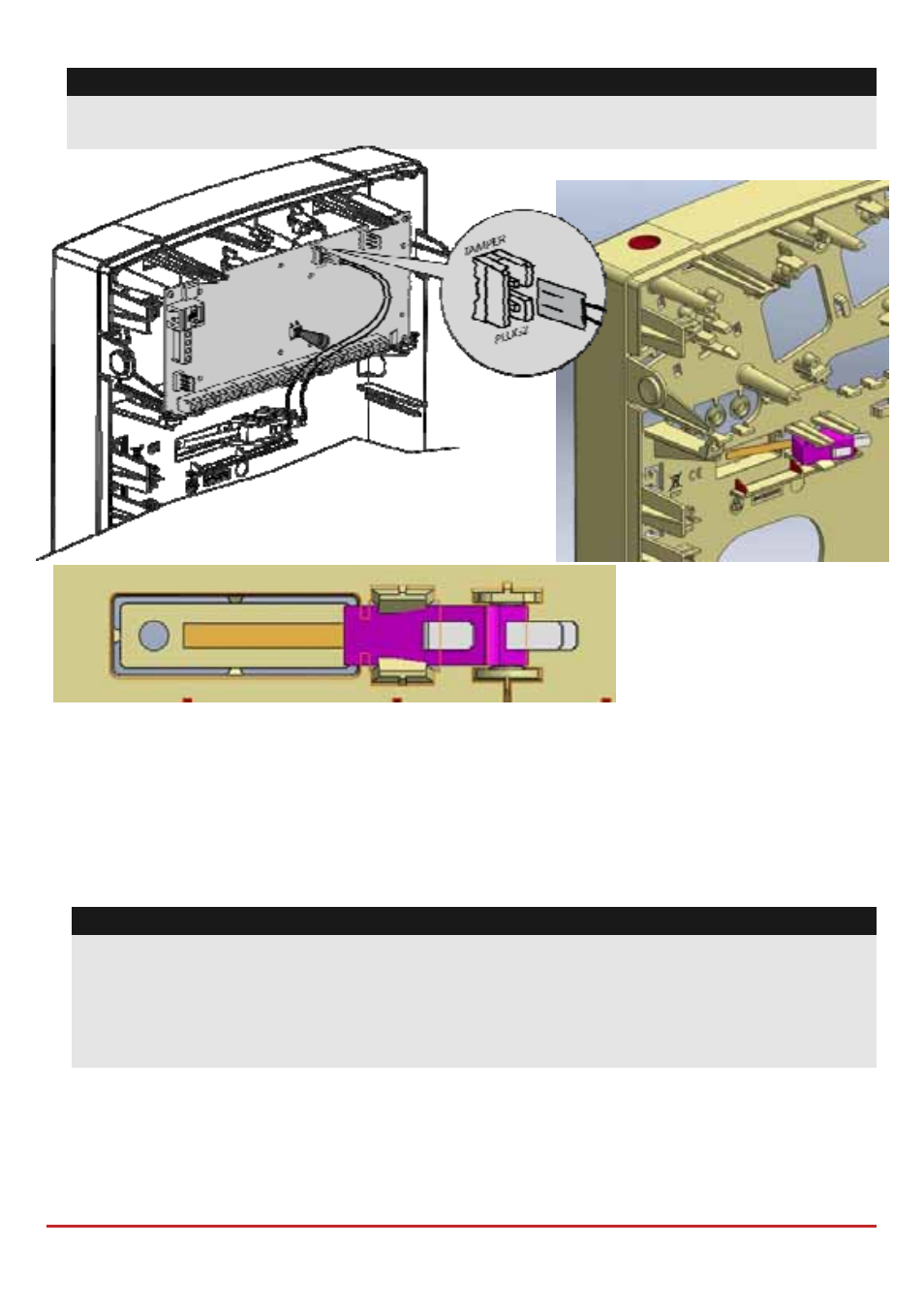
Mounting and Wiring
Page 32
Note:
If the installation does not include the tamper mechanism, set DIP switch 4 to ON. (see
page 37)
Figure 2-9: Perforated Back Tamper Release and Connection to PCB
Connecting a telephone line to the LightSYS
1. Connect the incoming telephone line to the main panelʹs PHONE LINE
terminals.
2. Connect any telephone on the premises to the PHONE SET terminals or to
the optional PLUG3 jack RJ11 .
Note:
To ensure line seizure capability, and comply with FCC part 68 regulations, the equipment
must be connected directly to the Phone company lines (ʹCOʹ). Whether connected via RJ11
or terminal block, the line port must be connected to the CO lines without any other
phones or other telecom equipment between them. Other telecom equipment can be
connected only after (in series) the alarm.