RISCO Group LightSYS 2 User Manual
Page 179
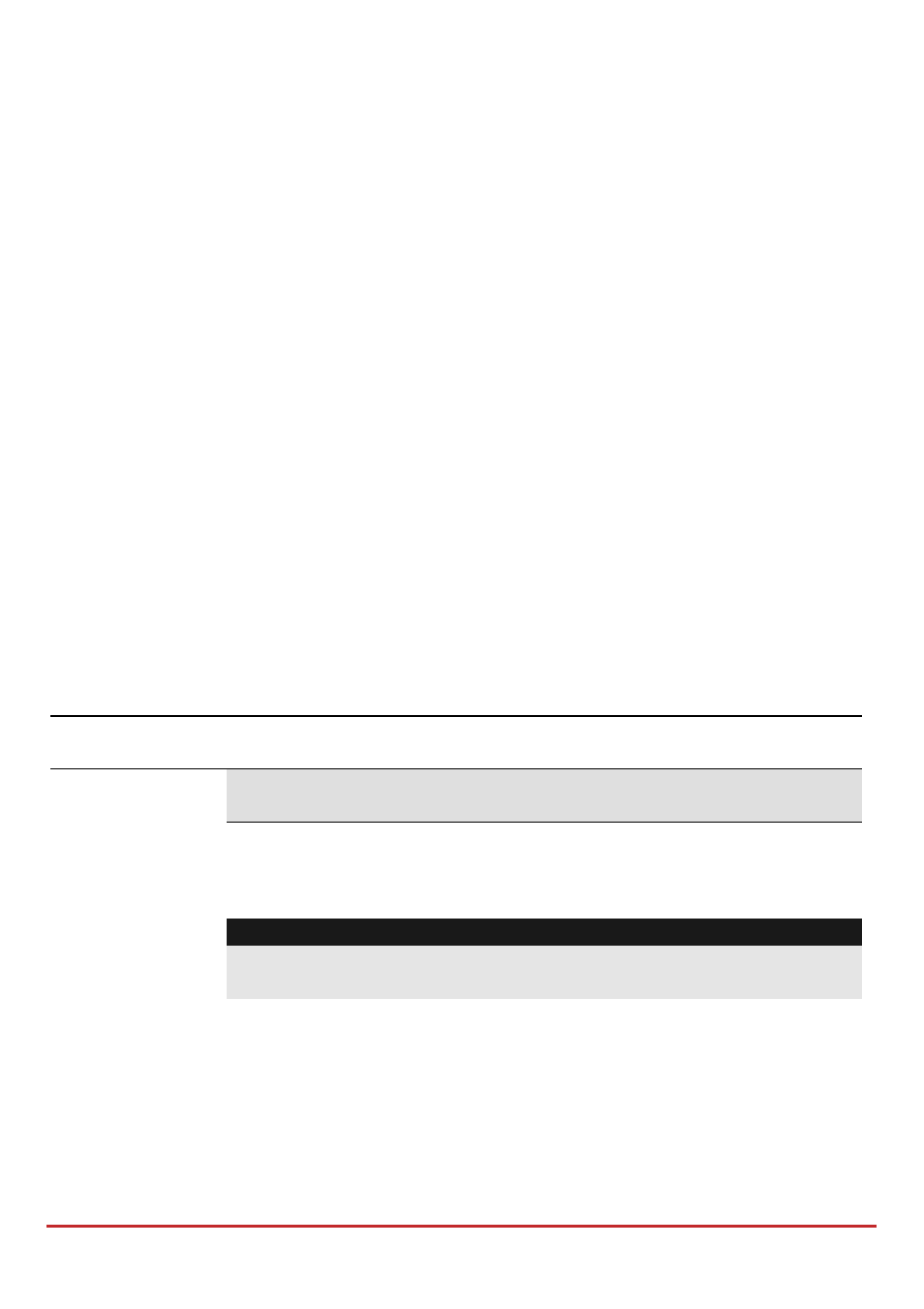
Installer Programming
Page 179
7 Install
The Install menu provides access to submenus that are used to add, remove or test
accessories in the system.
The Install menu is divided into the following sub‐menus:
Bus Device, below
Wireless Device, page 193
Bus Device
The BUS Device menu provides access to submenus and their related parameters that enable
you to add to or remove BUS expansion modules. From this section you can also access
system tests to check the quality of their connections to the 4‐wire BUS, as described in the
following sections:
This menu option allows you to set the of the LightSYS2 installation device, module
and expander parameters and to verify the full operational functionality of installed
hardware
Automatic
Manual
Testing
Bus Devices: Automatic Setting
Quick Keys
Parameter
Default
Range
Automatic
The Auto Settings menu enables you to perform automatic setting of
the accessories connected to the system by using the BUS scanning
feature.
Note:
By default, when entering Installer mode with the default DIP Switch 2
in ON position, the system will take you immediately to Auto Settings.