RISCO Group LightSYS 2 User Manual
Page 182
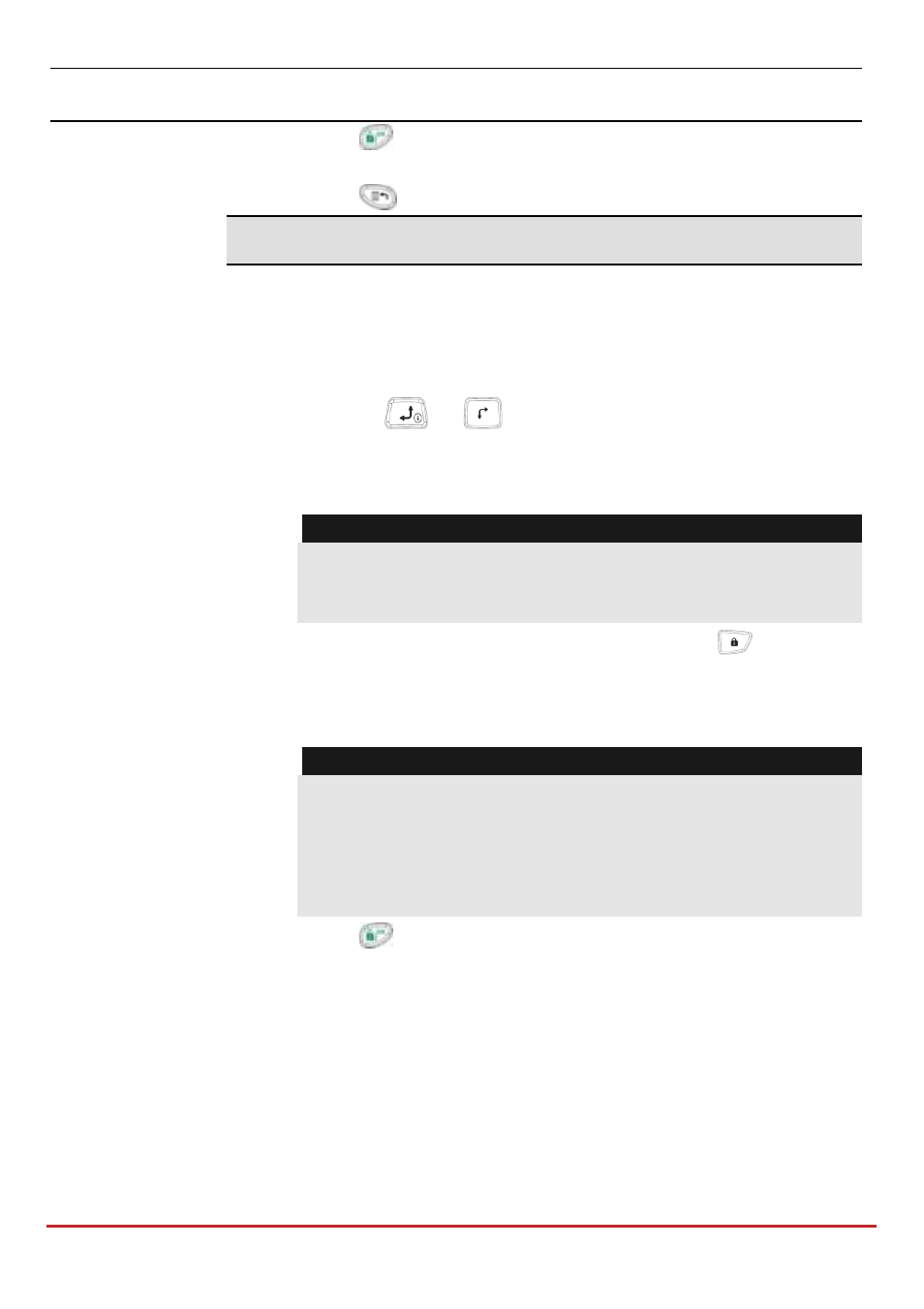
Installer Programming
Page 182
Quick Keys
Parameter
Default
Range
4. Press
to repeat the process for other keypads in the
system (up to 4).
5. Press
to return to the previous programming level.
Zone Expander
To choose/modify a zone expander
1. Through the menu selection, the following display appears:
ZONE EXPANDER
ID=01 TYPE=NONE
2. Use the
or
keys to position the cursor over the
Zone Expanderʹs ID number for which you want to assign (or
delete). The first zone expander must be assigned to the first
ID number, which is 01.
Note:
Make sure that the Zone Expanderʹs physical ID number has
been ʺdip switchʺ programmed as described in in Setting Bus
Accessory ID Numbers, page 40.
3. Place the cursor on the TYPE field and use the
key to
toggle between the options provided to select the keyboard
type, as follows:
NZE08: 8 hardwired zone expander
Note:
When adding a Zone Expander NZE08 you should define the
zones expander resistance compatibility, depending on the
detectors you intend to connect to the expander. By default the
resistance is set to 2.2K for EOL and DEOL termination (See
Zones resistance table
page 121)
4. Press
to confirm (and store) your choice
5. Repeat the process for other Zone Expanders in the system