RISCO Group LightSYS 2 User Manual
Page 190
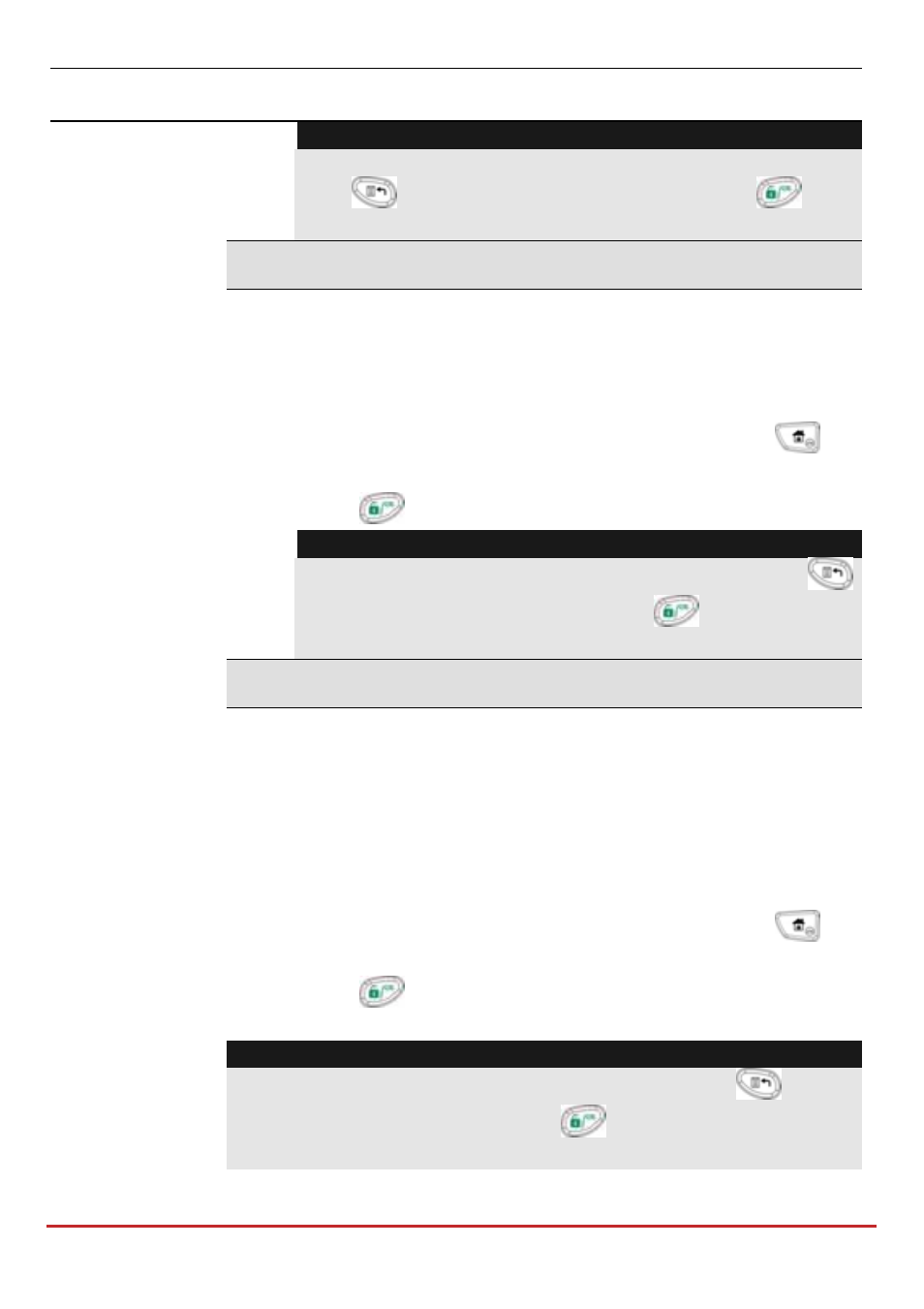
Installer Programming
Page 190
Quick Keys
Parameter
Default
Range
Note:
If GSM/GPRS module is found and NONE has been selected,
press
to return to the prior display ‐OR‐ press
to
display a confirm delete screen.
IP
To specify and configure an installed IP module
1. Through the menu selection, the following display appears:
IP MODULE
TYPE=NONE
2. With the cursor positioned at the TYPE field, use the
key
to toggle and choose the IPC option.
3. Press
to store your choice
Note:
If IP module is found and NONE has been selected, press
to return to the prior display ‐OR‐ press
to display a
confirm delete screen
Modem
The Fast PSTN Modem enables PSTN communication at 2400 Bps
between a remote PC and the LightSYS2 security panel when
programming the system using the Configuration Software.
To specify and configure an installed fast PSTN modem
1. Through the menu selection, the following display appears:
Modem:
TYPE=NONE
2. With the cursor positioned at the TYPE field, use the
key
to toggle and choose the Modm option.
3. Press
to store your choice
Note:
If IP module is found and NONE has been selected, press
to
return to the prior display ‐OR‐ press
to display a confirm delete
screen.