RISCO Group LightSYS 2 User Manual
Page 164
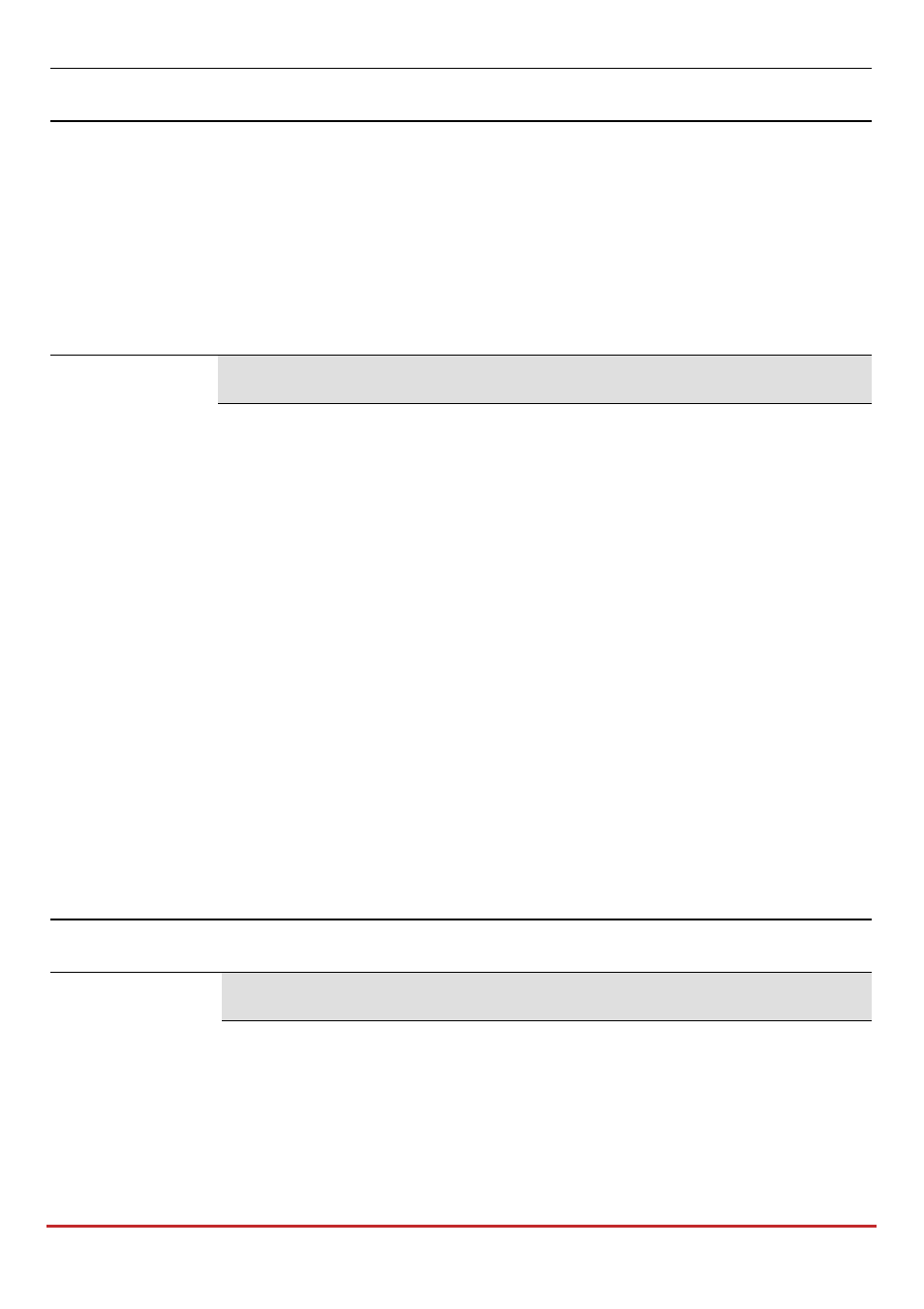
Installer Programming
Page 164
Quick Keys
Parameter
Default
Range
1
st
Backup 2
nd
3rd: Reports to MS 1. If communication is not
established calls MS 2. If communication is not established again calls the
MS.
1
st
Backup 3
rd
Call 2
nd
: Reports MS 1. If communication is not
established calls to MS 3. In addition it will also call MS 2.
2
nd
Backup 3
rd
Call 1
st
: Reports to MS 2. If communication is not
established calls MS 3. In addition it will also call MS 1
.
Report Codes
Enables you to view or program the codes transmitted by the system to
report events (for example, alarms, troubles, restores, supervisory tests,
and so on) to the monitoring station.
The codes specified for each type of event transmission are a function of
the central station’s own policies. Before programming any codes, it is
important to check the central station protocols. Reporting codes are
assigned by default, according to the selected communication format SIA
or contact ID.
Assigns a specified report code for each event, based on the reporting
format to the monitoring station. An event that is not assigned with a
report code will not be reported to the monitoring station. For list of
report events refer to Appendix E Report Codes
Using a double‐zero (00) for any event will prevent a report from being
generated.
Configuration SW
The Configuration Software menu contains parameters that enable the configuration
software to establish connection with the system.
Quick Keys
Parameter
Default
Range
Security
Enables you to set parameters for remote communication between the
technician and the system using the configuration software