RISCO Group LightSYS 2 User Manual
Page 143
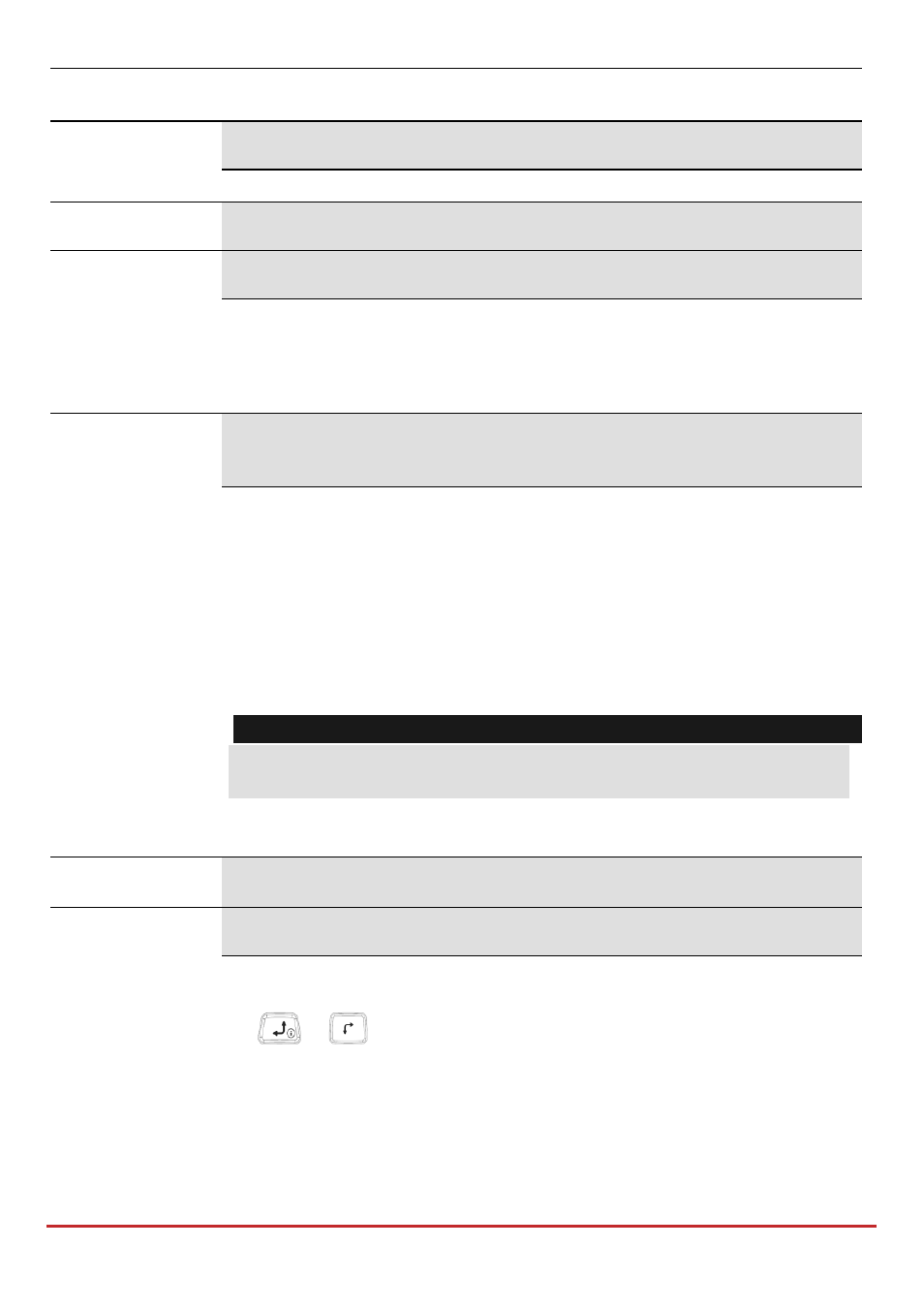
Installer Programming
Page 143
Quick Keys
Parameter
Default
Range
Wait for Dial Tone
3
0–255 seconds
The number of seconds the system waits to detect a dial tone.
Control
Alarm Phone Line Cut
No
Yes/No
YES: Activates the external sirens if the land line, connected to the
LightSYS2 panel is cut or the telephone service is interrupted for the
time defined in the PSTN Lost time parameter.
NO: No activation occurs.
Answering
Machine Override
Yes
Yes/No
YES: The Answering Machine Override is enabled, as follows:
1. The configuration software at the alarm company calls the
account.
2. The software hangs up after one ring by the CS operator.
3. Within one minute, the software calls again.
4. The LightSYS2 is programmed to pick up this second call on the
first ring, thus bypassing any interaction with the answering
machine.
Note:
This feature is used to prevent interference from an answering
machine with remote configuration software operations.
NO: The answering machine override is disabled, and communication
takes place in the standard manner.
Parameters
Dial Method
DTMF
When selecting the dialing method, your choice must be compatible
with the type of phone service available at the protected premises. Use
the
/
keys to choose between the options.
DTMF (Touch Tone ®)
PULSE, 20BPS
PULSE, 10BPS