RISCO Group LightSYS 2 User Manual
Page 185
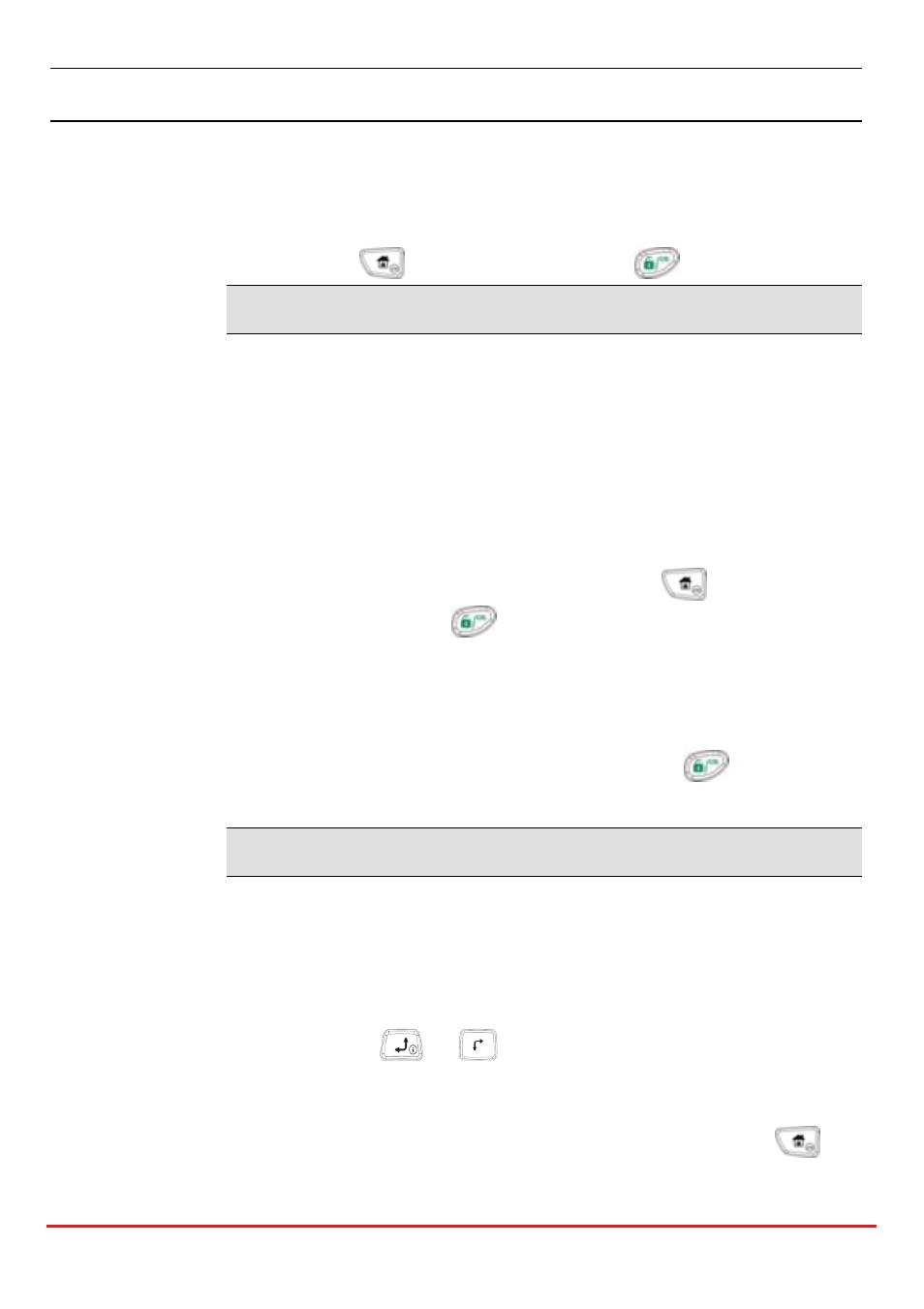
Installer Programming
Page 185
Quick Keys
Parameter
Default
Range
8. If a power supply module is found and NONE has been
selected, the following display appears:
**DELETE**
ARE YOU SURE? N
9. Press
to select Y YES and press
to confirm.
Wireless Expander
The LightSYS2 can support up to two wireless modules. Each module
can support up to 32wireless zones and 16 multi function key fobs (For
additional information refer to LightSYS2 Wireless Expander Installation
Manual.)
To Allocate a Wireless expander
1. Through the menu selection, the following display appears:
Wireless Module:
ID=1 TYPE=WM
2. Set the expander ID (1 or 2) and using
, set the type to
WL and press
.
3. The following display appears:
WME=X: BYPASS
BOX TAMPER ?
If the expander is mounted inside the LightSYS2 box select Y
to bypass the box tamper. Confirm with
4. Repeat the process for the second wireless expander
Proximity Key Reader
To choose/modify a proximity key reader
1. Through the menu selection, the following display appears:
KEY READER:
ID=01 TYPE=PKR
2. Use the
or
keys to position the cursor at ID=1 and
type in the Proximity Key Reader ID number as defined by
the dip switches that you set when you installed the module.
3. With the cursor positioned at the TYPE field, use the
key
to toggle and choose the PKR option