RISCO Group LightSYS 2 User Manual
Page 167
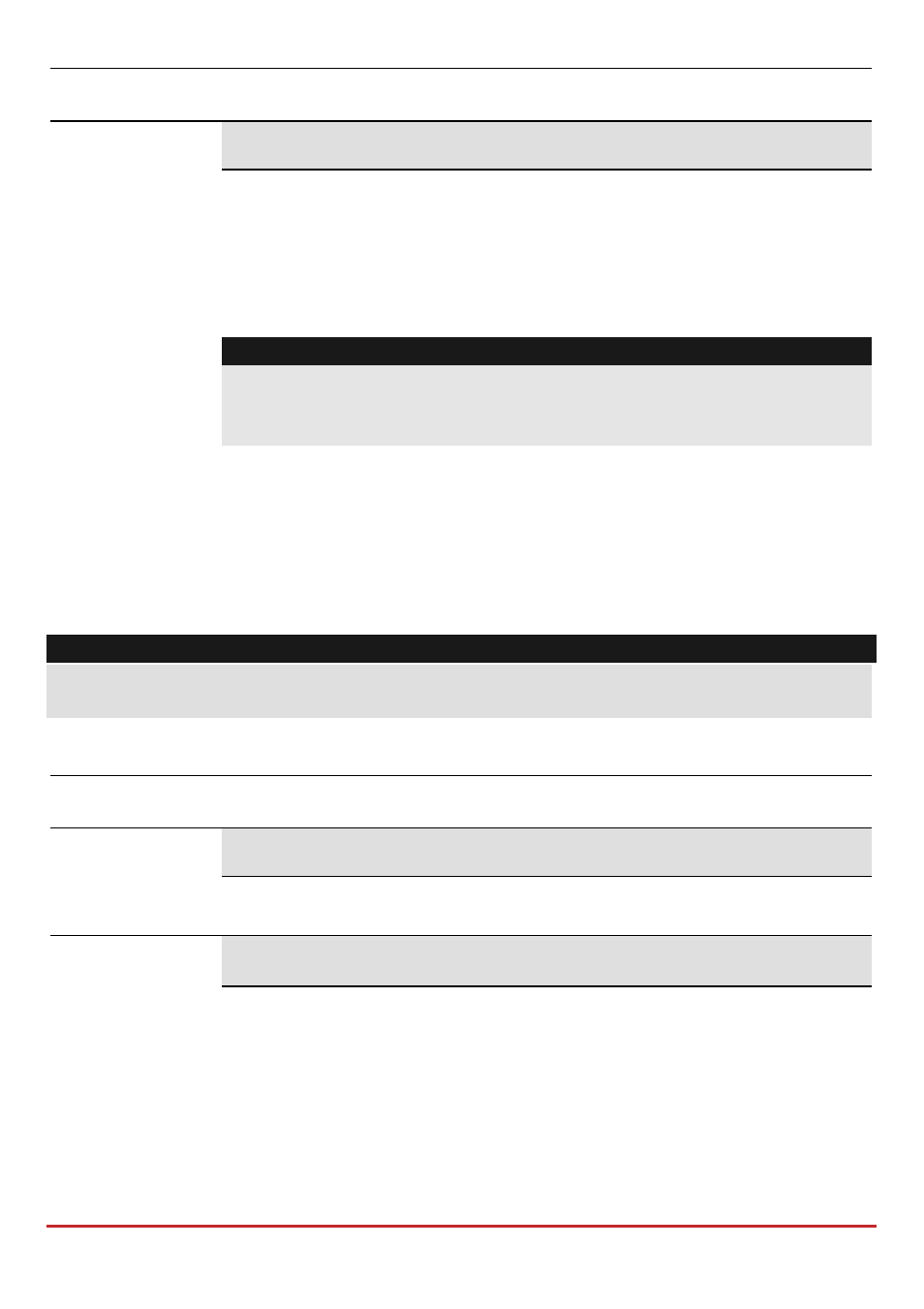
Installer Programming
Page 167
Quick Keys
Parameter
Default
Range
IP Gateway
The IP and port address of the configuration’s software PC. If you have a
router connected to the PC of the configuration software, then you
should enter the IP of the router.
This definition will be used when there is a request to create a remote
connection from the panel to the configuration software. The connection
can be done over IP or GPRS.
Note:
In the configuration software, under Communication Configuration
GPRS you should enter the IP address of the PC that the software is
installed in.
Follow Me
In addition to reporting to the monitoring station, the LightSYS2 has a Follow‐Me feature
which enables reporting system events to predefined follow me destinations using a voice
message, SMS message or Email. Up to 16 Follow Me destinations can be defined in the
system.
Note:
If FM is enabled and no voice module is installed then “beeps” will be sent instead of
messages.
Quick Keys
Parameter
Default
Range
Define FM
Up to 16 Follow Me destinations can be defined in the system. Select a
follow destination from the list
Report Type
Defines the type of reporting events to a Follow Me destination.