RISCO Group LightSYS 2 User Manual
Page 129
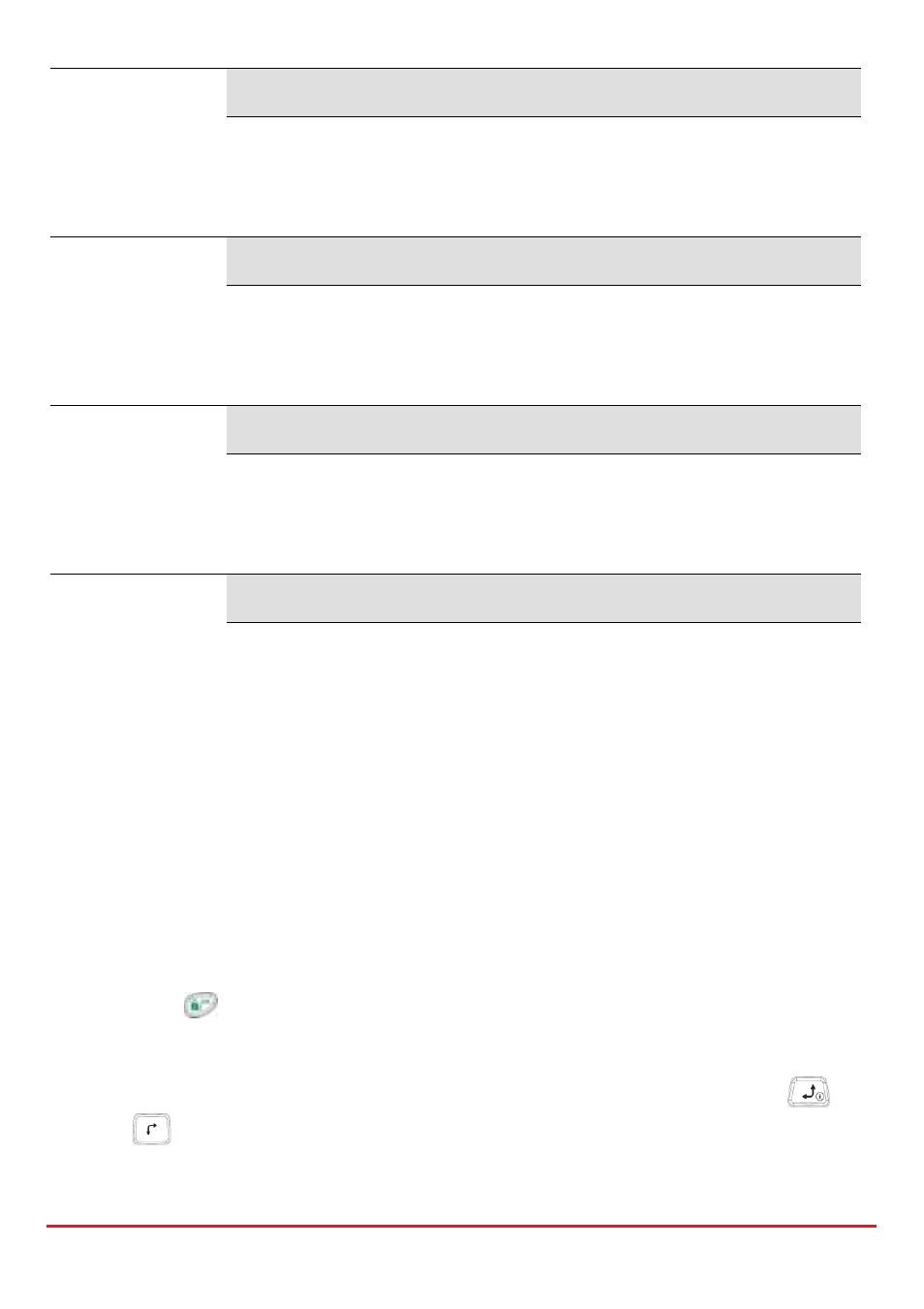
Installer Programming
Page 129
Panic
Activates the output (Pulsed only) following any panic activation in the
system. The maximum number of times an output can be activated from
the same zone is defined according to the Swinger Limit Timer (Quick
key
).
Fire
Activates the output (Pulsed only) following any fire activation in the
system. The maximum number of times an output can be activated from
the same zone is defined according to the Swinger Limit Timer (Quick
key
)..
Special
Activates the output (Pulsed only) following any special emergeny
activation in the system. The maximum number of times an output can
be activated from the same zone is defined according to the Swinger
Limit Timer (Quick key
).
24 Hour
Activates the output (Pulsed only) following any 24 Hour zone
activation in the system. The maximum number of times an output can
be activated from the same zone is defined according to the Swinger
Limit Timer (Quick key
).
Follow Partition
The Partition menu contains Utility Output parameters that follow the Partition
Event. The Utility Output can follow any partition(s) combination
To access the Partition sub‐menus:
1. Access the Outputs menu, as described on page 125.
2. From the Utility Output menu press
.
The following display appears:
:
UO=01 FOLLOWS:
2) PARTITION
3. Press
to access the Partition menu options. The following display appears:
PAR.EVENT: UO=01
01)READY FOLLOW
4. Select the partition event to be followed from those listed below, using the
/
keys.