RISCO Group LightSYS 2 User Manual
Page 61
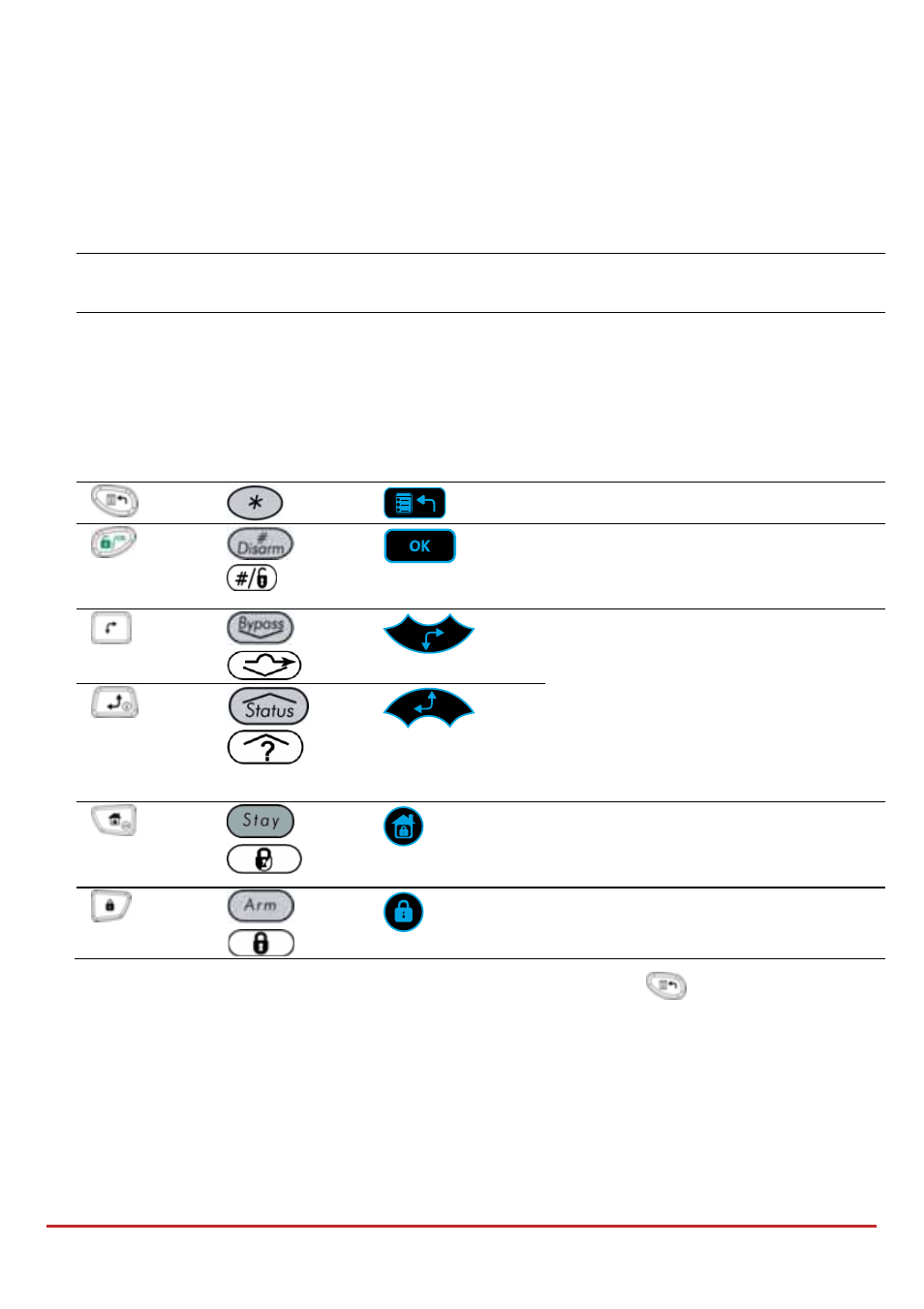
Installer Programming
Page 61
LCD Keypad
The LCD keypad is a visual interface tool that helps you operate and program the LightSYS2
main panel.
Keypad Programming Key Functions
The following table describes the uses of the keypad keys during programming:
LCD KP
RW432KP
LCD KP
RP128KCL
Touch screen
keypad RP128KP
Function
–
1. To enter numeric values where
required.
2. For quick key programming.
Press the number keys to access a
programming option.
3. To edit labels and names.
To go back (up) / quit / don’t save.
/
Enter / Save (to move into the
displayed menu or to save the data
that you have changed).
/
Press either one of these keys to
move back and forth through the
programming level functions.
These keys also change the position
of the flashing cursor. When editing
a selection, the cursor moves to the
left or right respectively
or
/
/
Used to toggle displayed menu
options from ‘N’ to ‘Y’ and vice‐
versa.
/
Used to increase or decrease
selected screen digital values.
If you do not know where you are in the menu structure, press
repeatedly to return
to the main menu.