RISCO Group LightSYS 2 User Manual
Page 68
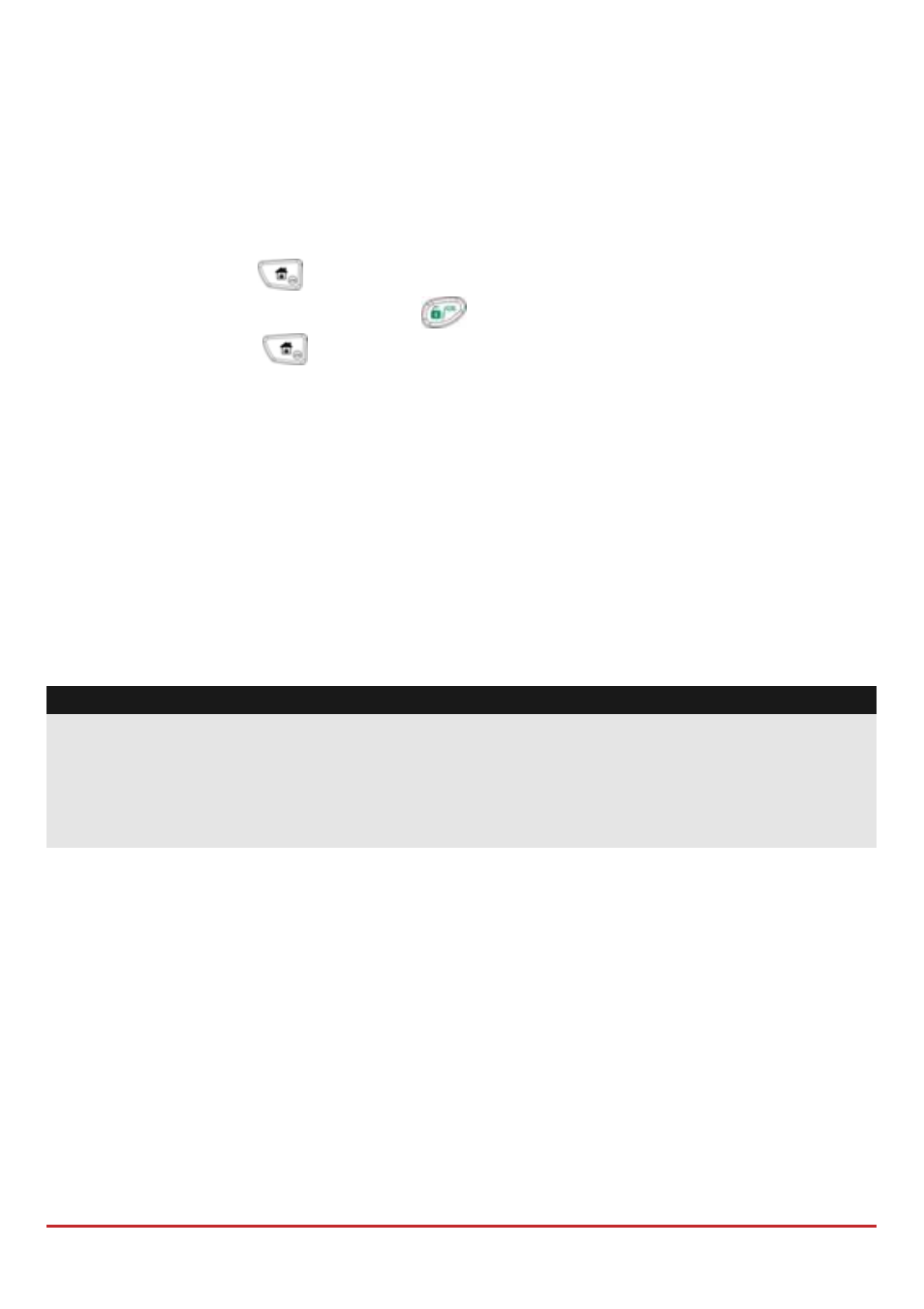
Installer Programming
Page 68
Restoring Manufacturer's Programming Defaults
You may find it useful to be able to remove all or some changes made to the main panelʹs
programming and restore the default settings provided by the manufacturer.
To restore the main panel to the manufacturerʹs defaults:
1. From the installer Programming menu, select:
1)
System > 5) Setting> 2) Default Panel
2. Using the key
select whether to also restore the system labels to the
manufacturer defaults and press
to confirm.
3. Using the key
to toggle Y.
4. To save your settings exit the programming mode.
Using the Installer Programming Menus
Installer Programming Menu Conventions
The following typographical conventions are used throughout this chapter:
1. Numeric keys are represented as
unless they are the final keys in a
programming sequence, in which case they are represented as
2. Screen text is presented in déjà vu sans mono font:
System:
1)Timers
Notes:
If the Authorize Installer system bit is defined as YES, a Grand Master code is required to
authorize the installer to enter the programming mode. In this case the grand master code
should be entered after the installer code via the grand master menu
Quick key menu options are displayed only for system‐recognized modules. For non‐
recognized modules, your menu option numerical display listing will be non‐successive.
The installer menu consists of the following options:
System, page 69
Zones, page 95
Outputs, page 125
Codes, page 137
Communication, page 142
Audio, page 173
Install, page 179
Devices, page 196
Exit