RISCO Group LightSYS 2 User Manual
Page 174
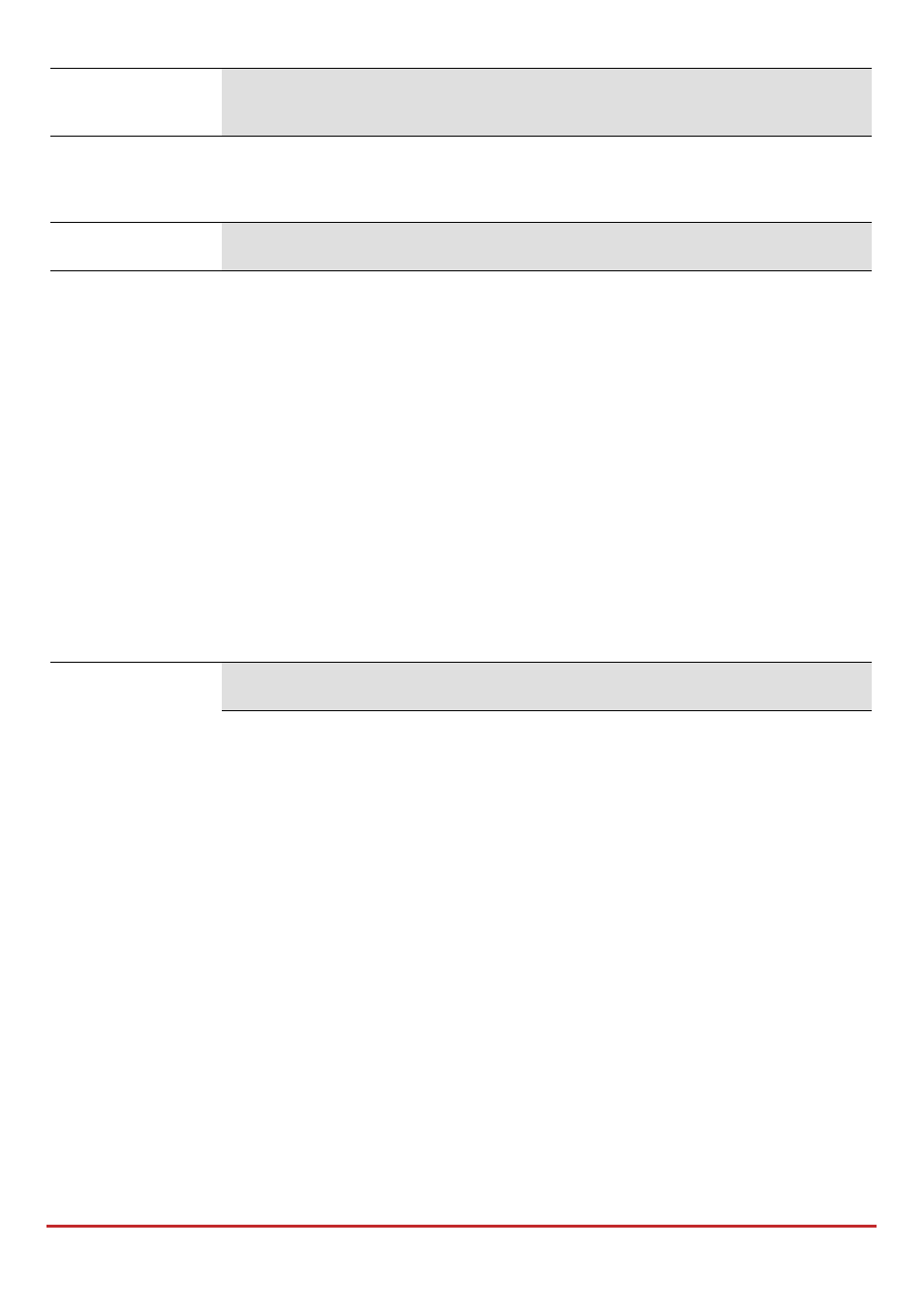
Installer Programming
Page 174
Password AAAAAA
Up to 6 characters
(case sensitive)
Specify the password for server access. This password should be identical
to the CP Password defined in the server under the Control Panel Page
definition.
Channel
01–05
Communication with the cloud can be established through an IP or GPRS
channel, depending on your system installed hardware.
IP/GPRS:
The system checks for the availability of the IP network.
During regular operation, cloud communication will be established using
the IP network line. In case of trouble in the IP network, communication
is routed to the GPRS network.
GPRS/IP:
The system checks for the availability of the GPRS
network. During regular operation mode cloud communication will be
established using the GPRS. In case of trouble, communication is routed
to the IP network.
IP Only:
Communication is executed through the IP network only.
GPRS Only
: Communication is executed through the GPRS
network only.
Controls
01–05
The LightSYS2 supports parallel channel reporting (via PSTN, IP, GPRS
SMS, or voice) to both the monitoring station and FM when connected in
cloud mode. Use this setting to decide if the panel reports events to the
monitoring station or follow‐me in parallel to the report to the cloud or
only as a backup when the communication between the LightSYS2 and
the cloud is not functioning.
Note: When the backup mode is functioning, the MS specifications are as
defined under MS menu (see page 155) and Follow‐Me menu (see page
167).
MS Call All
Yes: Parallel reporting to the MS can be established via both the cloud
and non‐cloud channels.
No: Communication to the Monitoring station via the non‐cloud
channels can be established only in backup mode (when LightSYS2 –
cloud connection is down)