RISCO Group LightSYS 2 User Manual
Page 209
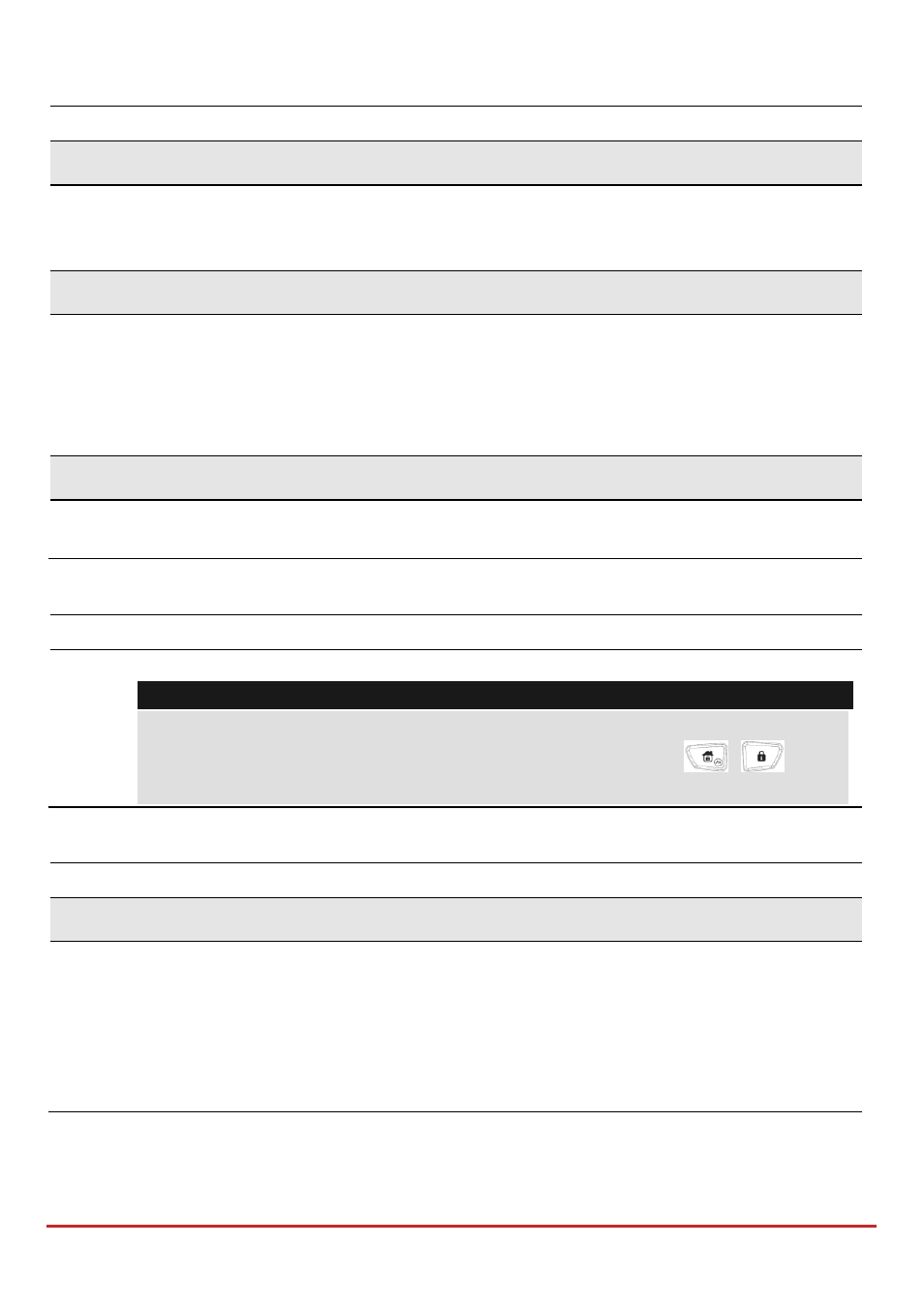
Using the Installer Non‐Programming Menus
Page 209
Clock Menu
Clock
Time & Date
Use this option to set the system time and date, in the format:
HH:MM DD/MM/YY
. This definition is required for setting the scheduler programming in
the system.
Scheduler
Weekly — Enables you to define up to four weekly programs with up to two time
intervals per day, during which the system automatically arm/disarm, activates
utility output, or prevents users from disarming.
One Time — Enables a one‐time operation of automatic arm/disarm of the system
at a specific time within the next 24 hours.
Vacation
Enables to define up to 20 holiday periods and the partitions that will be set automatically
during the holiday.
Event Log
Event Log
Allows the viewing of significant system events including date and time.
Notes
The events memory cannot be erased.
To skip 10 events at a time backward or forward, use the
consecutively
Maintenance
Maintenance
Walk Test
Enables to easily test and evaluate the operation of selected zones in your system.
Walk test is set for up to 60 minutes. During the last 5 minutes of walk test mode,
the keypad used to perform the walk test will indicate that the walk test is about to
end.
Full walk test — The test will display the detected zones and type of detection.
Quick walk test —The test will display the undetected zones