RISCO Group LightSYS 2 User Manual
Page 144
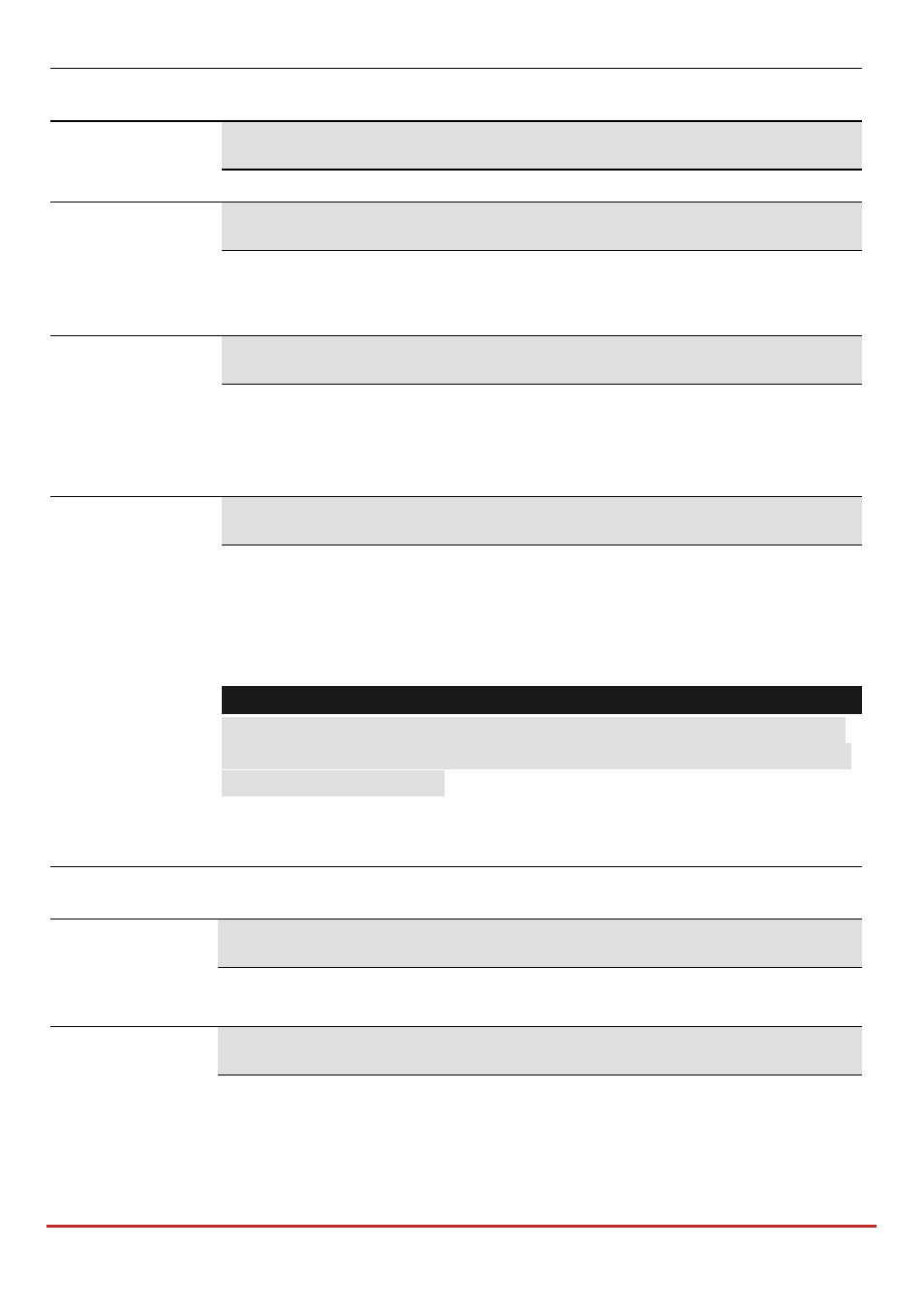
Installer Programming
Page 144
Quick Keys
Parameter
Default
Range
Rings To Answer
12
01‐15
The number of rings before the system answers an incoming call
Area Code
The system area telephone code. This code will be deleted from a
telephone number while the system tries to dial the number through the
PSTN network.
PBX Prefix
A number dialed to access an outgoing line when the system is
connected to a Private Branch Exchange (PBX) and not directly to a
PSTN line. This number will be added automatically by the system
while trying to call from a PSTN line.
Call Wait
Enter a string to prevent call waiting from interrupting the system
during a report to the monitoring station, as defined by your local
telephone provider, for example: *70.
This string will only appear during the first attempt to send a report to
a MS number (PSTN or GSM).
Note:
Do Not use the Call Waiting cancel features inappropriately. Using this
feature on a line with no call waiting will prevent successfully reporting
to the monitoring station.
GSM
Quick Keys
Parameter
Default
Range
GSM
The GSM screen contains parameters for the communication of the
system over the GSM/GPRS network.
Timers
Allows to program timers related to operation with the GSM module