RISCO Group LightSYS 2 User Manual
Page 93
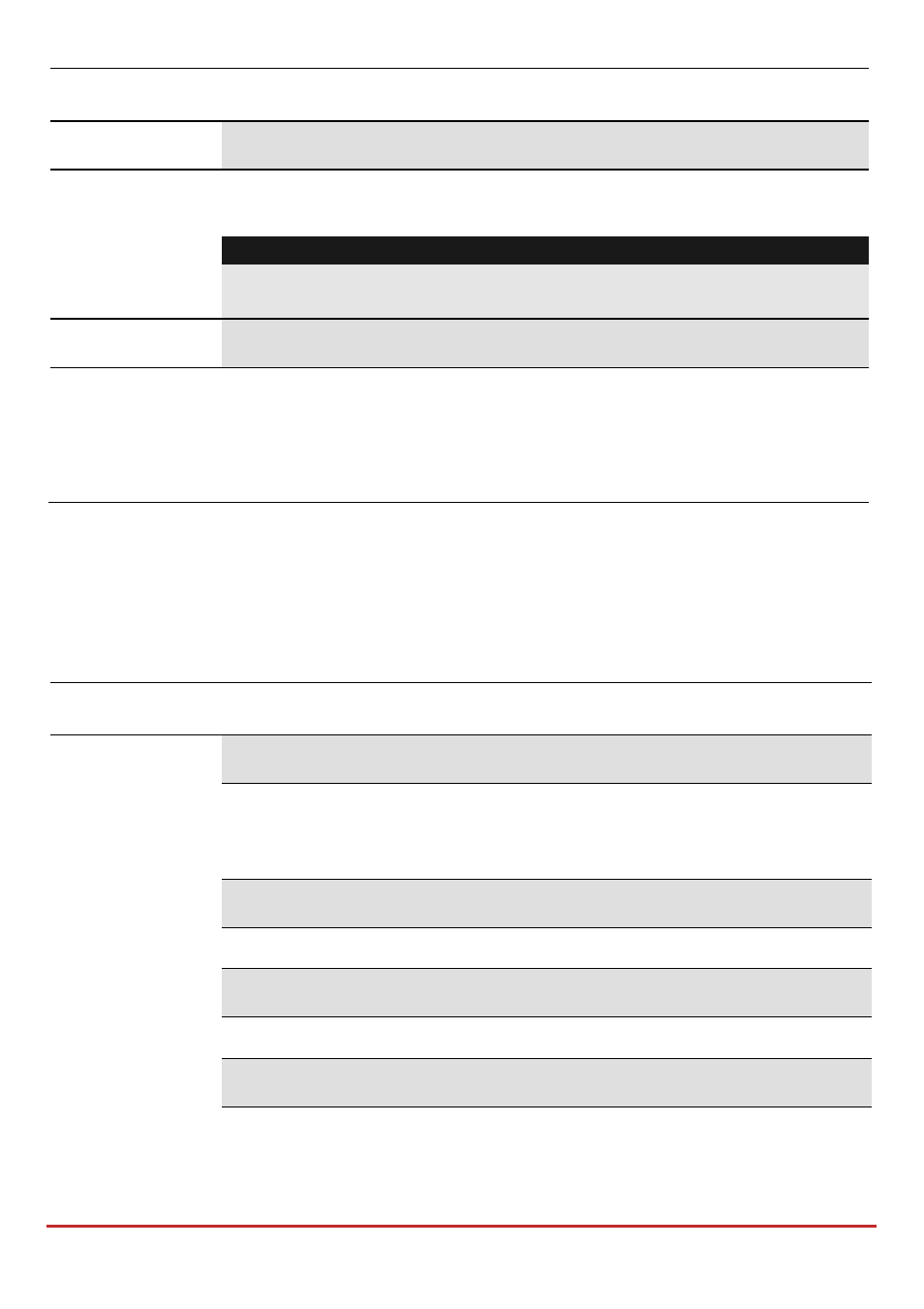
Installer Programming
Page 93
Quick Keys
Parameter
Default
Range
Customer
Sets the panel programming options in compliance with the selected
customer code. Each customer has its predefined parameters.
Note:
Selecting a customer that is different than the one in use will
automatically default the panel
Language
Sets the system language (Email, SMS and keypad interface language)
Text –Change the interface keypad language
Voice
–
Change the voice language. (This option is only available if a
voice module is assigned to the system
)
Automatic Clock
This option is used to retrieve an automatic time update (NTP or Daytime) through the IP
network or GPRS.
System: Automatic Clock
Quick Keys
Parameter
Default
Range
Server
Daytime
Select the internet time protocol:
NTP (Network Time Protocol)
DAYTIME
Host
99.150.184.201
The IP address or server name.
Port
00013
The NTP server port.
Time Zone (GMT)
Scroll through the available selections:
)GMT-12:00 – )GMT+13:00.