RISCO Group LightSYS 2 User Manual
Page 130
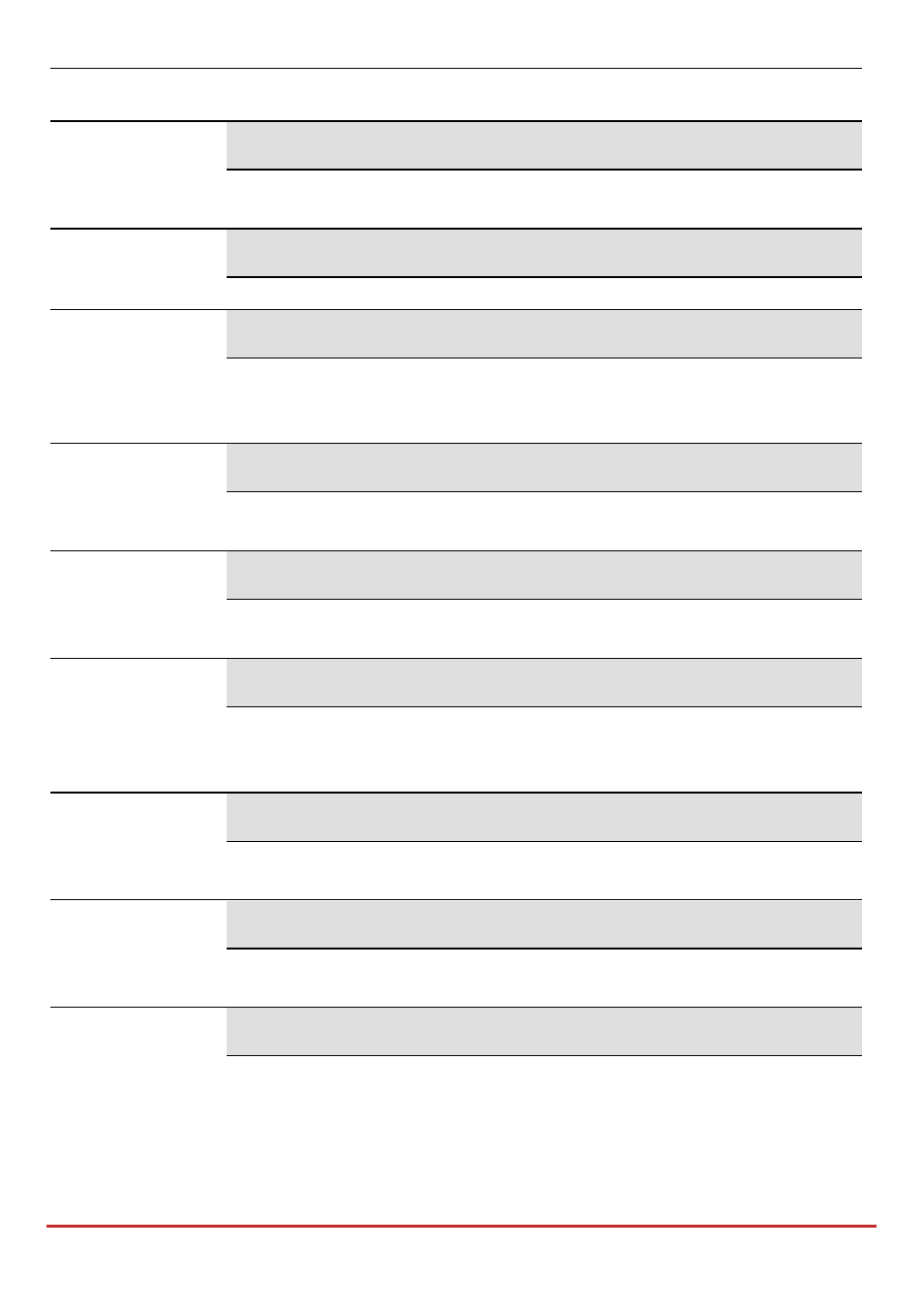
Installer Programming
Page 130
Quick Keys
Parameter
Ready Follow
Activates the output when all the selected partition(s) are in the READY
state.
Alarm Follow
Activates the output when an alarm occurs in the selected partition(s).
Arm Follow
Activates the utility output when the selected partition(s) is armed in
either the AWAY or STAY mode. The utility output will be activated
immediately, regardless of the exit delay time period.
Burglary Follow
Activates the output when an intruder (intrusion) alarm occurs in
the selected partition(s).
Fire Follow
Activates the utility output when a fire alarm is triggered in the
selected partition(s) from the keypads or a zone defined as Fire
.
Panic Follow
Activates the utility output when a panic alarm is triggered in the
selected partition(s) from the keypads, remote controls or a zone
defined as Panic
Special Emergency Follow
Activates the utility output when a special alarm is triggered in the
selected partition(s) from the keypads or a zone defined as Special
.
Buzzer Follow
Activates the output when a keypad in the selected partition(s) sounds
its buzzer during auto setting, Exit/Entry delays, and alarm conditions.
Chime Follow
Activates the output when a keypad in the selected partition(s) sounds
its chime.