RISCO Group LightSYS 2 User Manual
Page 41
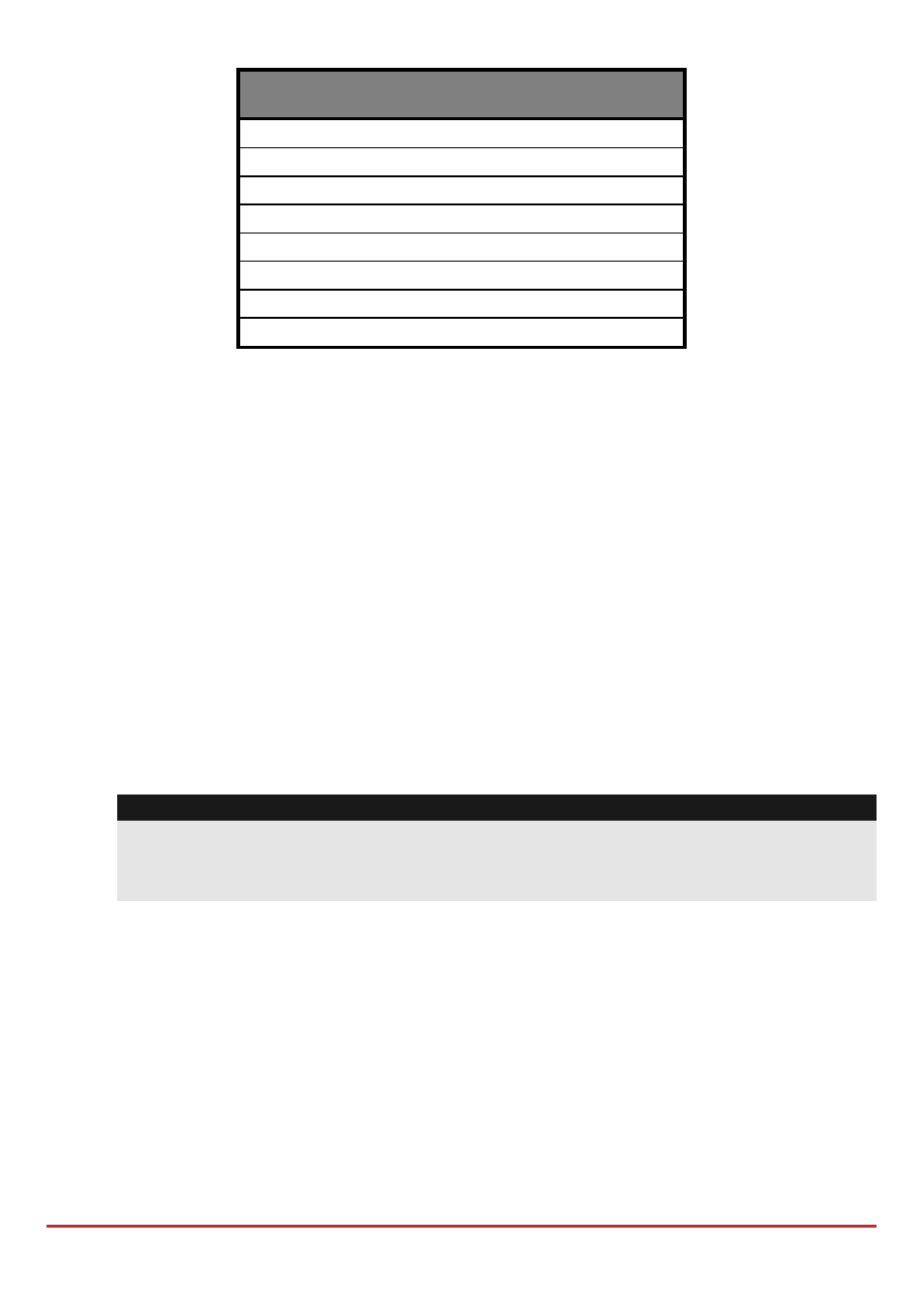
Installing Bus Devices
Page 41
Device Type
Max.
Total
Wired / Bus Expanders
3
Bus Zones
32
WL Zone Expanders
2
Bus Zones Expanders
4
Outputs Expanders
4
Keypads
4
4A Power Supply
4
Bus Sirens (ProSound / Lumin8)
4
Installing Bus Expanders and Accessories
Keypads
The LightSYS2 supports several types of keypads. Up to 4 bus keypads can be assigned to the
LightSYS2 as displayed on page 14
To install LightSYS2 bus keypads
1. Open the keypad cover
2. Set ID DIP switches
3. Connect the keypad to the bus.
4. Set the back tamper switch ( Only in model RP128KP)
5. Adjust the brightness and contrast of the LCD keypad using a trimmer located
next to the dipswitches. (Model RP128KCL). In models RP128KP and RP432KP it
is done by pressing and holding [OK].
6. Close the keypad
Notes:
Before mounting the keypad, test the keypad communication with the system.
Adding the keypad to the system can be done remotely using the Configuration
Software.
For installation and allocation instructions for RW132KL1P 2‐Way WL slim keypad, see page
64 Zone Expander
The LightSYS2 Zone Expander (model RP432EZ8) enables you to expand with up to three
additional 8‐zone expander boards (for a total of 32 sensor devices) connected to your
LightSYS2 security system.