RISCO Group LightSYS 2 User Manual
Page 125
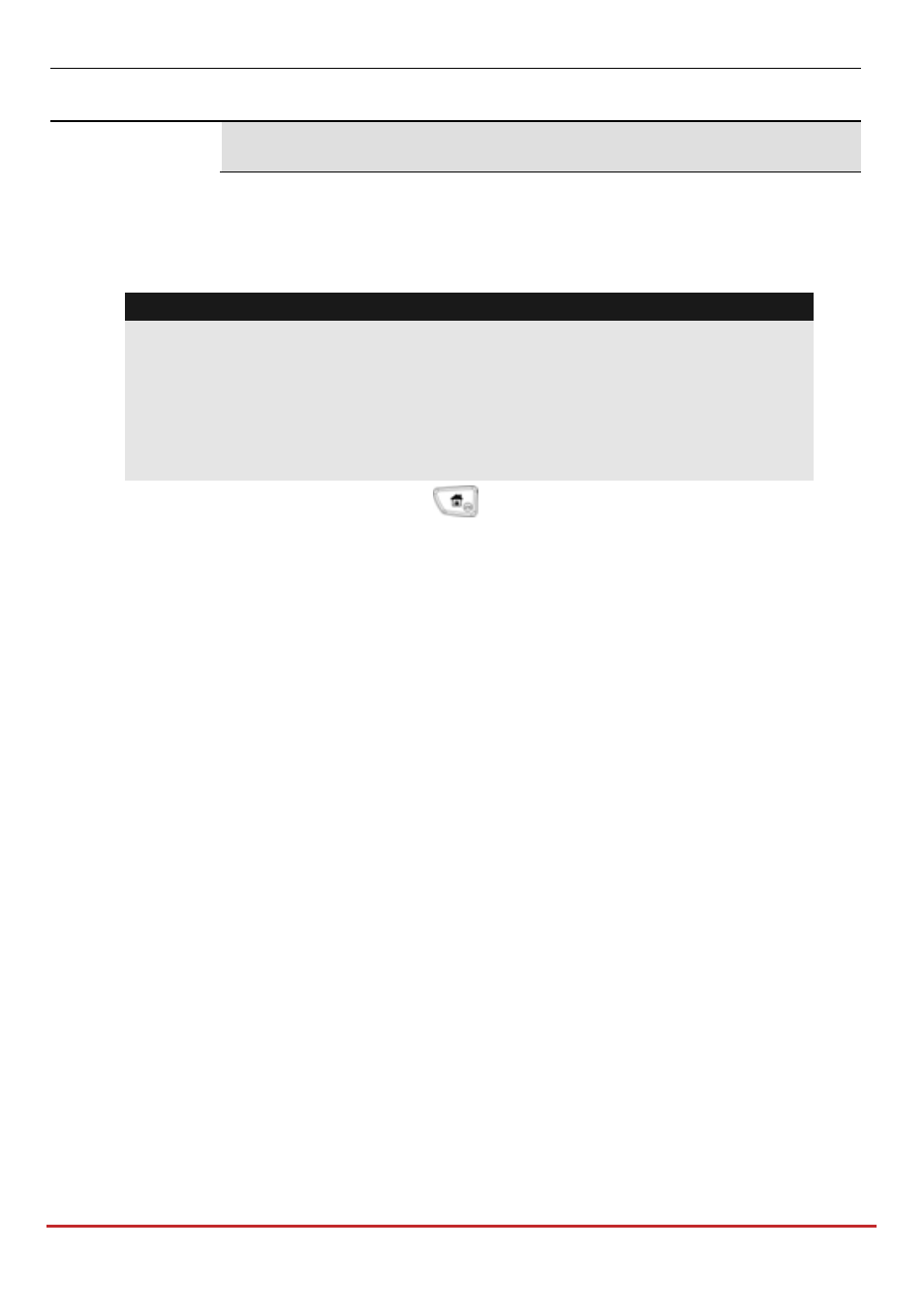
Installer Programming
Page 125
Quick Keys
Parameter
Default
Range
Confirm zones
Define which zones are to be defined for alarm sequential confirmation.
When the first zone goes into alarm the system transmits the first zone
alarm. When the second zone goes into alarm, during the confirmation
time, the panel transmits the zone alarm and the police code.
Notes:
A confirmed zone will be part of the sequential confirmation only if the
partition in which the alarm occurs is defined as confirmed partition as well.
Any Code can reset a confirmed alarm.
If the first zone is violated and not restored until the end of the
confirmation time (no second zone alarm), than this zone will be excluded
from the confirmation process until the next arming.
Cycle through the eight zones and
to toggle Y/N
3 Outputs
The Utility Output menu provides access to submenus and their related programming
parameters that enable you to choose the event that will trigger a selected Utility Output, as
well as the manner in which the output will be applied.
Adding one or more Utility Output expansion modules to the system makes an extensive list
of switched output possibilities available.
After you access the Utility Output menu from the main Installer Programming menu, as
described in this section, you can access the following submenus:
Nothing, page 126
System, page 126
Partition, page 128
Zone, page 134
Code, page 135