Power down, Power down –57 – Altera Stratix GX Transceiver User Manual
Page 283
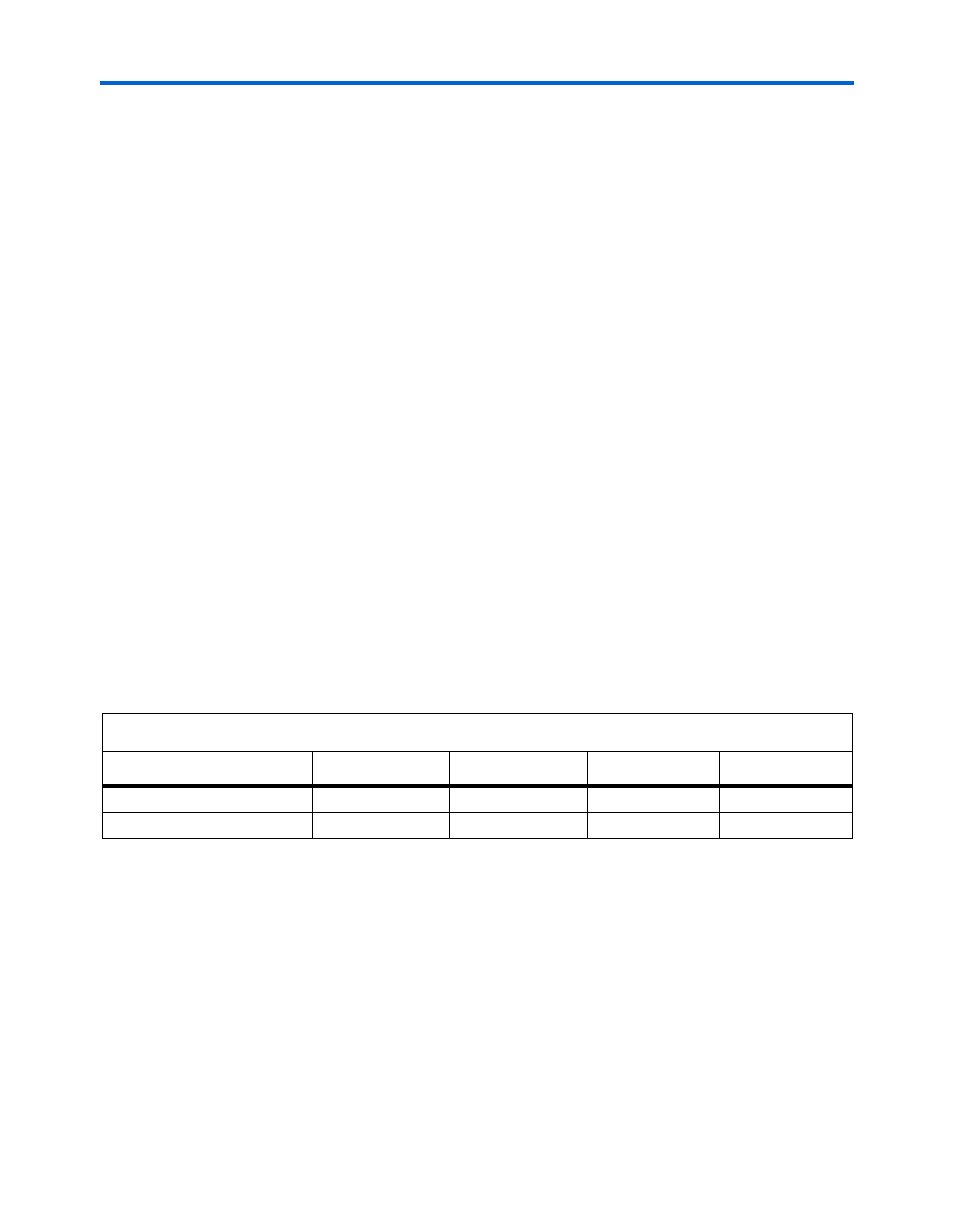
Altera Corporation
9–57
January 2005
Stratix GX Transceiver User Guide
Reset Control & Power Down
else if (pll_locked)
begin
state <= IDLE;
txdigitalreset <= 1'b0;
pll_areset <= 1'b0;
end
else
begin
state <= STROBE_TXPLL_LOCKED;
txdigitalreset <= 1'b1;
pll_areset <= 1'b0;
end
default: state = IDLE;
endcase
end
endmodule
Power Down
The Quartus II software automatically selects the power-down feature
when you configure the Stratix GX device. All unused transceiver
channels and transceiver blocks in a design are powered down to reduce
the overall power consumption. The power-down feature cannot be used
on the fly to turn the transceiver channels/transceiver blocks on/off
without reconfiguration.
details the state of the transceiver I/O pins during power-
down.
Table 9–2. I/O Pin States During Power-Down (Part 1 of 2)
Operation
Transmitter Pins
Receiver Pins
REFCLKB Pins
Rref Pin
Normal operation
Transmitter
Receiver
Clk input
Ext. reference R
Power down
Tri-state
Tri-state
Low