Setup group parameters – Yaskawa Z1000 AC Drive HVAC User Manual
Page 112
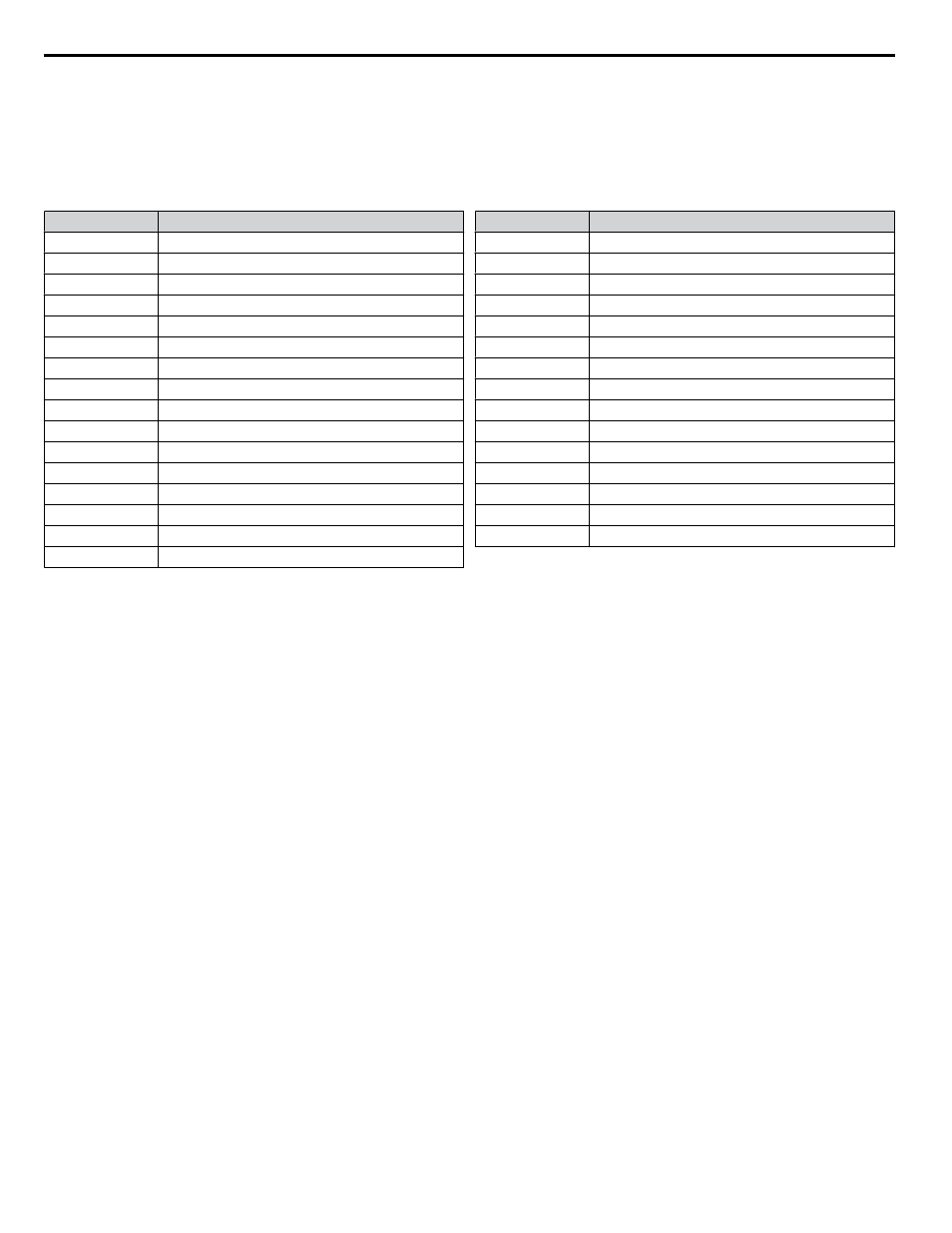
n
Setup Group Parameters
lists the parameters available by default in the Setup Group. Selecting an Application Preset in parameter A1-06 or
from the Application Selection Menu of the Setup Group automatically changes the parameters selected for the Setup Group.
Refer to Application Selection on page 118
for more information.
Use the Programming Mode to access parameters not displayed in the Setup Group.
Table 4.6 Setup Group Parameters
Parameter
Name
A1-02
Control Method Selection
b1-01
Frequency Reference Selection 1
b1-02
Run Command Selection 1
b1-03
Stopping Method Selection
C1-01
Acceleration Time 1
C1-02
Deceleration Time 1
C6-02
Carrier Frequency Selection
d2-01
Frequency Reference Upper Limit
d2-02
Frequency Reference Lower Limit
E1-01
Input Voltage Setting
E1-04
Maximum Output Frequency
E1-05
Maximum Voltage
E1-06
Base Frequency
E2-01
Motor Rated Current
E2-11
Motor Rated Power
F6-01
Communications Error Operation Selection
Parameter
Name
H3-03
Terminal A1 Gain Setting
H3-04
Terminal A1 Bias Setting
H3-11
Terminal A2 Gain Setting
H3-12
Terminal A2 Bias Setting
L2-01
Momentary Power Loss Operation Selection
L2-02
Momentary Power Loss Ride-Thru Time
L4-05
Frequency Reference Loss Detection Selection
L4-06
Frequency Reference at Reference Loss
L5-01
Number of Auto Restart Attempts
L5-03
Fault Reset Interval Time
L6-01
Torque Detection Selection 1
L6-02
Torque Detection Level 1
L6-03
Torque Detection Time 1
o2-03
User Parameter Default Value
o2-05
Frequency Reference Setting Method Selection
4.3 The Drive, Programming, and Clock Adjustment Modes
112
YASKAWA ELECTRIC TOEP YAIZ1U 03A YASKAWA AC Drive – Z1000 User Manual