Yaskawa Z1000 AC Drive HVAC User Manual
Page 183
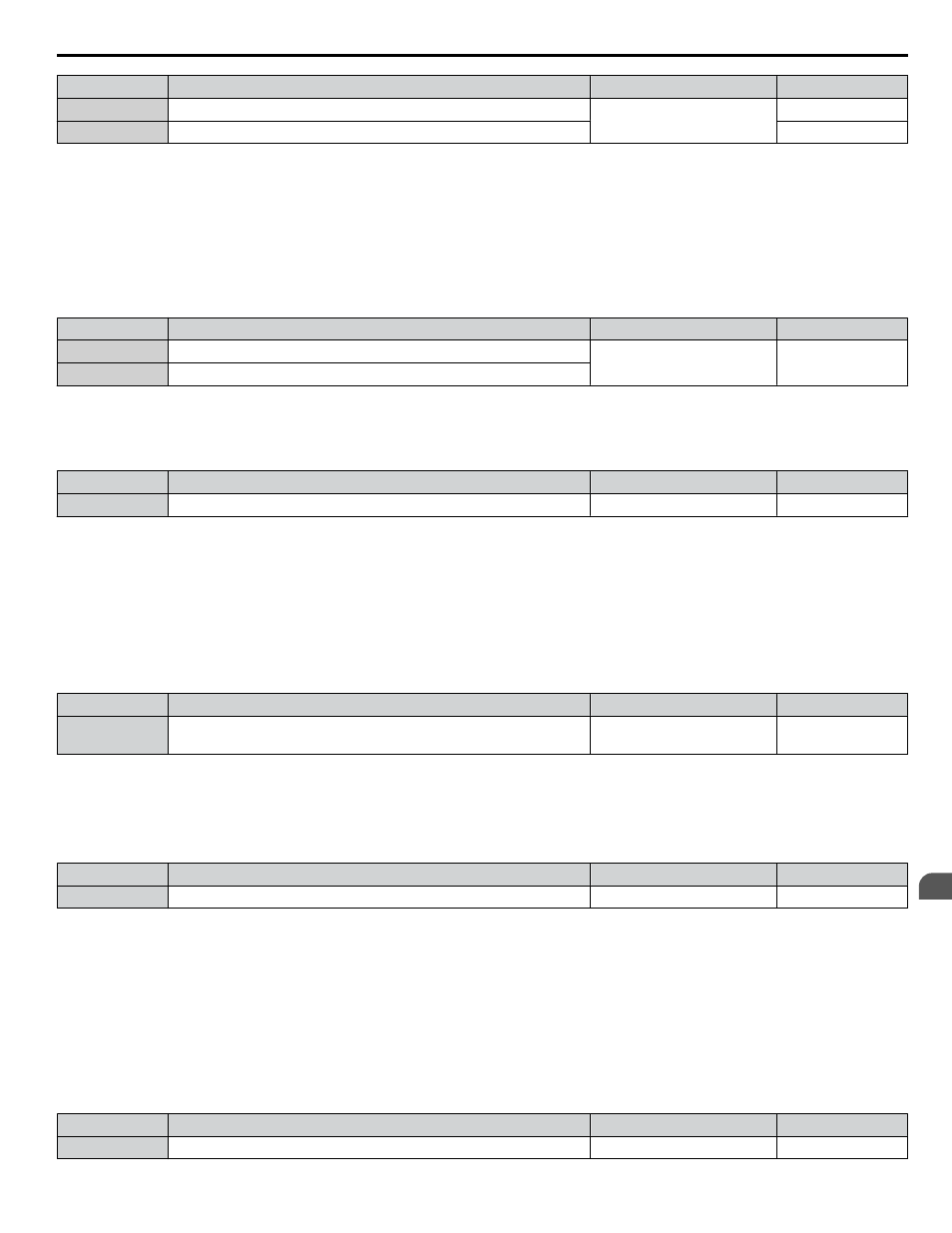
No.
Name
Setting Range
Default
o1-16
F1 Key Function Selection
0 to 4
0
o1-17
F2 Key Function Selection
0
Setting 0: Standard
Setting 1: Monitor
Setting 2: Drive/Bypass (DRV/BYP)
Setting 3: Bypass Run (RUN BYP)
Setting 4: Toggle Relay Output (RLY)
n
o1-18, o1-19: User-Defined Parameter Upper/Lower
Allows the user to set values that can be used as reference information.
No.
Name
Setting Range
Default
o1-18
User-Defined Parameter Upper
0 to 999
0
o1-19
User-Defined Parameter Lower
n
o2-02: OFF Key Function Selection
Determines if the OFF key on the HOA keypad will stop drive operation when the drive is controlled from a remote source
(i.e., not from HOA keypad).
No.
Name
Setting Range
Default
o2-02
OFF Key Function Selection
0, 1
1
Setting 0: Disabled
Setting 1: Enabled
The OFF key will terminate drive operation even if the Run command source is not assigned to the HOA keypad. Cycle the
Run command to restart the drive if the drive has been stopped by pressing the OFF key.
n
o2-04: Drive Model Selection
Set this parameter when replacing the control board or the terminal board.
NOTICE: Drive performance will suffer and protective functions will not operate properly if the correct drive capacity is not set to o2-04.
No.
Name
Setting Range
Default
o2-04
Drive Model Selection
-
Determined by
drive capacity
Note:
Change o2-04 setting only when necessary.
n
o2-06: Operation Selection when HOA Keypad is Disconnected
Determines whether the drive will stop when the HOA keypad is removed in HAND mode or when b1-02 or b1-16 is set to
0. When the operator is reconnected, the display will indicate that it was disconnected.
No.
Name
Setting Range
Default
o2-06
Operation Selection when HOA Keypad is Disconnected
0, 1
1
Setting 0: Continue Operation
The operation continues.
Setting 1: Trigger a Fault
The operation stops and triggers an oPr fault. The motor coasts to stop.
n
o2-07: Motor Direction at Power Up when Using Operator
Determines the direction the motor will rotate after the drive is powered up and the Run command is given from the HOA
keypad.
Note:
This parameter is effective only when the Run command is set to be given from the HOA keypad (b1-02, b1-16 = 0).
No.
Name
Setting Range
Default
o2-07
Motor Direction at Power Up when Using Operator
0, 1
0
4.13 Advanced Drive Setup Adjustments
YASKAWA ELECTRIC TOEP YAIZ1U 03A YASKAWA AC Drive – Z1000 User Manual
183
4
Start-Up Programming & Operation