S6: z1000 protection – Yaskawa Z1000 AC Drive HVAC User Manual
Page 306
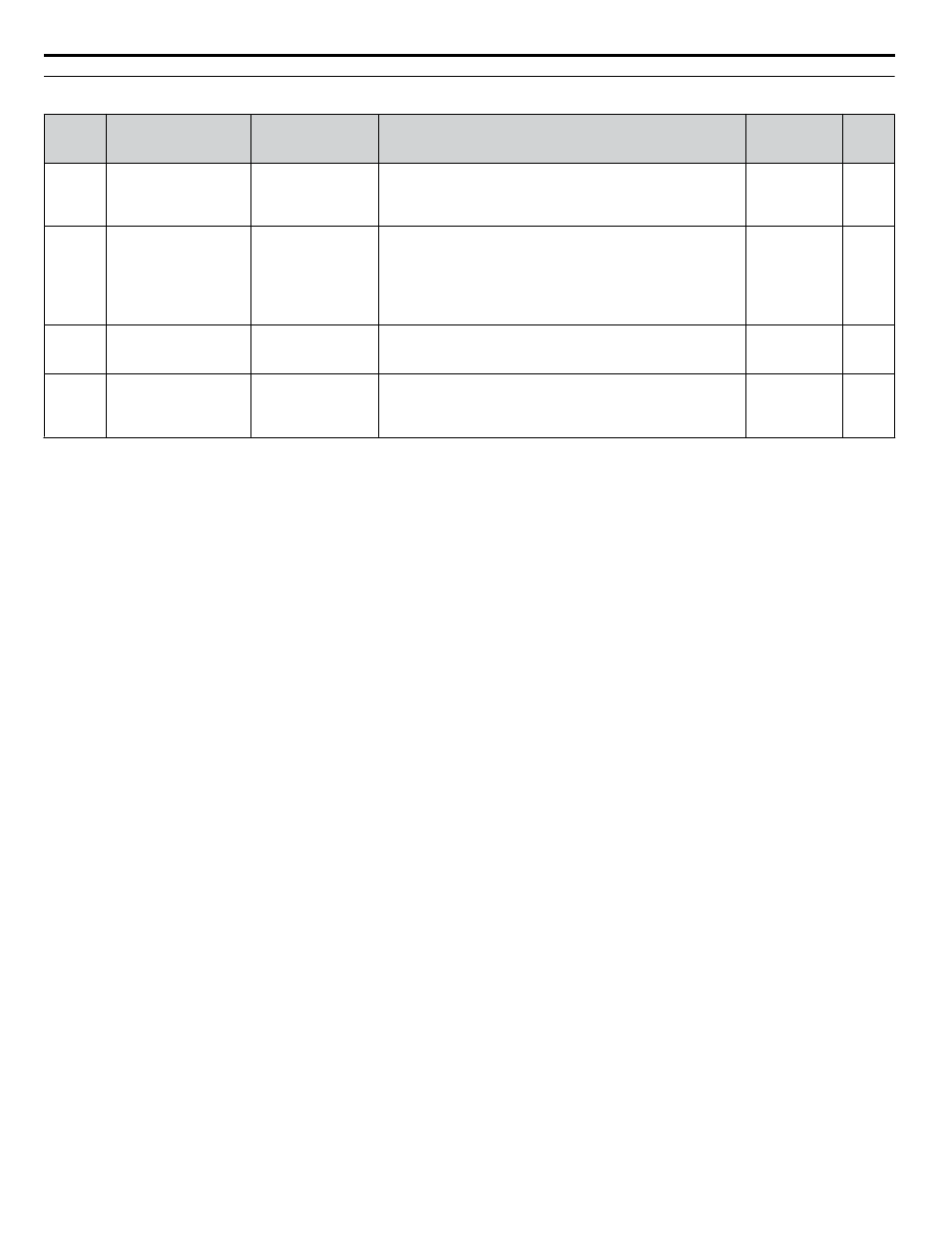
u
S6: Z1000 Protection
No.
(Addr.
Hex)
Name
LCD Display
Description
Values
Page
S6-01
(3236)
Emergency Override
Speed
E Override Speed
Sets the speed command used in Emergency Override mode when
S6-02 = 0.
Default: 0.00
Hz
Min.: 0.00
Max.: 240.00
–
S6-02
(3237)
Emergency Override
Reference Selection
E OverrideRefSel
0: Use S6-01 Ref
1: Use AUTO Ref
Selects the frequency reference source for the Emergency
Override function (H1-= AF or B0).
0: Use S6-01 Reference
1: Use AUTO Reference
Note:
The Emergency Override inputs will function even
if the CALL alarm is displayed.
Default: 0
Range: 0, 1
–
S6-03
(3238)
ov2 Detect Time
ov2 Detect Time
Sets the detection time of ov2 in 0.1 s increments.
Default: 10.0 s
Min.: 0.0
Max.: 1200.0
–
S6-07
(323C)
Output Phase Loss
Detection Level for
Dynamic Audible Noise
Control
Outp Ph Loss Lv1
Sets the output phase loss detection level for Dynamic Audible
Noise Control. Decrease the setting in steps of 10% when output
phase loss is detected erroneously. This setting rarely needs to be
changed.
Default:
100.0%
Min.: 10.0
Max.: 100.0
–
B.11 S: Special Application
306
YASKAWA ELECTRIC TOEP YAIZ1U 03A YASKAWA AC Drive – Z1000 User Manual