Model number and nameplate check, Drive nameplate, 3 model number and nameplate check – Yaskawa Z1000 AC Drive HVAC User Manual
Page 25
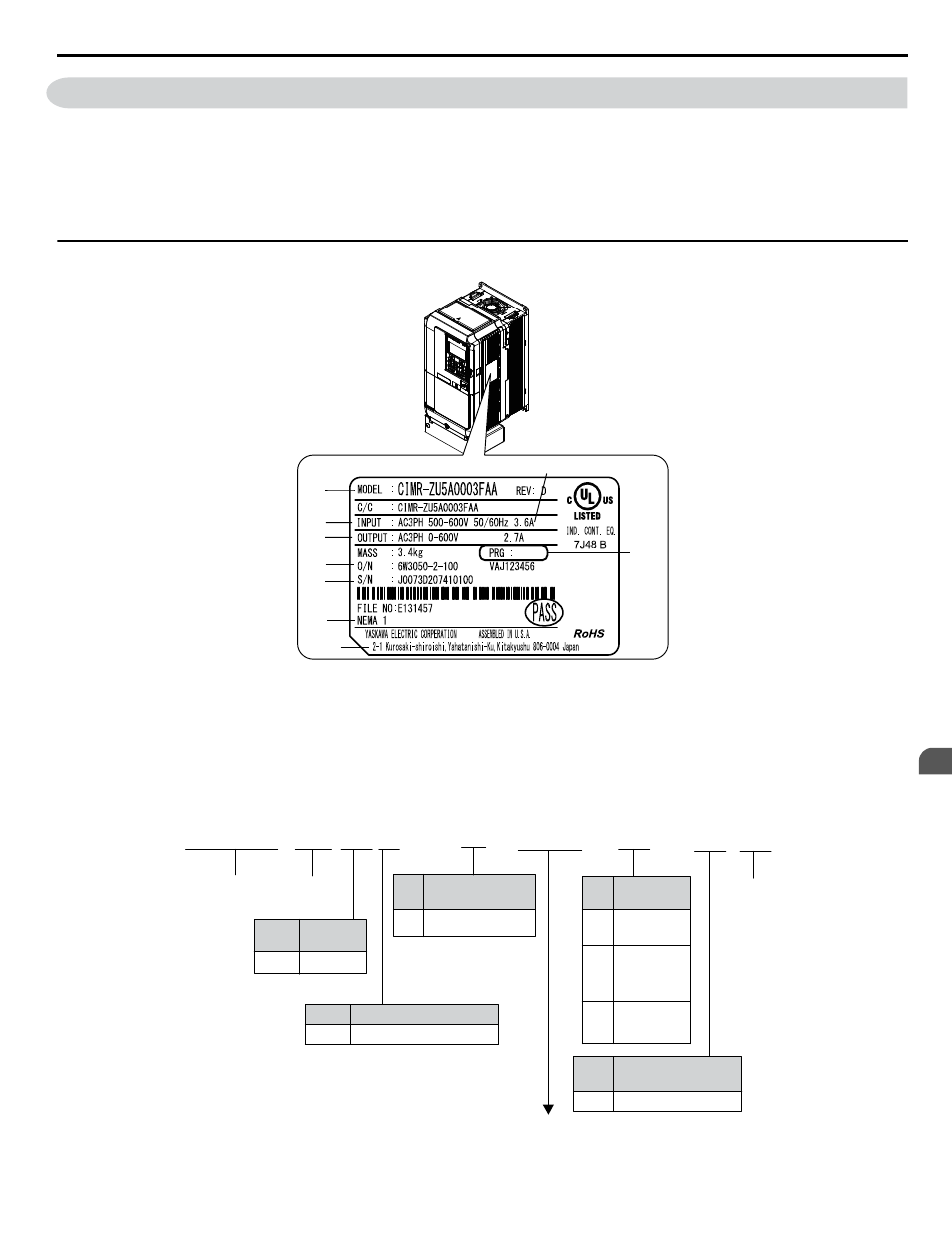
1.3 Model Number and Nameplate Check
Please perform the following tasks after receiving the drive:
• Inspect the drive for damage.
If the drive appears damaged upon receipt, contact the shipper immediately.
• Verify receipt of the correct model by checking the information on the nameplate.
• If you have received the wrong model or the drive does not function properly, contact your supplier.
u
Drive Nameplate
0–240Hz
4800
A
B
C
F
E
I
H
G
D
A – Normal Duty Amps
B – Software version
C – Address
<2>
D – Enclosure type
E – Serial number
F – Lot number
G – Output specifications
H – Input specifications
I – AC drive model
Figure 1.1 Drive Nameplate Information Example
<2> The address of the head office of Yaskawa Electric Corporation (responsible for product liability) is shown on the nameplate.
CIMR -
Z U 5
A
0027
F
A A
Drive
Z1000
Series
No.
Enclosure
Type
Design
Revision
Order
No.
Customized
Specifications
A Standard model
No.
Region
Code
U
USA
IP00/
Open-Type
F
IP20/
NEMA
Type 1
A
No.
Voltage Class
No.
Environmental
Refer to the following table
Specification
A
Standard
3-phase, 500-600 Vac
5
U
Flange
Type <1>
<1> Provides method of mounting drive with backside (heatsink) external to enclosure with NEMA 12 integrity.
1.3 Model Number and Nameplate Check
YASKAWA ELECTRIC TOEP YAIZ1U 03A YASKAWA AC Drive – Z1000 User Manual
25
1
Receiving