Yaskawa Z1000 AC Drive HVAC User Manual
Page 132
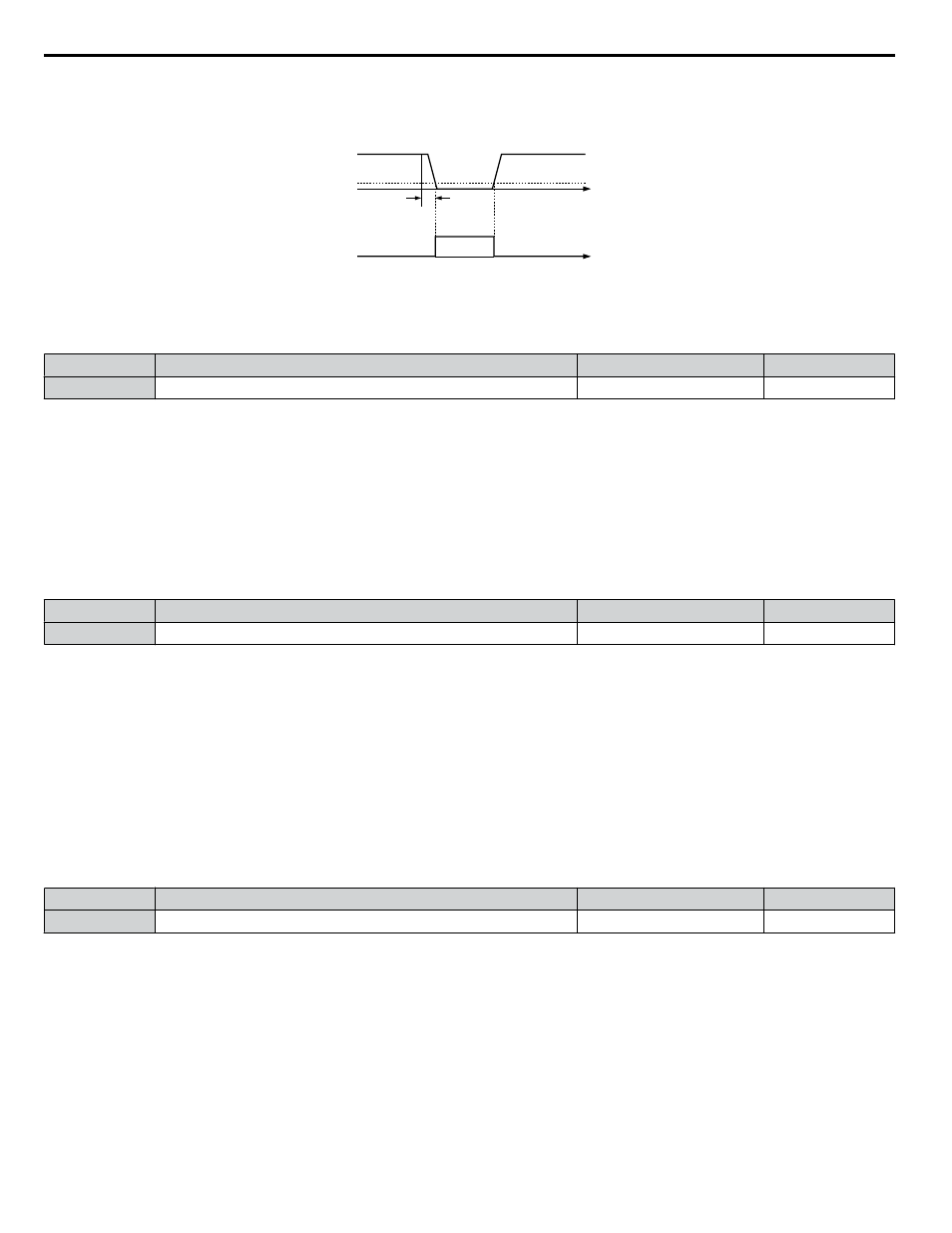
n
L4-05: Frequency Reference Loss Detection Selection
The drive can detect a loss of an analog frequency reference from input A1 or A2. Frequency reference loss is detected when
the frequency reference drops below 10% of the reference or below 5% of the maximum output frequency within 400 ms.
100%
400 ms
Analog
frequency
reference
Loss of
Reference
output
time
10%
ON
OFF
Figure 4.25 Loss of Reference Function
Parameter L4-05 selects the operation when a frequency reference loss is detected.
No.
Name
Setting Range
Default
L4-05
Frequency Reference Loss Detection Selection
0, 1
1
Setting 0: Stop
Drive follows the frequency reference (which is no longer present) and stops the motor.
Setting 1: Continue Operation with Reduced Frequency Reference
The drive will continue operation at the percent of the previous frequency value set to parameter L4-06. When the external
frequency reference value is restored, the operation is continued with the frequency reference.
n
L4-06: Frequency Reference at Reference Loss
Sets the frequency reference level at which the drive runs when L4-05 = 1 and when detecting a reference loss. The value is
set as a percentage of the frequency reference before the loss was detected.
No.
Name
Setting Range
Default
L4-06
Frequency Reference at Reference Loss
0.0 to 100.0%
80.0%
n
L5-01: Number of Auto Restart Attempts
Sets the number of times that the drive may attempt to restart itself.
Parameter L5-05 determines the method of incrementing the restart counter. When the counter reaches the number set to L5-01,
the operation stops and the fault must be manually cleared and reset.
The restart counter is incremented at each restart attempt, regardless of whether the attempt was successful. When the counter
reaches the number set to L5-01, the operation stops and the fault must be manually cleared and reset.
The number of fault restarts is reset to zero when:
• The drive operates normally for 10 minutes following a fault restart.
• A fault is cleared manually after protective functions are triggered.
• The power supply is cycled.
No.
Name
Setting Range
Default
L5-01
Number of Auto Restart Attempts
0 to 10 Times
0 Times
n
L5-03: Time to Continue Making Fault Restarts (enabled only when L5-05 = 0)
Although the drive will continue to execute fault restarts, this parameter will cause a fault if a fault restart cannot occur after
the time set to L5-03 passes.
All major faults will cause the drive to stop. For some faults it is possible to configure the drive to attempt a restart automatically.
After the fault occurs, the drive baseblocks for L2-03 seconds. After the baseblock is removed, the drive checks if a fault
condition still exists. If no fault condition exists, the drive will attempt to restart the motor. If the restart is successful, the drive
performs a Speed Search (Regardless of the status of b3-01 "Speed Search Selection") from the set speed command and the
Auto Restart Attempts count is increased by one. Even if the restart fails, the restart count is increased by one as long as the
drive attempted to rotate the motor. The restart count will not be incremented if the restart is not attempted due to a continuing
fault condition, (i.e., an ov fault). The drive waits L5-03 seconds before attempting another restart.
4.7 Basic Drive Setup Adjustments
132
YASKAWA ELECTRIC TOEP YAIZ1U 03A YASKAWA AC Drive – Z1000 User Manual