Yaskawa Z1000 AC Drive HVAC User Manual
Page 179
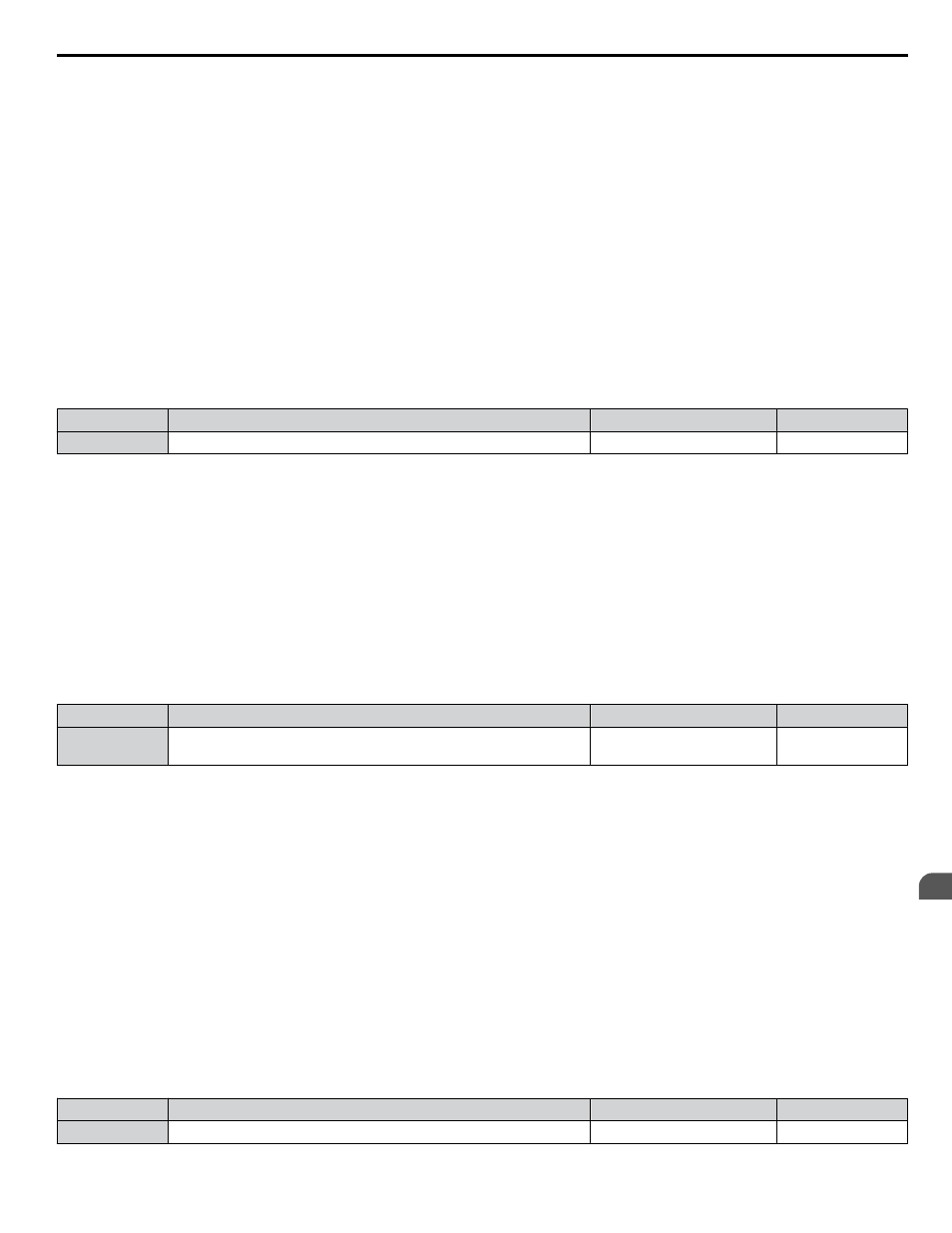
Setting 1: Coast to Stop
The drive output is switched off and the motor coasts to a stop.
Setting 2: Fast stop
The drive stops the motor using the Fast stop time set in parameter C1-09.
Setting 3: Alarm only
The operation is continued and a FAn alarm is displayed on the HOA keypad.
Setting 4: Operation with Reduced Speed
The operation is continued, but the speed is reduced to the level set in parameter L8-19.
Note:
“FAn” is detected as an error when Settings 0 or 2 are selected; it is detected as an alarm when Settings 3 or 4 are selected.
n
L8-35: Installation Method Selection
Selects the type of installation for the drive and changes the drive overload (oL2) limits accordingly.
Note:
1. Initialization does not reset this parameter.
2. The value is preset to the appropriate value when the drive is shipped. Change the value only when using Side-by-Side installation or
when mounting a standard drive with the heatsink outside the cabinet.
No.
Name
Setting Range
Default
L8-35
Installation Method Selection
0, 2, 3
2
Setting 0: IP00/Open-Chassis Enclosure
For an Open Type enclosure drive installed with at a minimum of 30 mm space to the next drive or a cabinet wall.
Setting 2: IP20/NEMA Type 1 Enclosure
For drives compliant with IP20/NEMA Type 1 enclosure specifications.
Setting 3: External Heatsink Installation
For standard drives mounted with the heatsink outside the cabinet or enclosure panel.
n
L8-38: Carrier Frequency Reduction Selection
Selects the operation of the carrier frequency reduction function. Reduces the carrier frequency when the output current exceeds
a certain level. This temporarily increases the overload capability (oL2 detection), allowing the drive to run through transient
load peaks without tripping.
No.
Name
Setting Range
Default
L8-38
Carrier Frequency Reduction Selection
0 to 2
Determined by
A1-02 and o2-04
Setting 0: Disabled
No carrier frequency reduction at high current.
Setting 1: Enabled for Output Frequencies below 6 Hz
The carrier frequency is reduced at speeds below 6 Hz when the current exceeds 100% of the drive rated current. The drive
returns to the normal carrier frequency when the current falls below 88% or the output frequency exceeds 7 Hz.
Setting 2: Enabled for Entire Frequency Range
The carrier frequency is reduced at the following speeds:
• Below 6 Hz when the current exceeds 100% of the drive rated current.
• Above 7 Hz when the current exceeds 112% of the drive rated current.
The drive uses the delay time set in parameter L8-40 and a hysteresis of 12% when switching the carrier frequency back to
the set value.
n
L8-40: Carrier Frequency Reduction Off-Delay Time
Sets a hold time before returning to the original carrier frequency setting after the carrier frequency has been temporarily
derated as determined by L8-38. The carrier frequency reduction function is disabled when this value is 0.00 s.
No.
Name
Setting Range
Default
L8-40
Carrier Frequency Reduction Off-Delay Time
0.00 to 2.00 s
0.50 s
4.13 Advanced Drive Setup Adjustments
YASKAWA ELECTRIC TOEP YAIZ1U 03A YASKAWA AC Drive – Z1000 User Manual
179
4
Start-Up Programming & Operation