Yaskawa Z1000 AC Drive HVAC User Manual
Page 180
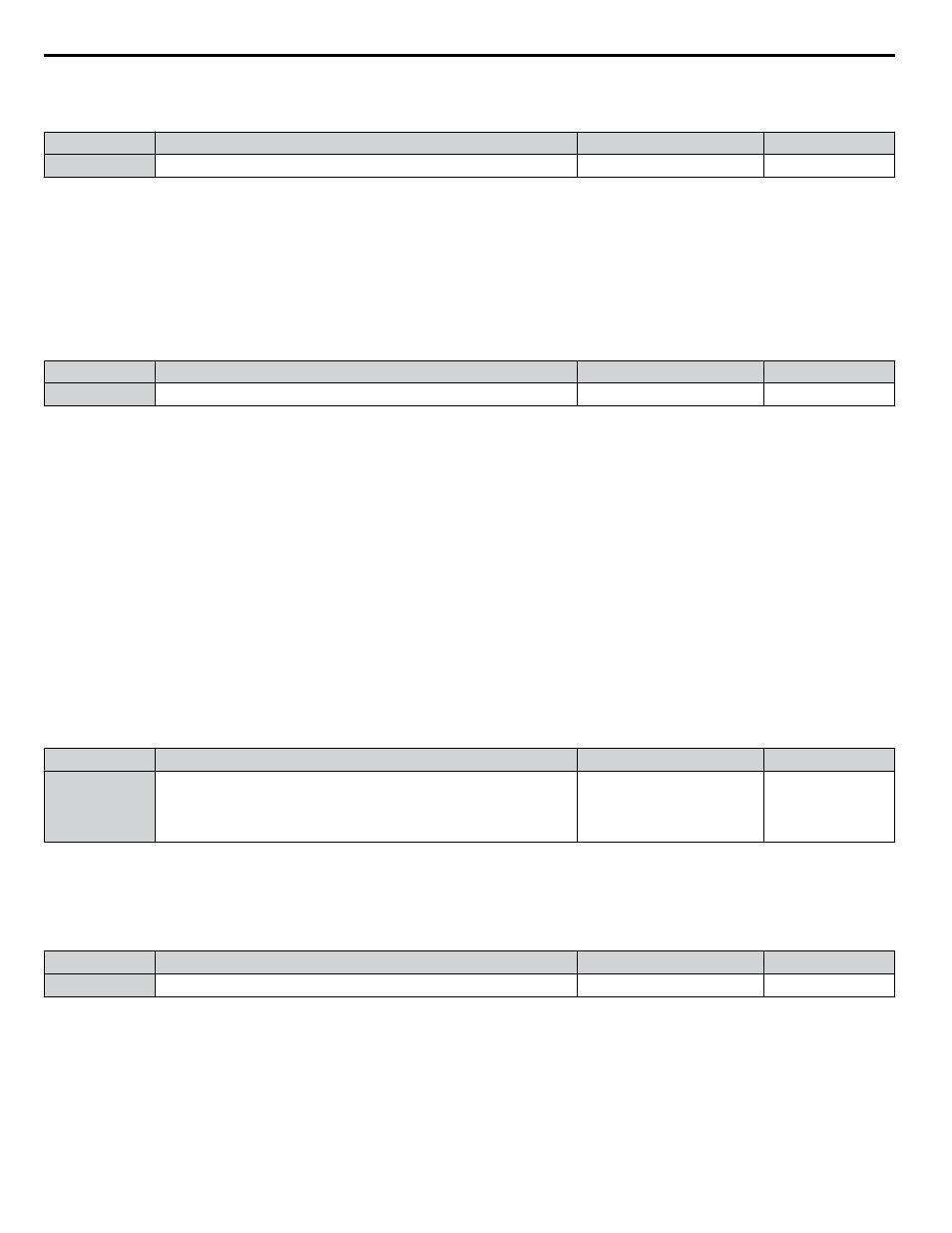
n
L8-41: High Current Alarm Selection
Triggers a high current alarm (HCA) when the output current exceeds 150% of the drive rated current.
No.
Name
Setting Range
Default
L8-41
High Current Alarm Selection
0, 1
0
Setting 0: Disabled
No alarm is detected.
Setting 1: Enabled
An alarm is triggered when the output current exceeds 150% of the drive rated current. A digital output set for an alarm
(H2- = 10) will close.
n
L8-55: Internal Braking Transistor Protection
Enables and disables protection for the internal braking transistor.
No.
Name
Setting Range
Default
L8-55
Internal Braking Transistor Protection
0, 1
1
Setting 0: Disabled
Disable braking transistor protection when not using the internal braking transistor, including the following instances:
• When using a regen converter such as DC5.
• When using a regen unit such as RC5.
• When using external braking transistor options like CDBR units.
• When using the drive in common DC bus applications and the internal braking unit is not installed.
Enabling L8-55 under such conditions can incorrectly trigger a braking transistor fault (rr).
Setting 1: Enabled
Enable L8-55 when connecting a braking resistor or a braking resistor unit to the drive built-in braking transistor.
Models 5A0003 to 5A0052 come with a built-in braking transistor.
n
o1-01: Drive Mode Unit Monitor Selection
The frequency reference display appears when the drive is powered up. Pressing the up arrow key will display the following
data: frequency reference → rotational direction → output frequency → output current → o1-01 selection.
Parameter o1-01 selects the content of the last monitor in this sequence.
No.
Name
Setting Range
Default
o1-01
Drive Mode Unit Monitor Selection
104 to 699
U1-04 (Control Mode) to
U6-99 (Option Monitors 20)
<1>
106 (U1-06)
<1> U2- and U3- parameters cannot be selected.
n
o1-02: User Monitor Selection after Power Up
Selects which monitor parameter is displayed upon power up by entering the 1- part of U1-. Certain monitors are
not available in some control modes.
No.
Name
Setting Range
Default
o1-02
User Monitor Selection after Power Up
1 to 5
1
Setting 1: Frequency Reference (U1-01)
Setting 2: Motor Direction
Setting 3: Output Frequency (U1-02)
Setting 4: Output Current (U1-03)
Setting 5: User Monitor
The monitor value selected by o1-01 will be displayed.
4.13 Advanced Drive Setup Adjustments
180
YASKAWA ELECTRIC TOEP YAIZ1U 03A YASKAWA AC Drive – Z1000 User Manual