Yaskawa Z1000 AC Drive HVAC User Manual
Page 185
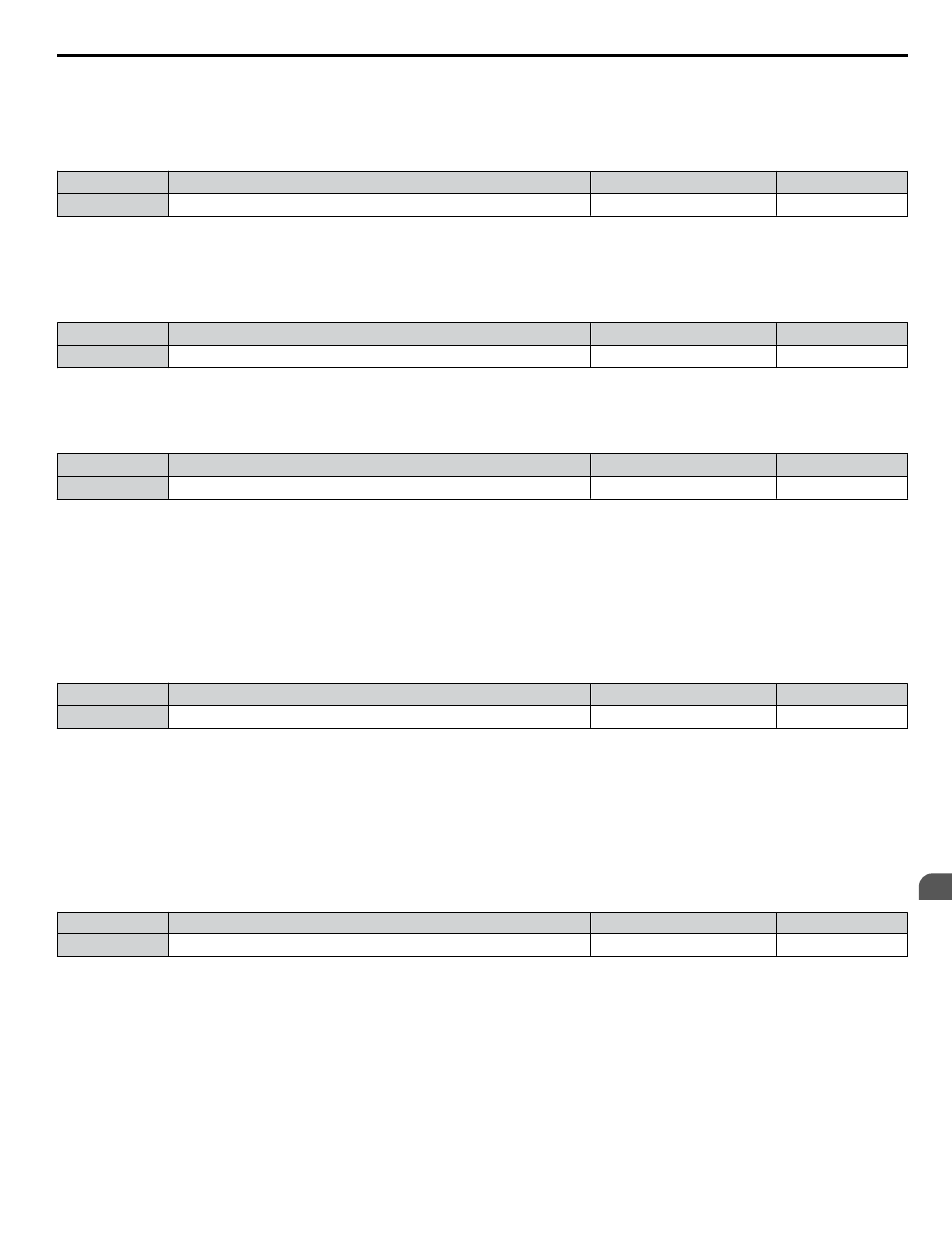
n
o4-05: Capacitor Maintenance Setting
Sets value of the maintenance monitor for the DC bus capacitors displayed in U4-05 as a percentage of the total expected
performance life. Reset this value to 0 after replacing the DC bus capacitors.
Note:
The actual maintenance time will depend on the environment where the drive is used.
No.
Name
Setting Range
Default
o4-05
Capacitor Maintenance Setting
0 to 150%
0%
n
o4-07: DC Bus Pre-Charge Relay Maintenance Setting
Sets the value of the softcharge bypass relay maintenance time displayed in U4-06 as a percentage of the total expected
performance life. Reset this value to 0 after replacing the bypass relay.
Note:
The actual maintenance time will depend on the environment where the drive is used.
No.
Name
Setting Range
Default
o4-07
DC Bus Pre-charge Relay Maintenance Setting
0 to 150%
0%
n
o4-11: U2, U3 Initialization
Resets the fault trace and fault history monitors (U2- and U3-). Initializing the drive using A1-03 does not reset these
monitors.
No.
Name
Setting Range
Default
o4-11
U2, U3 Initialization
0, 1
0
Setting 0: No Action
The drive keeps the previously saved record concerning fault trace and fault history.
Setting 1: Reset Fault Data
Resets the data for the U2- and U3- monitors. Setting o4-11 to 1 and pressing the ENTER key erases fault data and
returns the display to 0.
n
o4-12: kWh Monitor Initialization
Manually resets kWh monitors U4-10 and U4-11. Initializing the drive or cycling the power will not reset these monitors.
No.
Name
Setting Range
Default
o4-12
kWh Monitor Initialization
0, 1
0
Setting 0: No Action
The kWh data are maintained.
Setting 1: Reset kWh Data
Resets the kWh counter. The monitors U4-10 and U4-11 will display “0” after they are initialized. Setting o4-12 to 1 and
pressing the ENTER erases kWh data and returns the display to 0.
n
o4-13: Number of Run Commands Counter Initialization
Resets the Run command counter displayed in U4-02. Initializing the drive or cycling the power does not reset this monitor.
No.
Name
Setting Range
Default
o4-13
Number of Run Commands Counter Initialization
0, 1
0
Setting 0: No Action
The Run command data are kept.
Setting 1: Number of Run Commands Counter
Resets the Run command counter. The monitor U4-02 will show 0. Setting o4-13 to 1 and pressing the ENTER key erases the
counter value and returns the display to 0.
n
o4-17: Set/Reset Real Time Clock
The time setting screen will appear.
4.13 Advanced Drive Setup Adjustments
YASKAWA ELECTRIC TOEP YAIZ1U 03A YASKAWA AC Drive – Z1000 User Manual
185
4
Start-Up Programming & Operation